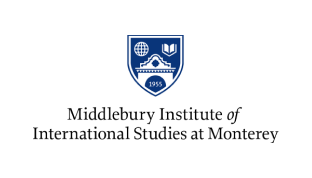按自己的方式使用 Phrase
下载所需的全部工具,以便以最适合您的方式与 Phrase 互动。
最适合您的方式。
下载和设置指南
根据工作场景随心使用 Phrase。
无论您身在何处,都可进行翻译
下载适用于 Phrase TMS(26.2.1)的最新桌面编辑器,无需互联网连接即可处理您的翻译工作。
下载 Windows 版 →
下载 Mac 版 →
下载 Linux(Ubuntu)版 →

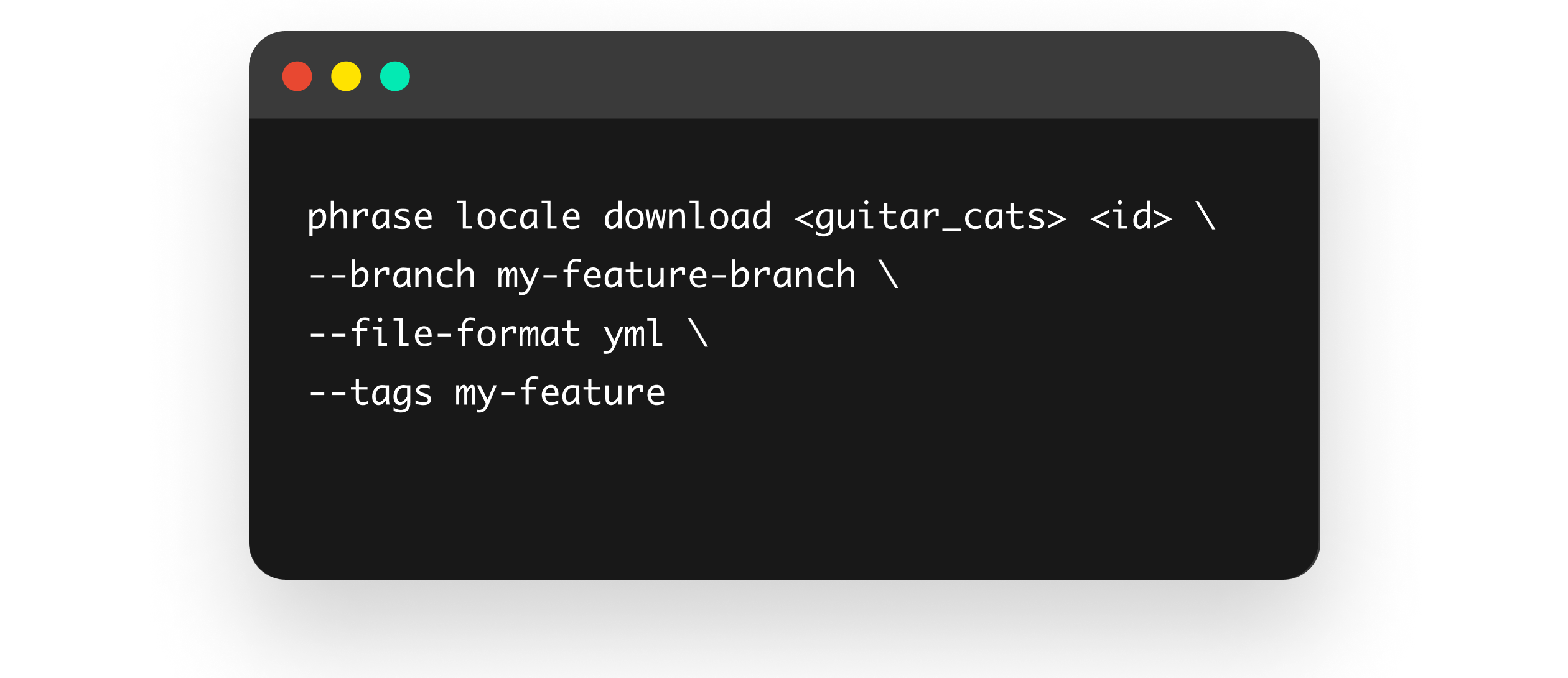
通过终端访问所有 Phrase Strings API
Phrase Strings CLI 工具可让您通过命令行快速管理项目和翻译,无需繁琐的 curl 请求。适用于 Linux、macOS 和 Windows。
下载 Windows 版 →
下载 Mac 版 →
下载 Linux(Ubuntu)版 →
常见问题
我们随时为您解答疑问。
桌面编辑器与网页编辑器的功能是否相同?
桌面编辑器和网页编辑器具有相同的功能,并且完全兼容。桌面编辑器的优势在于可以离线处理您的项目。