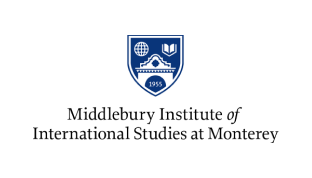Work with Phrase your way
Download all the tools you need to interact with Phrase in the way that
suits you best.
Downloads and setup guides
Customize your Phrase experience to your work environment.
Translate from wherever you are
Download the latest desktop editor for Phrase TMS (25.6.0) and work on your translation jobs without internet connection.

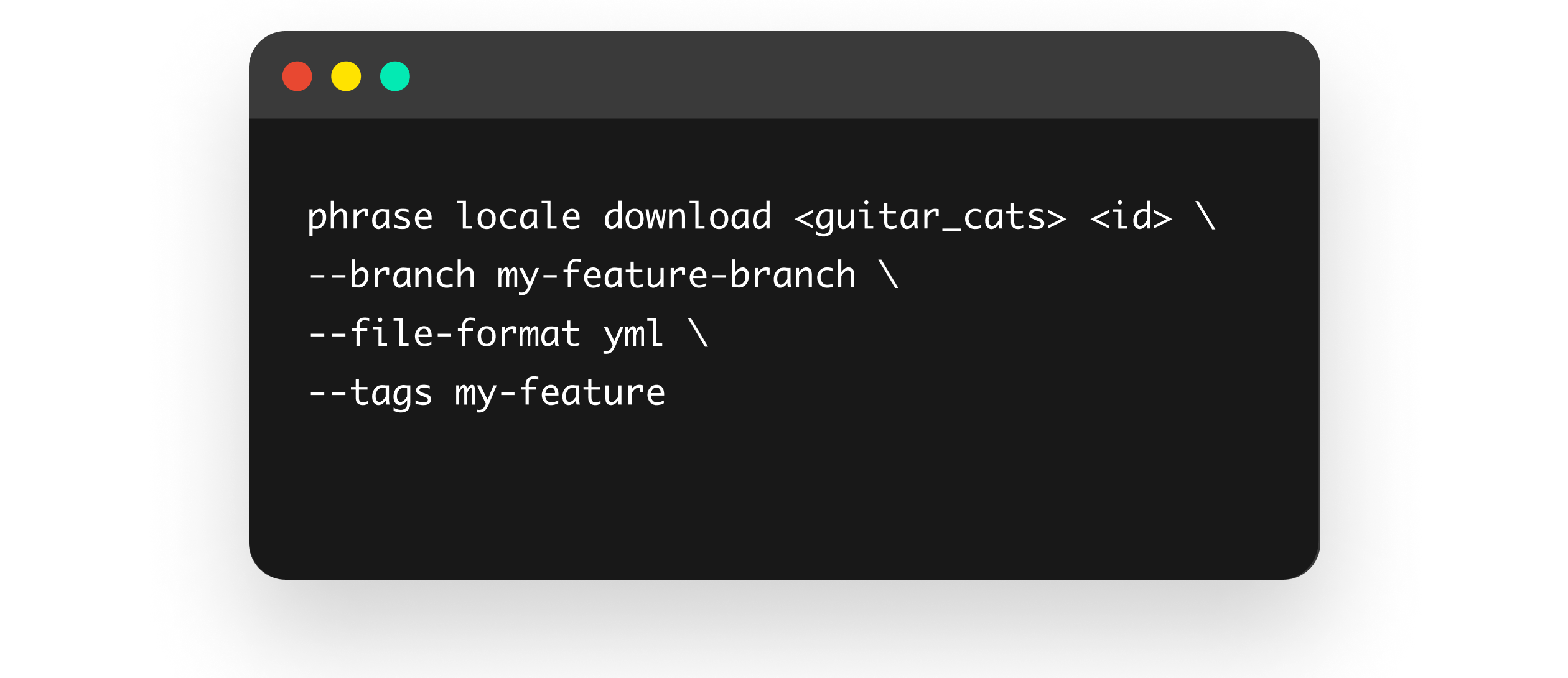
Access the whole Phrase Strings API in your terminal
The Phrase Strings CLI tool lets you navigate your projects and translations quickly from the command line instead of fiddling around with long curl requests. Available for Linux, macOS and Windows.
Reliable and secure
The Phrase Localization Platform follows best practices in security, stability and performance. This means we comply with the Principles and Security Statements of ISO 27001, PCI DSS, AWS, CCPA and GDPR. Our infrastructure is one of the most resilient and robust available (zero downtime deployments and a 99.9% uptime), and we work hard to ensure it stays that way.
FREQUENTLY ASKED QUESTIONS
Here to field your questions
Does the desktop editor have the same functionalities as the web editor?
Both versions of the editor have the same set of features and are fully compatible. The desktop editor offers the added benefit of working offline on your projects