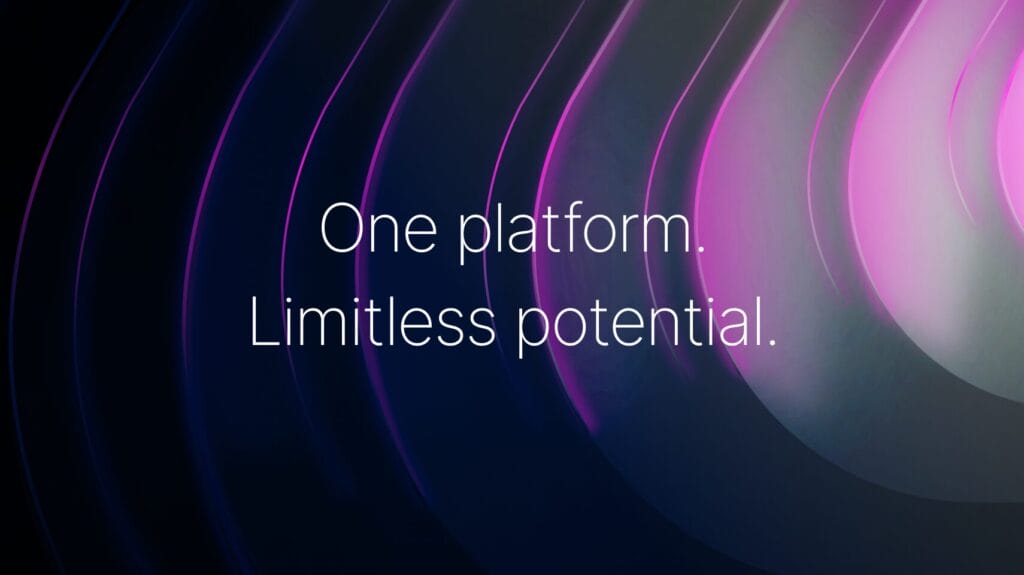Phrase
Orchestrator
Our powerful way to automate
your localization
Phrase Orchestrator is a market-leading automation tool that allows you to customize
localization processes and workflows with ease.
Using its drag-and-drop capability, you can build sophisticated workflows across the Phrase Localization Platform
without the need for any code (or developers!). You’ll also have clear visibility and control over all processes,
opening up exciting new scenarios and unlocking value.
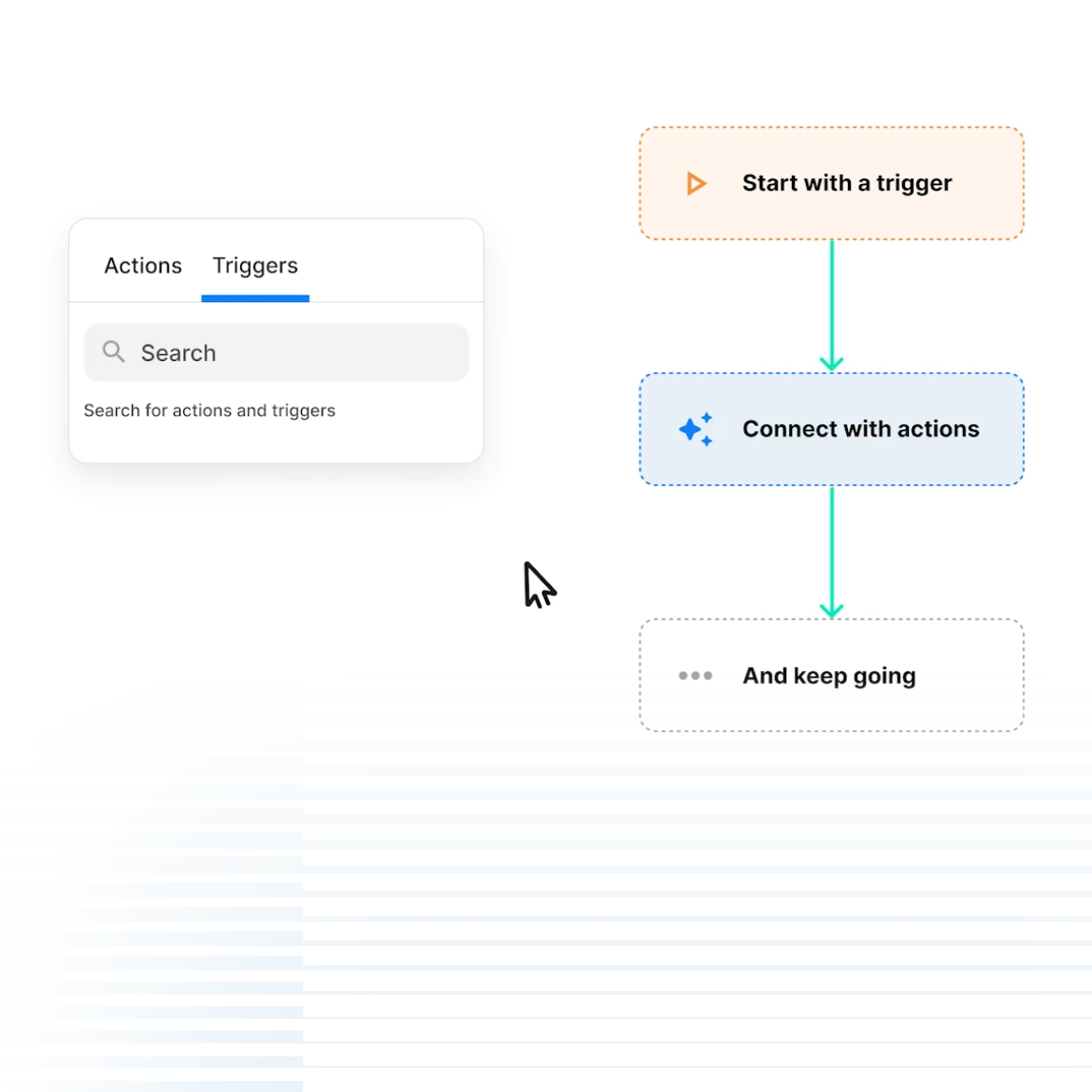
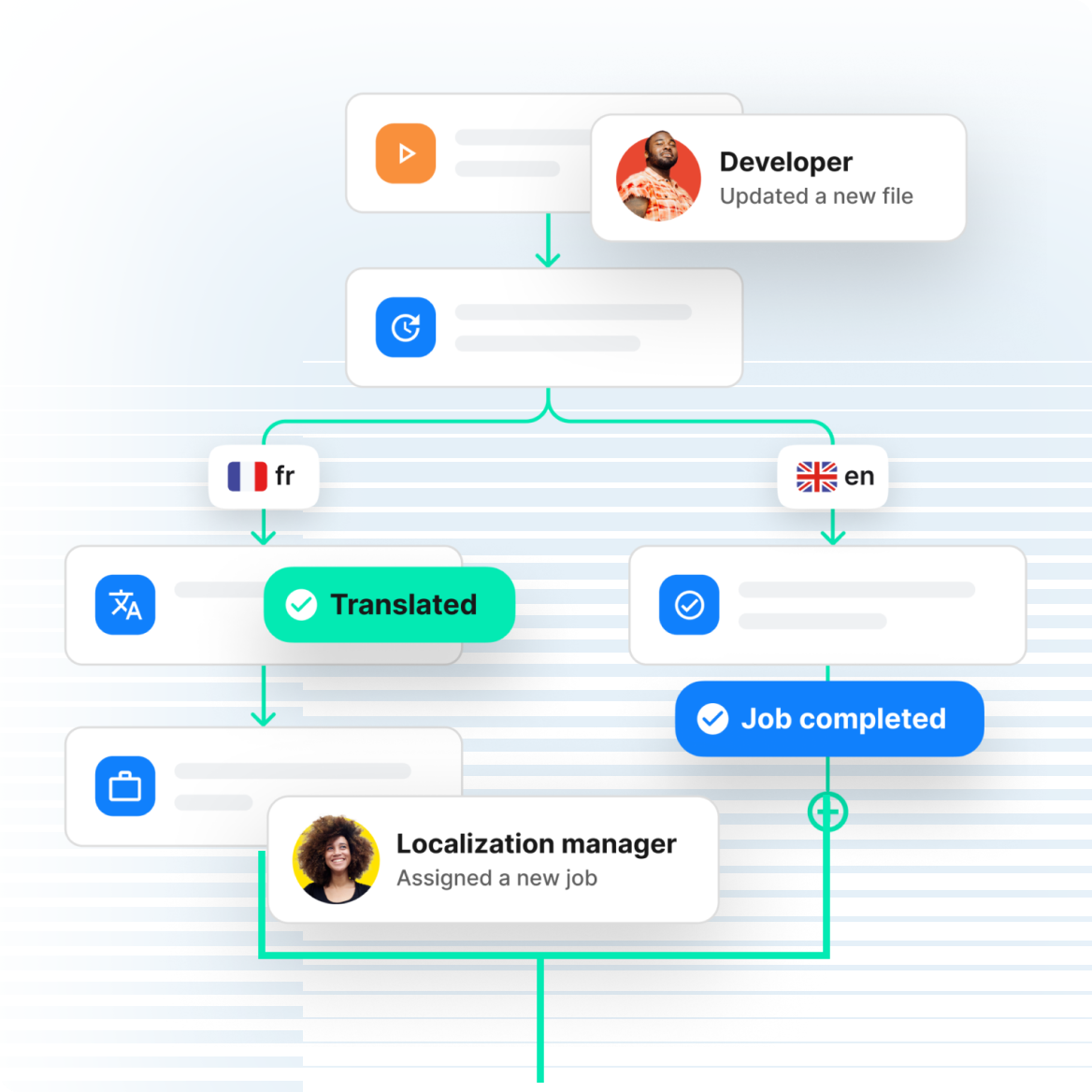
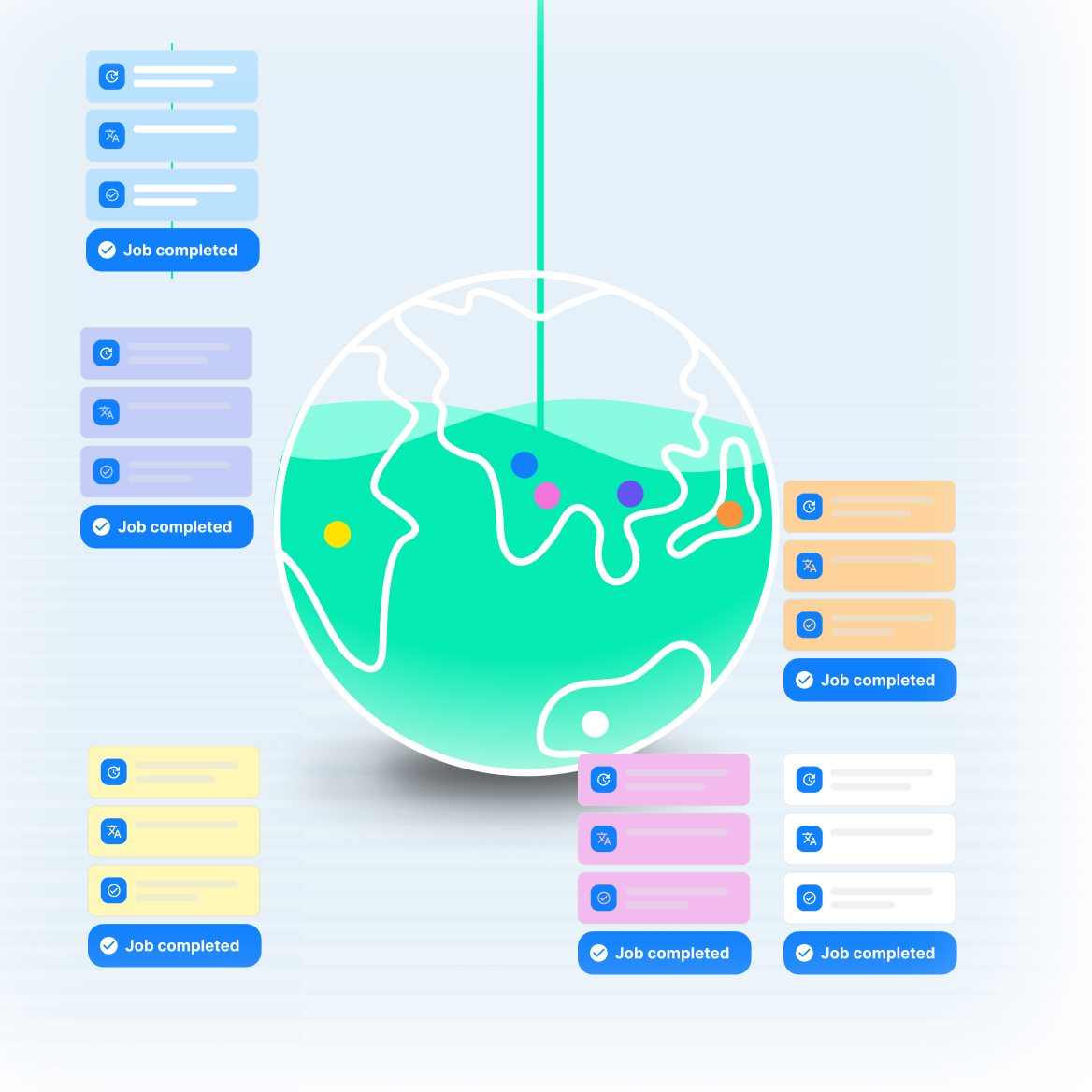
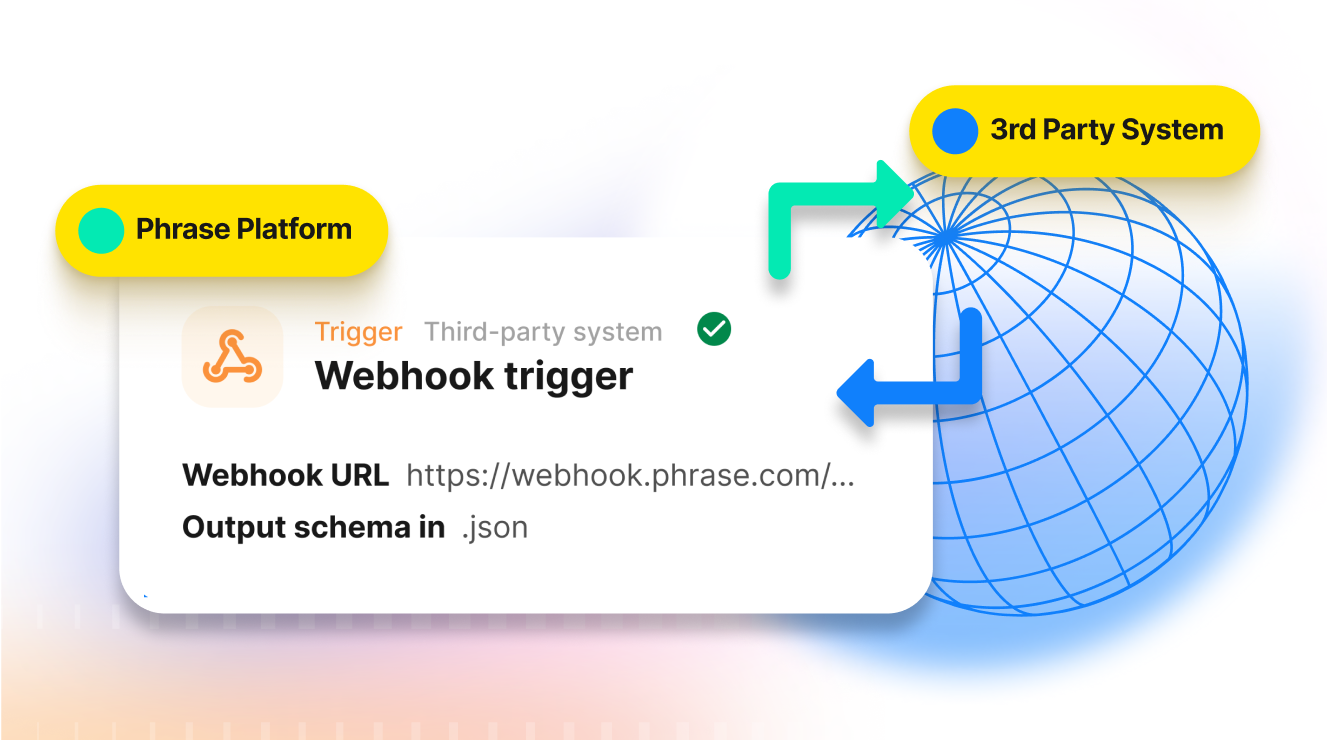
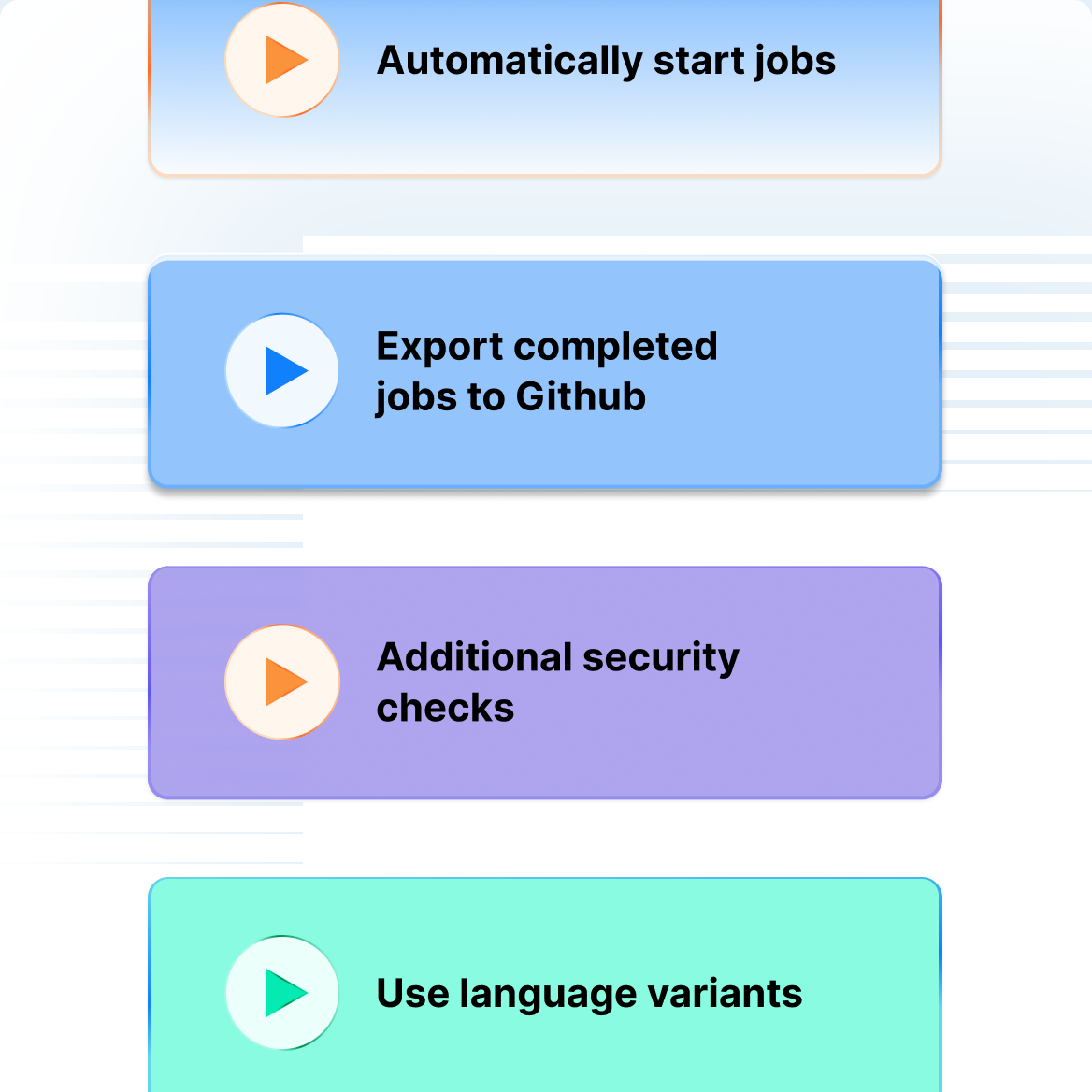
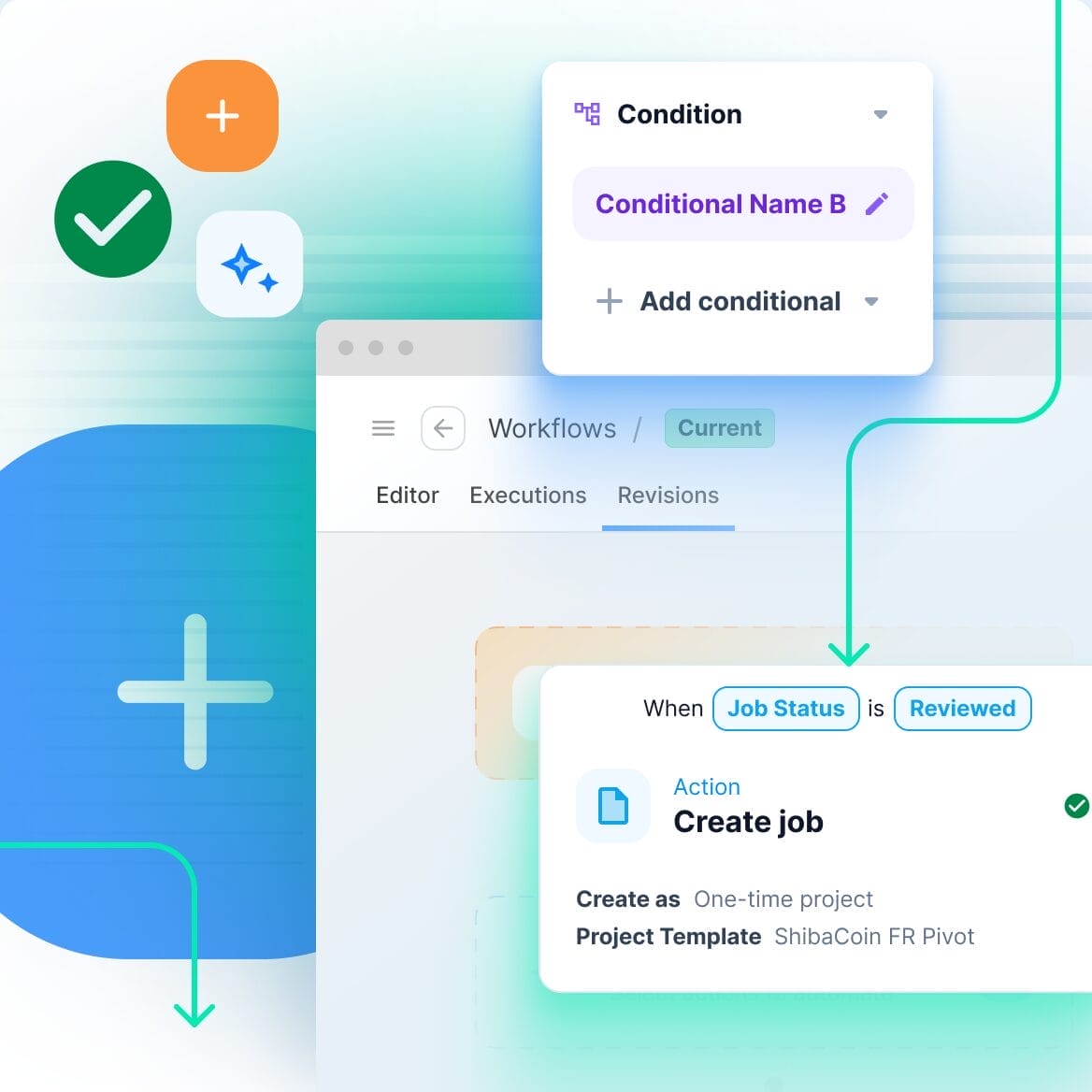
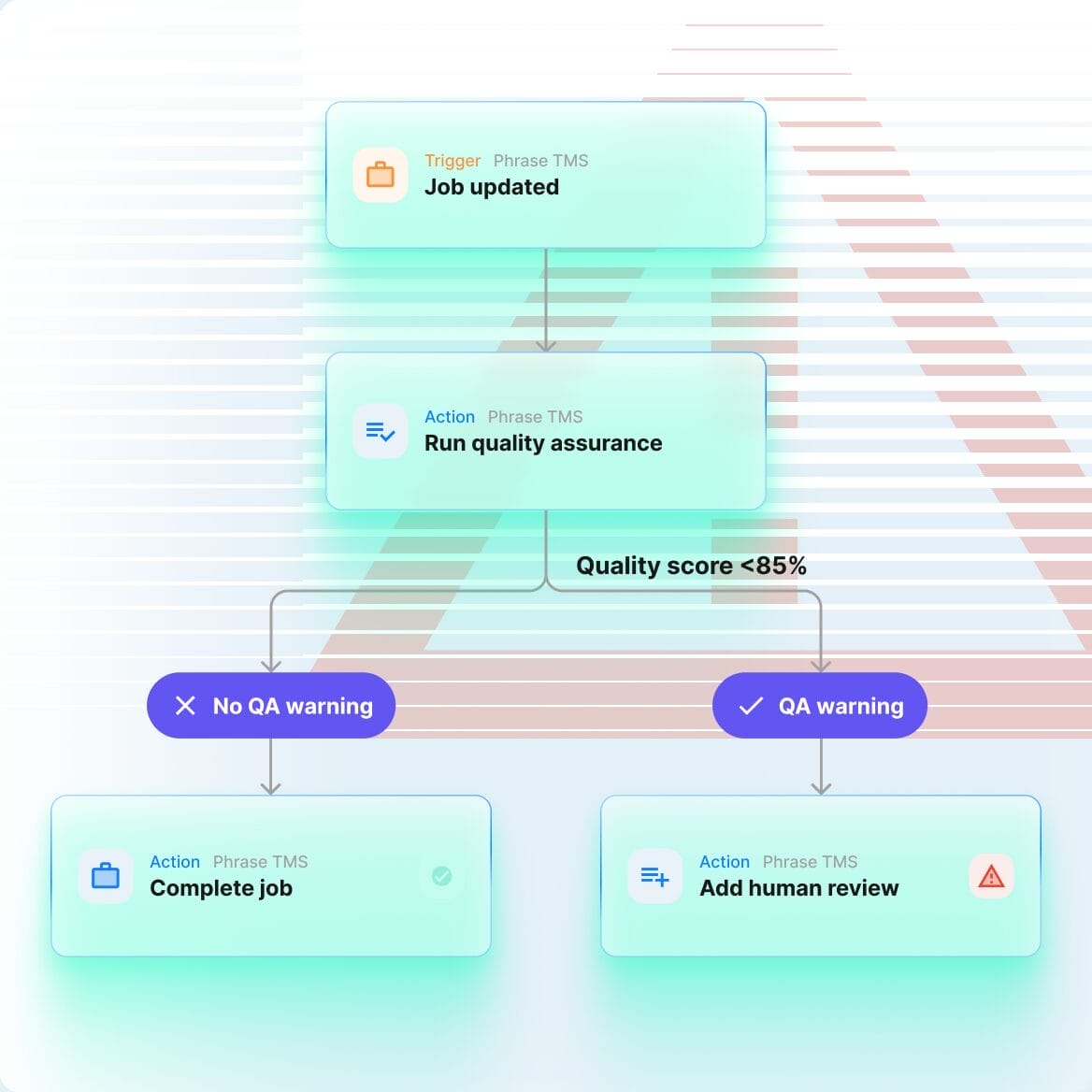
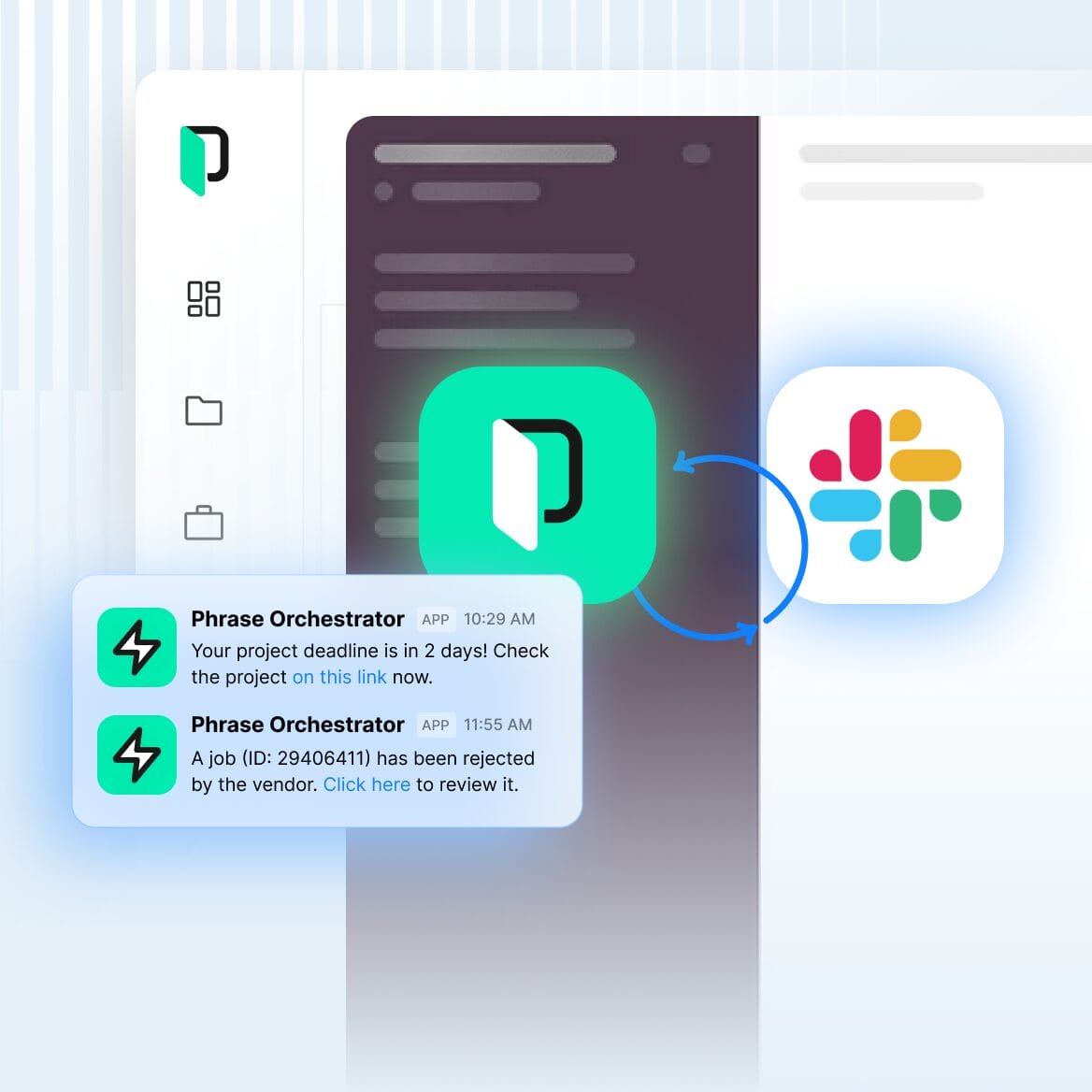
Save time and cost
Thanks to a codeless, drag-and-drop interface, Phrase Orchestrator allows Localization experts to develop workflows without relying on expensive developer support. This saves significant time, and reduces the chances of errors arising between teams as automation instructions are produced. Orchestrator is often a liberating experience, allowing language experts to bring their complex visions to life.
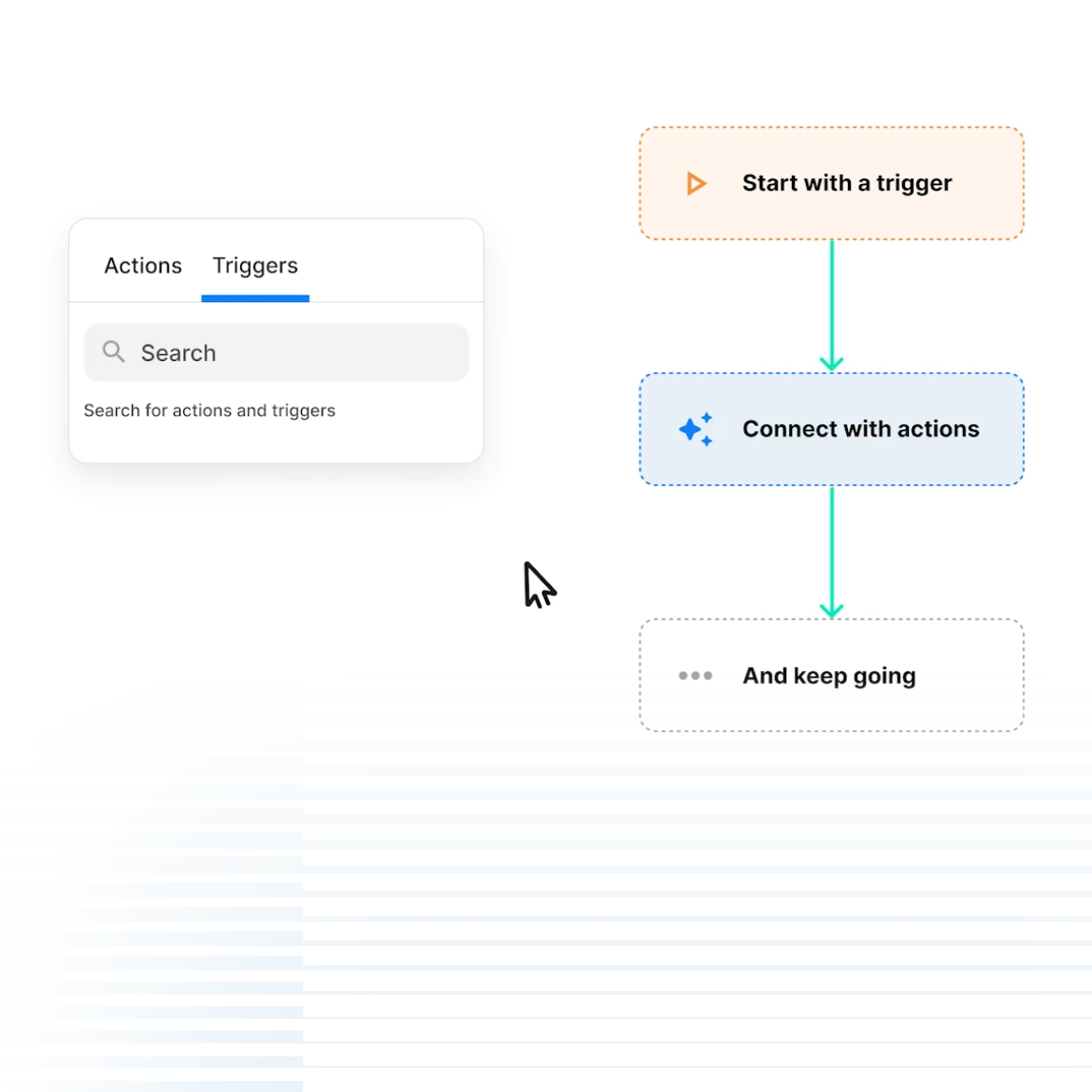
Customization and control
Phrase Orchestrator is the means to create infinite workflow scenarios, with smart triggers allowing you to initiate actions such as “create jobs” or “update keys” without any coding. Perhaps a job is sent for additional review if certain QA warnings are triggered, or you’d like to automatically export a completed project to GitHub? You can even automate your pseudo-localization process, or include automatic notifications sent via Slack. Orchestrator means limitless potential – but zero compromise in function.
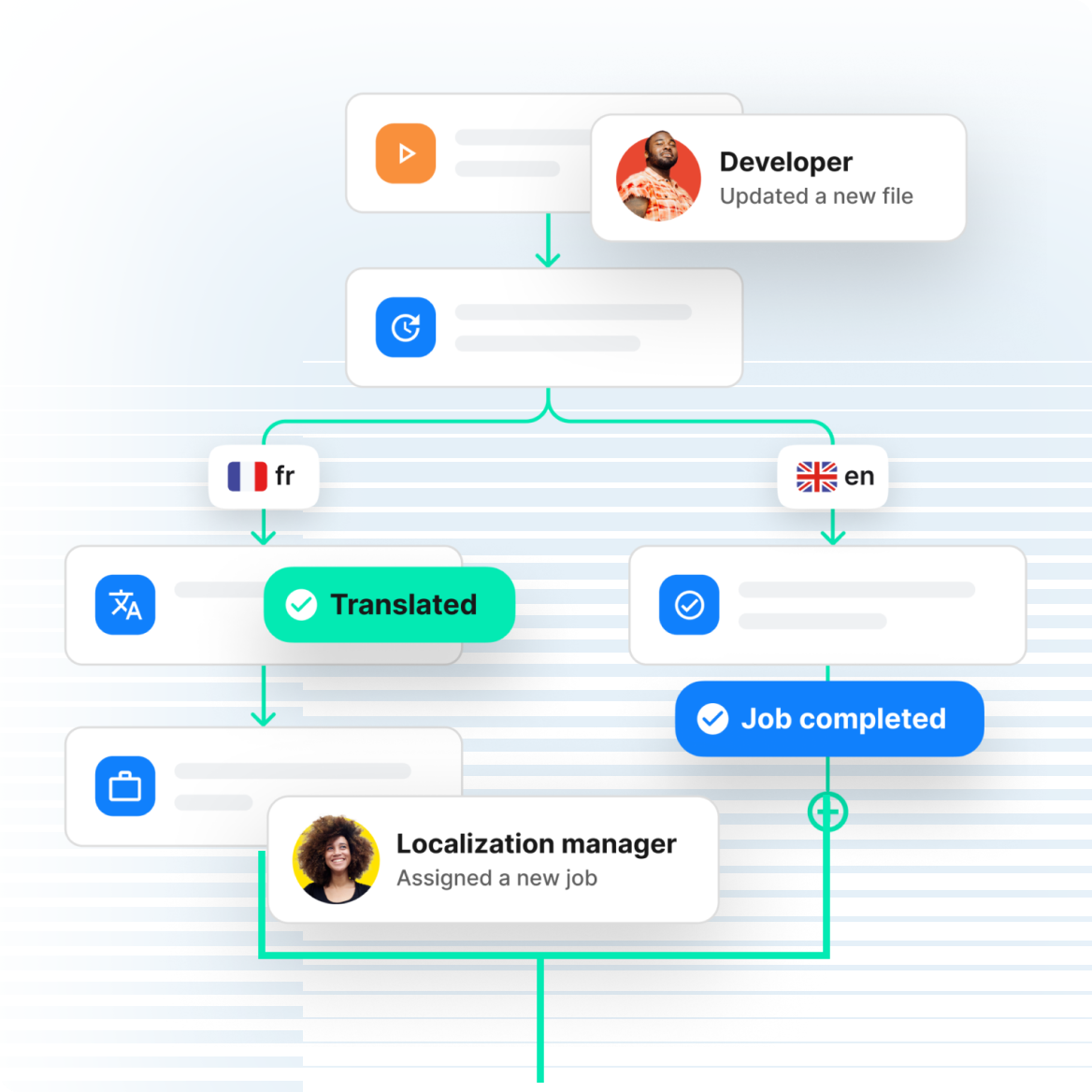
A springboard for scale
When a business expands into new markets, localization processes become more sophisticated as they manage content across cultures and languages. At a certain point, complexity levels require a tailor-made automation solution to meet composite business objectives – and free teams from repetitive, manual tasks. By empowering its localization teams to evolve workflow automations directly, a global organization can have far more confidence in their consistency and ability to meet deadlines across regions.
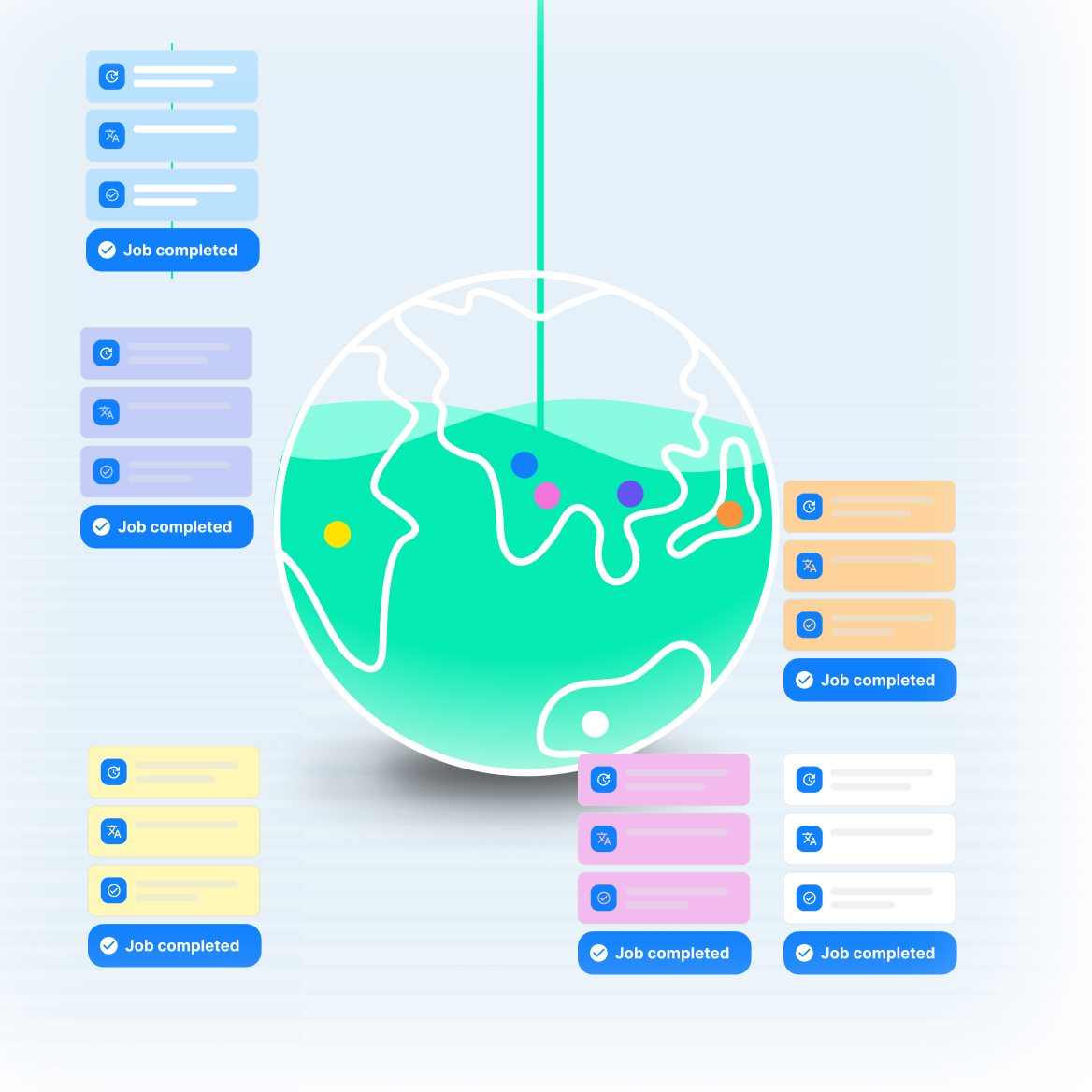
Webhooks
Phrase Orchestrator integrates seamlessly with third-party systems that support webhooks, helping you automate workflows across external platforms.
Webhooks can be set up to trigger localization workflows automatically when specific events occur—such as the creation or updates of content in your CMS—ensuring real-time communication between systems and driving efficiency.
With webhooks, you can notify external systems of key updates. For example, your team in Microsoft Teams can be alerted when a localization project is completed, ensuring everyone is on the same page.
This event-driven automation allows you to stay ahead of changes, react swiftly, and ensure your localization processes stay in sync with the rest of your business operations.
Webhooks extend beyond the Phrase platform, enabling you to create custom automation solutions tailored to your business, whether it’s integrating with your CMS or notifying stakeholders of project progress. This level of automation ensures streamlined workflows and improved collaboration.
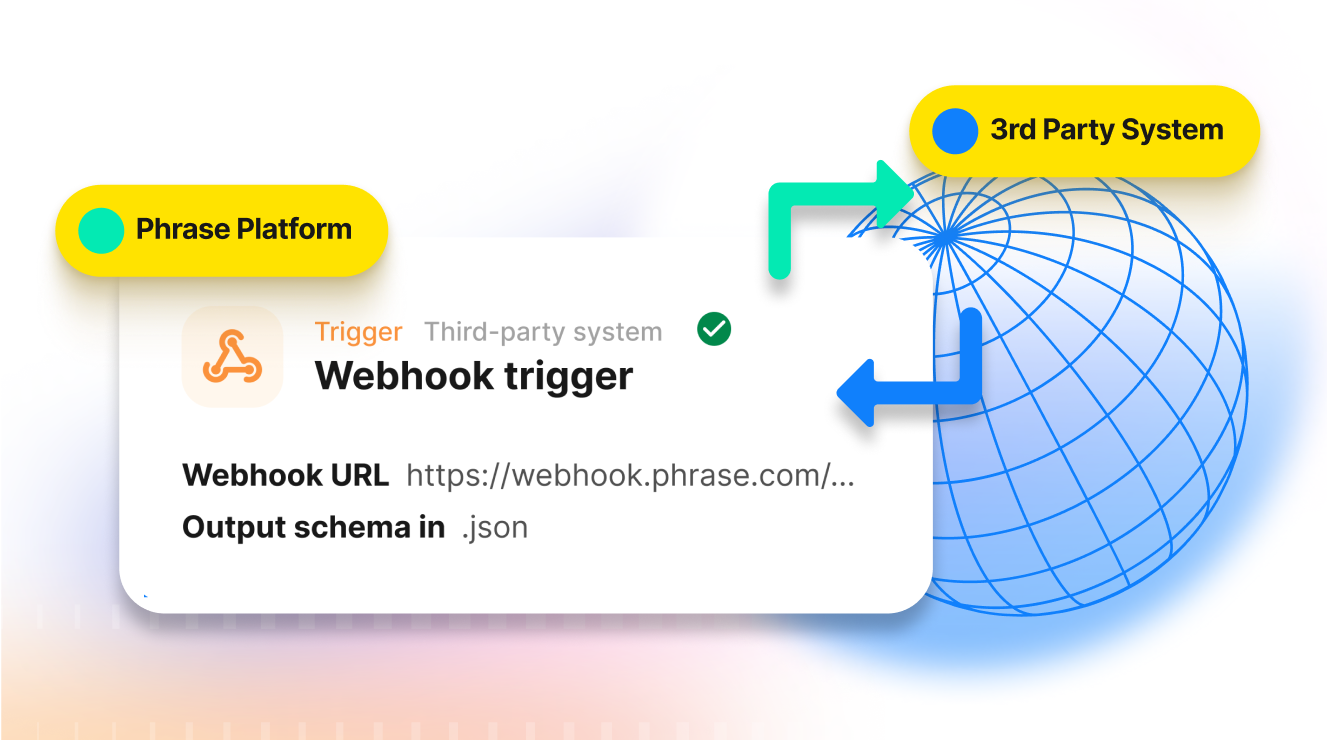
Kick-start your automation with Orchestrator templates
Phrase Orchestrator comes armed with a range of ready-made workflow templates in a curated library. Based on ‘most common scenarios’ that we’ve encountered working with thousands of organizations, these are useful launchpads if you are starting automation from scratch. Then, as your teams grow in confidence and requirements become more sophisticated, they’ll be able to adapt (and own) the workflows to suit their needs.
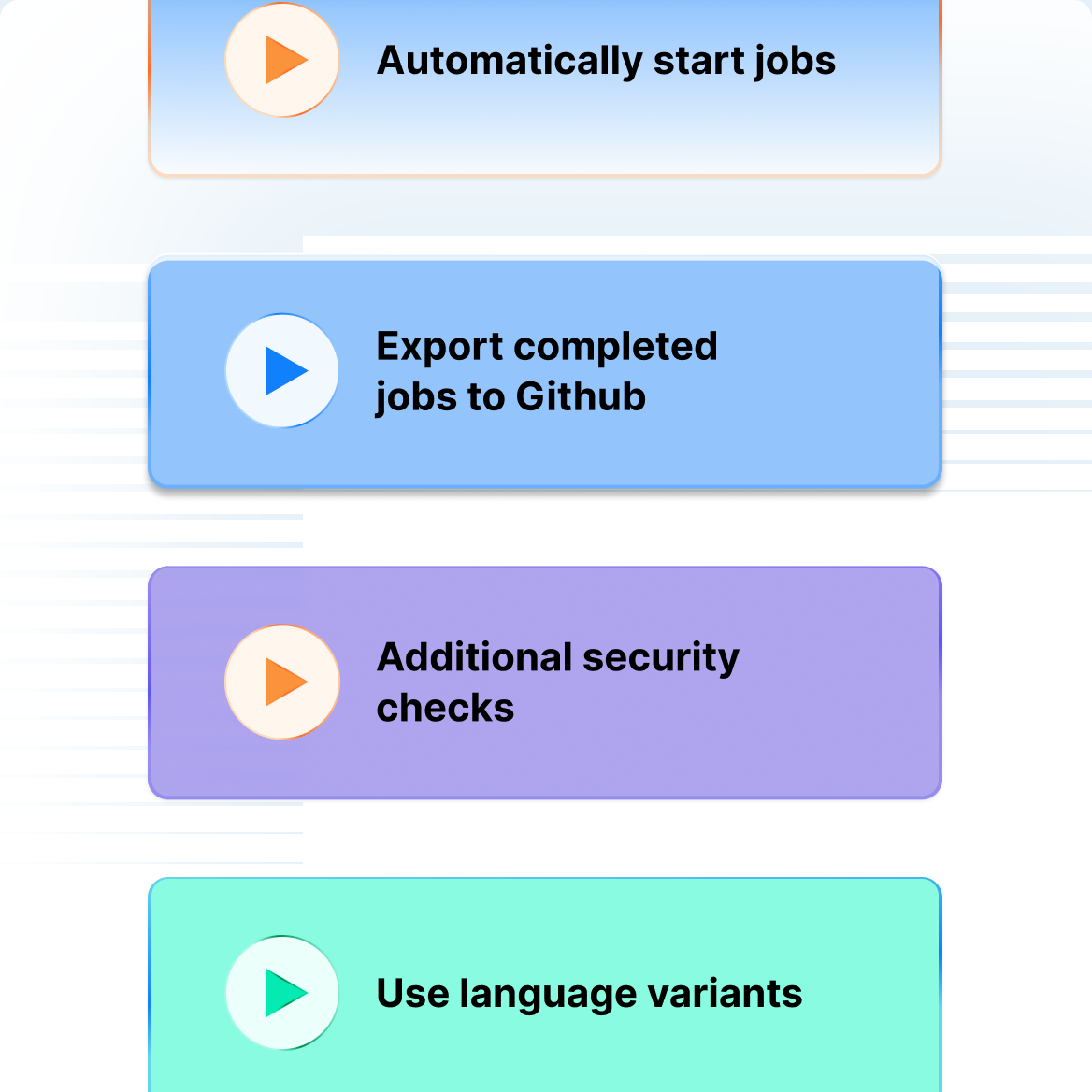
Visualize your workflows for a better view
Our intuitive workflow editor is incredibly easy to use. As you create new automations, conditions such as workflow branching, event filtering, and dynamic references are conveyed with color and clarity to support quicker reviews – and better collaboration.
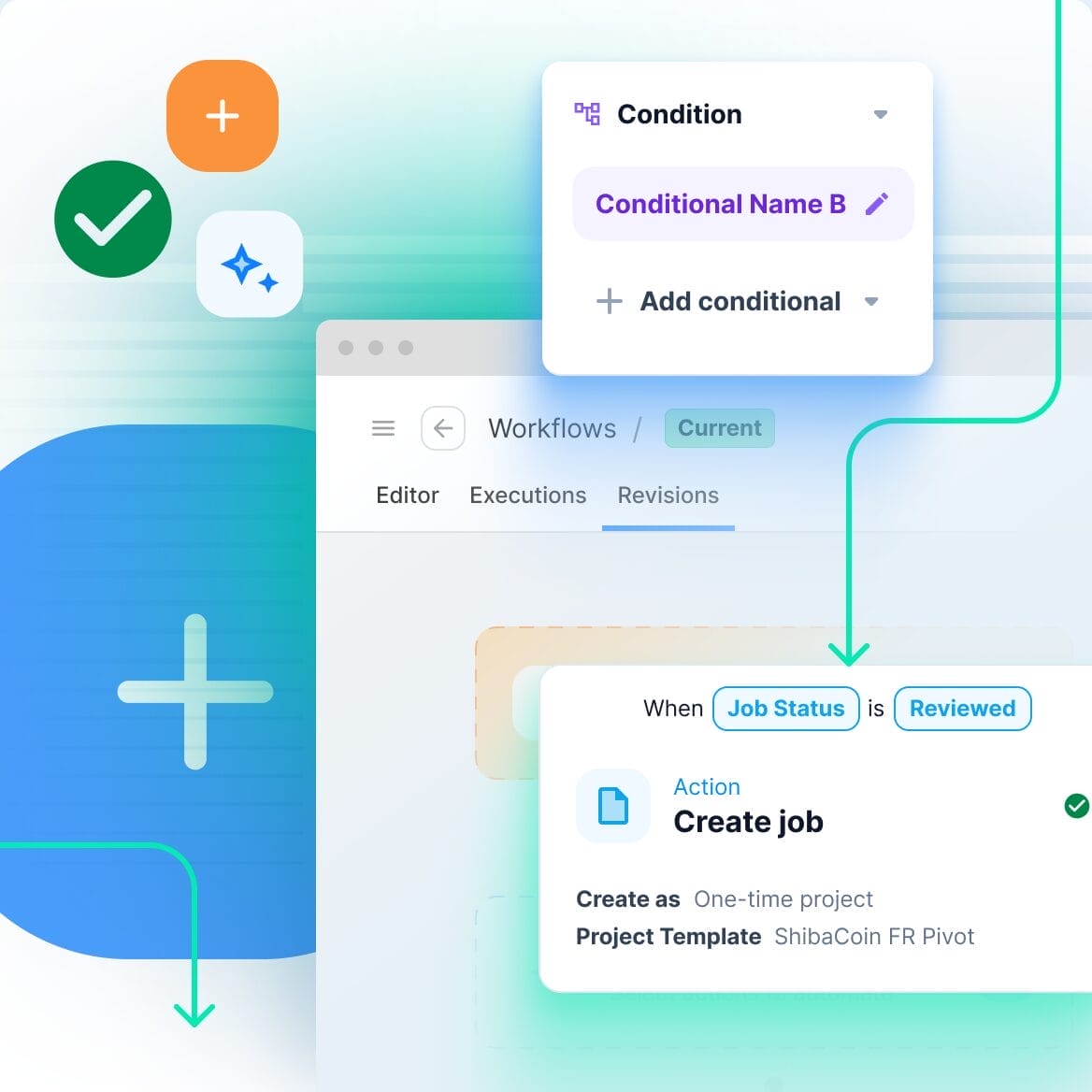
Customize your QA process
You’ll be able to include additional security checks within your customized workflows. For example, it’s possible to automate additional reviews or notify human translators when set QA warnings are triggered.
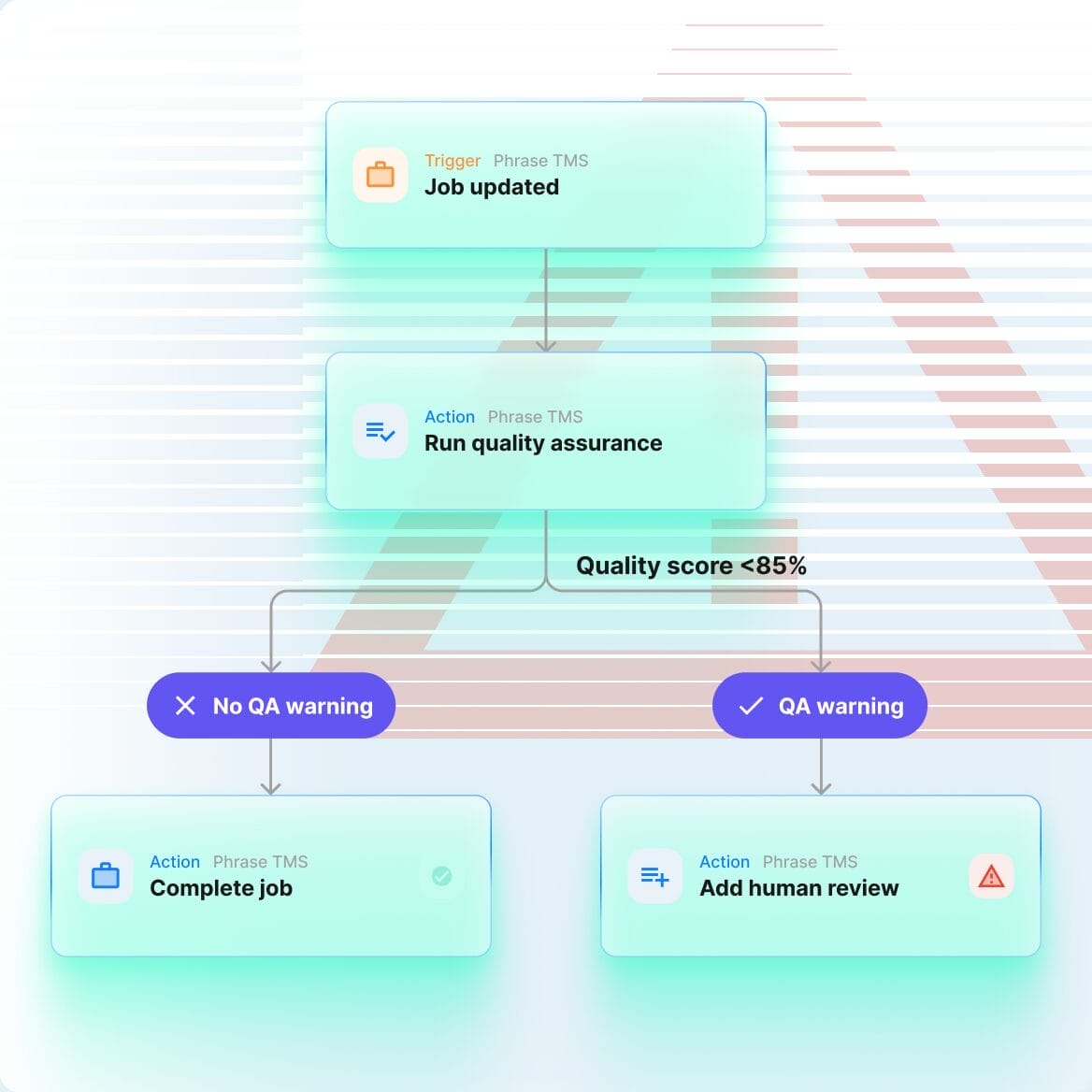
Get Slack Notifications
Phrase Orchestrator can keep your teams informed in their own Slack environments.
This customizable feature means you’ll be able to automatically update specified groups when a set event occurs. For example, Phrase can ping a Slack channel based on vendor responses, project status updates, or unplanned delays. You can even receive a daily summary.
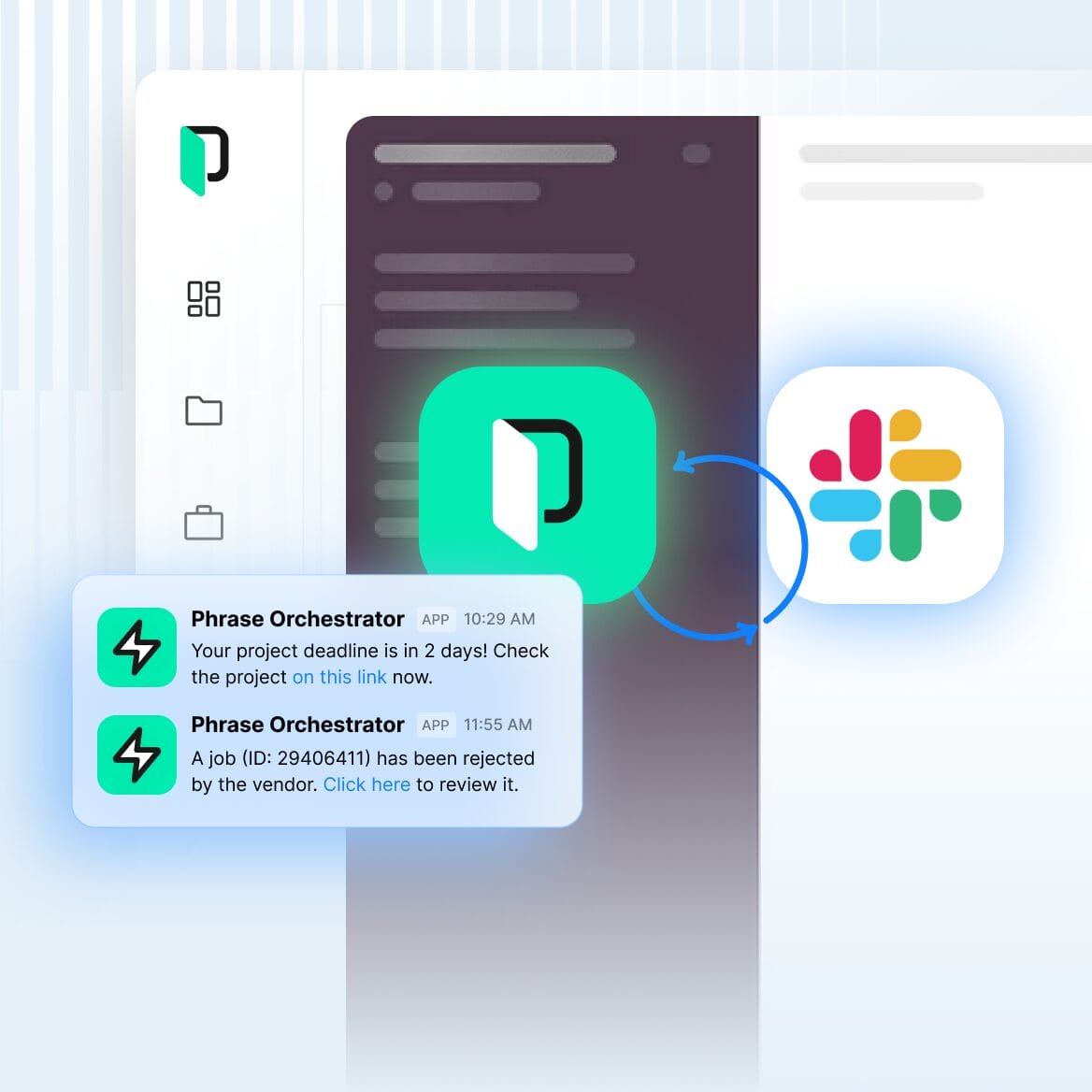

How Orchestrator Automated International Travel
Phrase Orchestrator helped a leading travel operator, trading in 40 markets with 20 languages, to revolutionize its localization. In just three months, the business saw a 70% reduction in content review time and 100% increase in content processing. Read the case study to discover how.