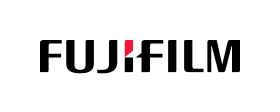Multilingual UX
Level up your UI translation for a great user experience
in all your target markets.
Adapt to international markets
Make users across the world feel like your product was created in their native language. With Phrase, you can do that in a cost-efficient way.
Localized designs for user tests
No more copying and pasting translation in your designs. Sync translations from Phrase to Figma or Sketch with one click. That way, you have designs ready in all languages for your user tests.
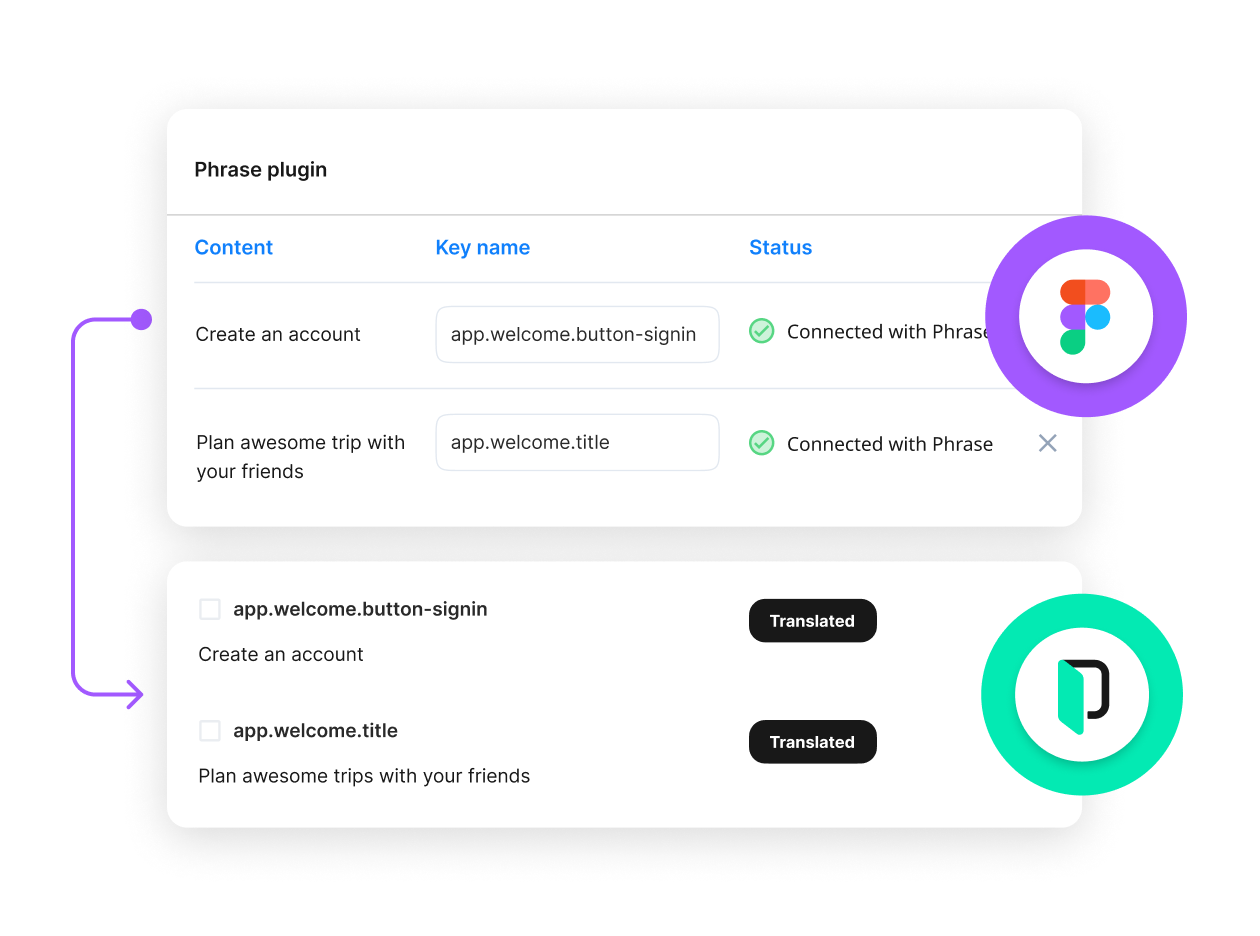
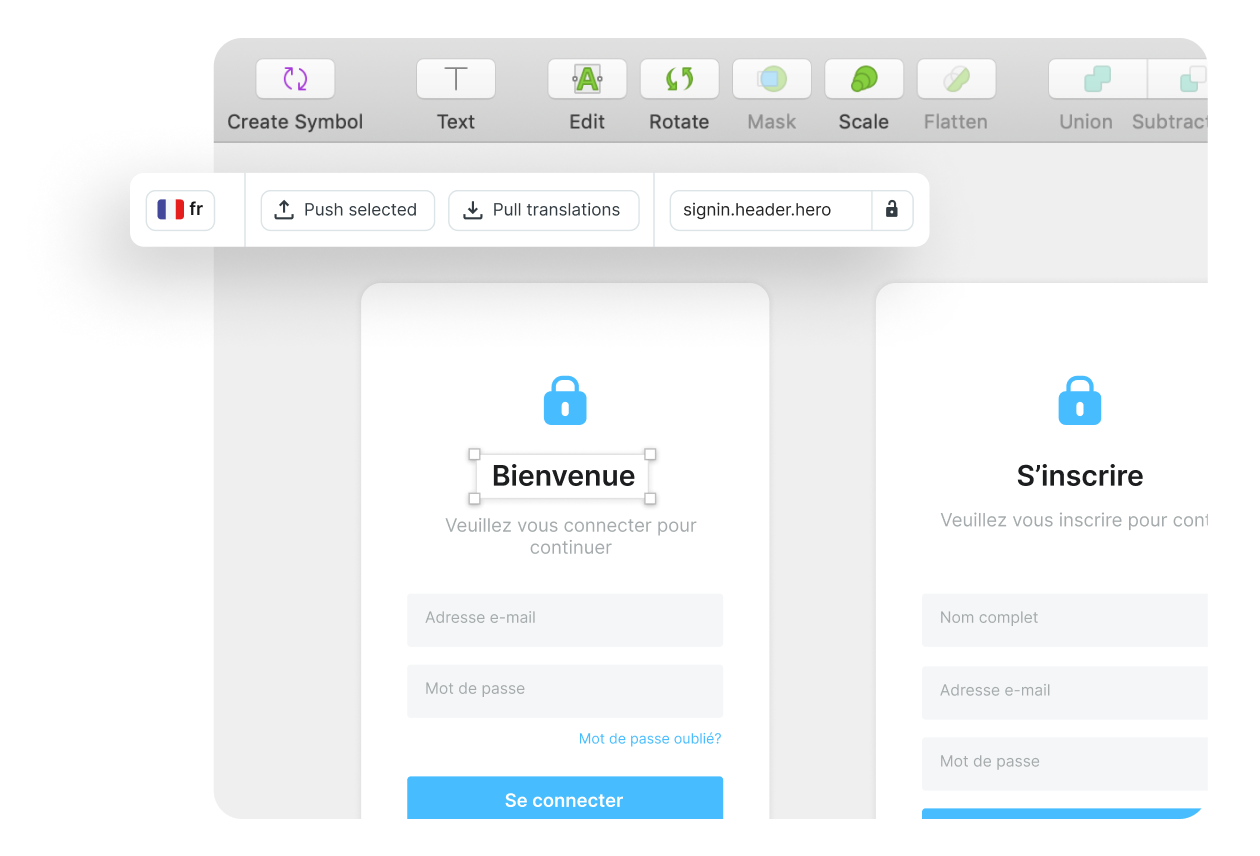
No more design breaks
Sync all translations to your design tool and check for layout breaks due to overly long wording. This saves developer time as errors are caught early on and don’t need to be corrected in the live product.
Perfect translation quality
UX translation requires a lot of context—text elements are typically short and can be translated in many ways. Phrase’s design integrations prevent nonsensical translations by providing perfect context—screenshots of the designs, for example, are visible to translators working in the editor.

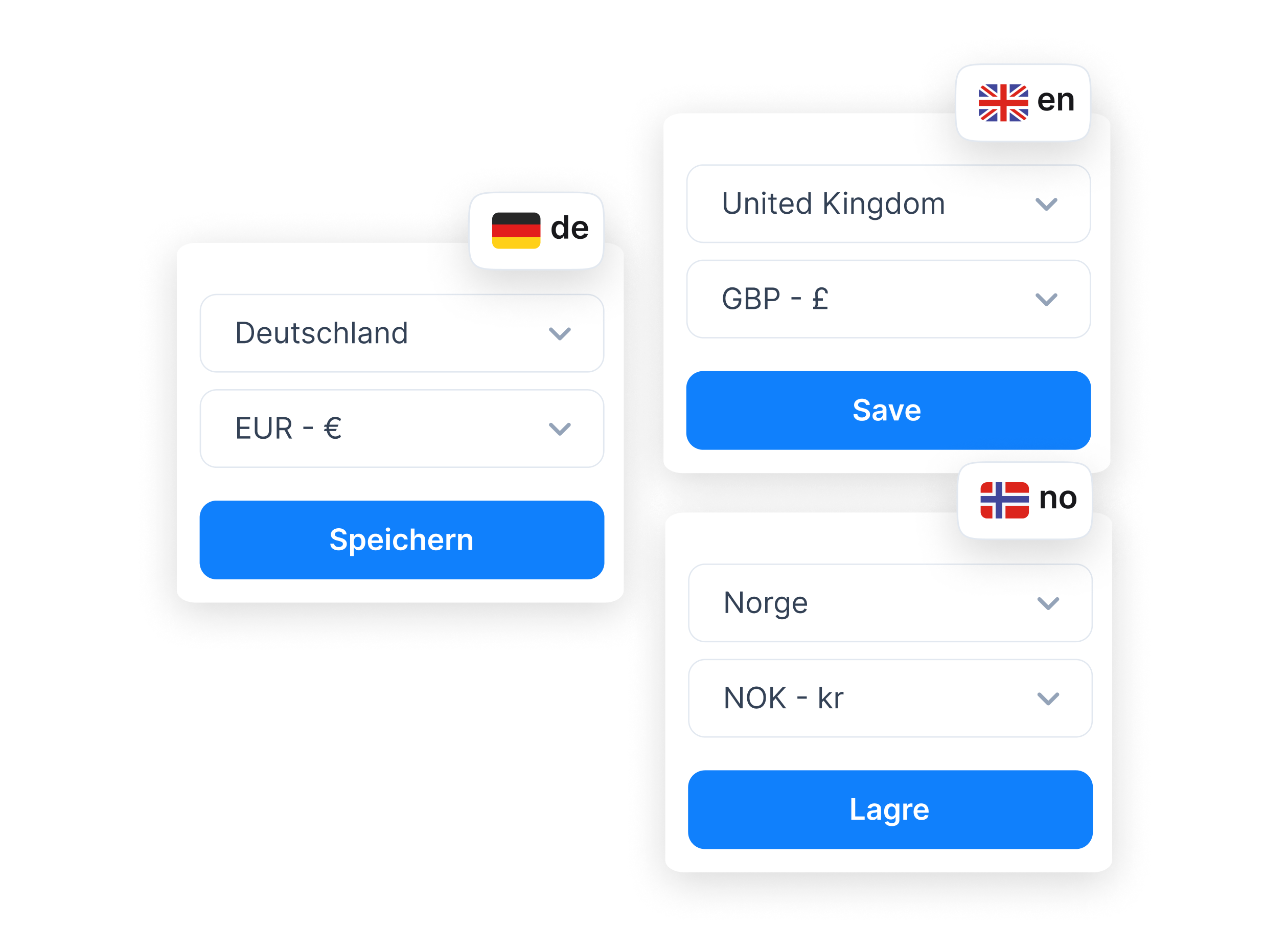
Local time, currency, and measurements
Creating a multilingual UX includes adapting to commonly used market formats. In Phrase, you can handle these easily with placeholders.
INTEGRATIONS
Work seamlessly
However you work, Phrase Strings works with you, thanks to our powerful integrations and API. Automate content importing and exporting, launch translation jobs, and distribute content from one spot for quicker release cycles and 50% faster deployment times.
Figma
Send translation tasks to Phrase without leaving Figma and easily retrieve final translations.
GitHub
Automatically send branches and repositories to Phrase for reliable translation.
Sketch
Submit pages directly from Sketch to reduce time to market by translating during design.
A Leader in Localization







Phrase by the numbers
100%
less copy and paste
94%
of users’ first impressions
are design-related
50%
of developer time is spent
on fixing avoidable issues
FREQUENTLY ASKED QUESTIONS
Here to field your questions on multilingual UX
How do designers work with Phrase?
Designers connect to Phrase via the Figma or Sketch integration. They can work 100% from their design and don’t need to use the Phrase translation interface. They can push source copy to Phrase and pull finished translations with one click. The copy created for the designers is later re-used by the developer, who then implements it in the code.
Can I define character limits for translations?
Yes. With our design integrations, designers can set a character limit for each text box which will be synced to Phrase. Within Phrase, you can then decide whether this limit should be enforced strictly or whether there should just be a warning displayed to the translator when exceeding this limit.
How do I adapt my multilingual UX to RTL languages?
By syncing translations to your design tool, you can quickly create different versions of your designs to test them in your target market. If you decide to create a new version of your user interface for right-to-left languages, Phrase supports that just as smoothly as it does for left-to-right languages