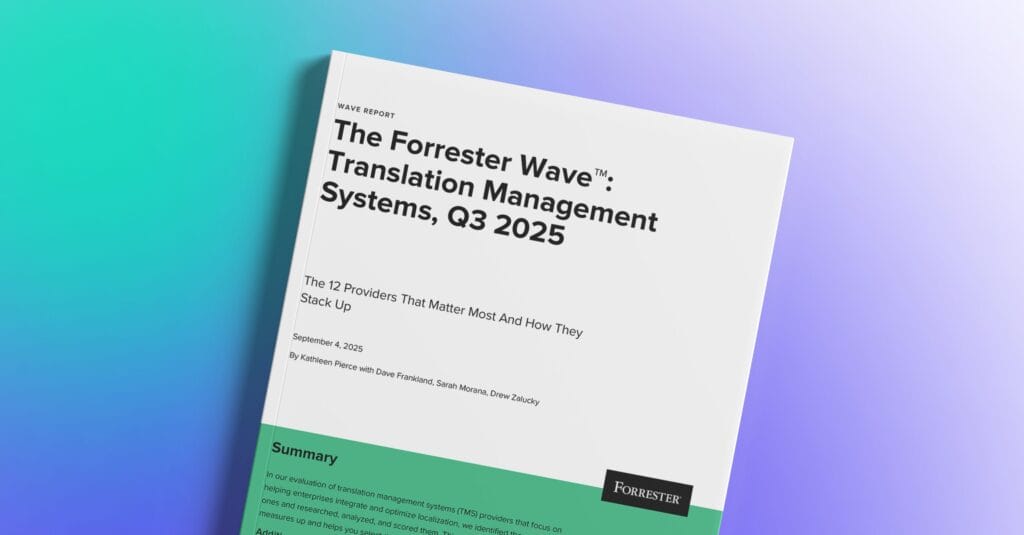Getting Started with
the Phrase Localization
Platform
You just started a 14-day trial and want to discover Phrase?
Perfect, you’ve come to the right place. This guide will help
you understand our platform and get started
with your translation projects.
What is Phrase?
Phrase is a comprehensive localization platform that bundles a range of interconnected products and features. It enables large-scale content translation by automating translation processes and leveraging cutting-edge AI capabilities.
What can I do with Phrase?
With the Phrase Localization Platform, you can:
- Translate any content needed to enter new markets, from software UI copy to legal documents or sales slide decks.
- Centralize translation needs from across the enterprise to improve quality, reduce turnaround time, and lower costs.
- Automate translation processes, so localization managers can focus on streamlining workflows rather than manually coordinating translation projects.
- Reduce costs by leveraging your existing translations to their full extent and combining them with state-of-the-art AI translation capabilities.
- Delight your customers with a fully localized experience, including high-volume content such as product reviews, by leveraging cost-effective machine-translation.
- Improve collaboration with linguists by using a single platform for communication and file sharing, eliminating the need for email threads.
- Make data-driven decisions to refine your localization strategy with built-in analytics dashboards.
Who is Phrase for?
The Phrase Localization Platform is designed for anyone who works with translation and localization on a regular basis. It is designed for both language service providers and translation buyers, from small teams to large global enterprises.
Which Phrase product should I use for what?
Phrase TMS
Phrase TMS is a translation management system with enterprise-grade CAT tools designed for localization project managers and professional translators.
- Long-form content such as documents, marketing emails, blog articles, user manuals and presentations are best translated in Phrase TMS.
- Managing language service providers and translators is made easy with features such as first-come, first-served job assignment, shared projects, price lists and quotes.
- Automate the translation of content from storage tools like G Drive or content management systems like WordPress with native integrations. Phrase TMS is designed for transactional workflows where content flows through and back into your tools.
- Improve translation quality and efficiency with translation memories, termbases, and our full-featured CAT editor for professional translators.
Phrase Strings
Phrase Strings is a developer-friendly tool to localize software, games, and mobile app copy, designed for digital product teams.
- Translate short-form content that does not have a specific order, also known as key-based or string-based content.
- Continuous localization workflows that work hand-in-hand with agile software development cycles
- Automate the translation of content stored in code repositories such as GitHub or design tools such as Figma with our native integrations.
- Managing software copy with Phrase Strings as the single source is easy in our intuitive Strings editor.
Phrase Orchestrator
Phrase Orchestrator allows you to build customizable workflows that automate your manual processes in a no-code interface.
Phrase Language AI
Phrase Language AI gives you access to fast and secure machine translation from leading providers.
- Our AI makes sure the best engine is selected for each translation job.
- You can pre-select your favorite machine translation engines and tailor them to your terminology by adding an MT glossary.
- You can use machine translations in the Phrase TMS CAT editor for post-editing by linguists, via the API for use without post-editing, or via the Phrase Portal.
Phrase Custom AI
Phrase Custom AI enables you to further improve machine translation quality. Leverage your own content to create customized machine translation models without the need for a machine learning specialist. Our intuitive interface and AI features allow you to do everything yourself, from data cleaning to training and deployment, in just a few hours.
Phrase Analytics
Phrase Analytics provides insightful data to optimize the cost, quality, and speed of your translation projects.
Phrase Quality Technologies
Phrase Quality Technologies provide transparency on translation quality and enable you to focus post-editing efforts on where they are most needed.
- Use our AI-based Quality Performance Scores (QPS) in automated workflows, routing machine-translated content with low scores to human post-editing.
- Introduce language quality assessments with our industry-leading LQA feature
- Use generative AI to get the same insights provided by traditional LQA, instantly and at a fraction of the cost, with Auto LQA.
Phrase Portal
Phrase Portal is an intuitive interface for instant document translation. You can customize it for any department in your organization, giving them secure and easy access to our advanced localization technology.
Where to start?
We recommend you start with Phrase TMS or Phrase Strings and add more capabilities over time to scale your translation processes.
- If you’re a localization manager, professional translator, or marketer, start with Phrase TMS.
- If you’re part of a digital product team (software developer, product manager, etc.), start with Phrase Strings
Get started with step-by-step guides
Phrase TMS
- Create a project
- Create a job and upload your files to be translated
- Start translating in the CAT editor by clicking on the job
- Download translations from your project
Extend your setup:
- Invite team members
- Share the onboarding guide for translators with your linguists.
- Create a project template
- Add a translation memory
- Add a term base
- Set up integrations
- Set up sharing between translation buyer and vendor


Phrase Strings
- Create a project
- Upload content
- Start translating in the Strings Editor by clicking on a language
- Download/export translations from the language overview
Extend your setup:
Phrase Studio
- Create a new recording
- Upload an audio or video file
- Start translating and dubbing in the Studio editor by clicking on the recording
- Download your translated audio or video from the recording
Extend your setup
5. Add a glossary
6. Create a subtitle profile
7. Define custom insights
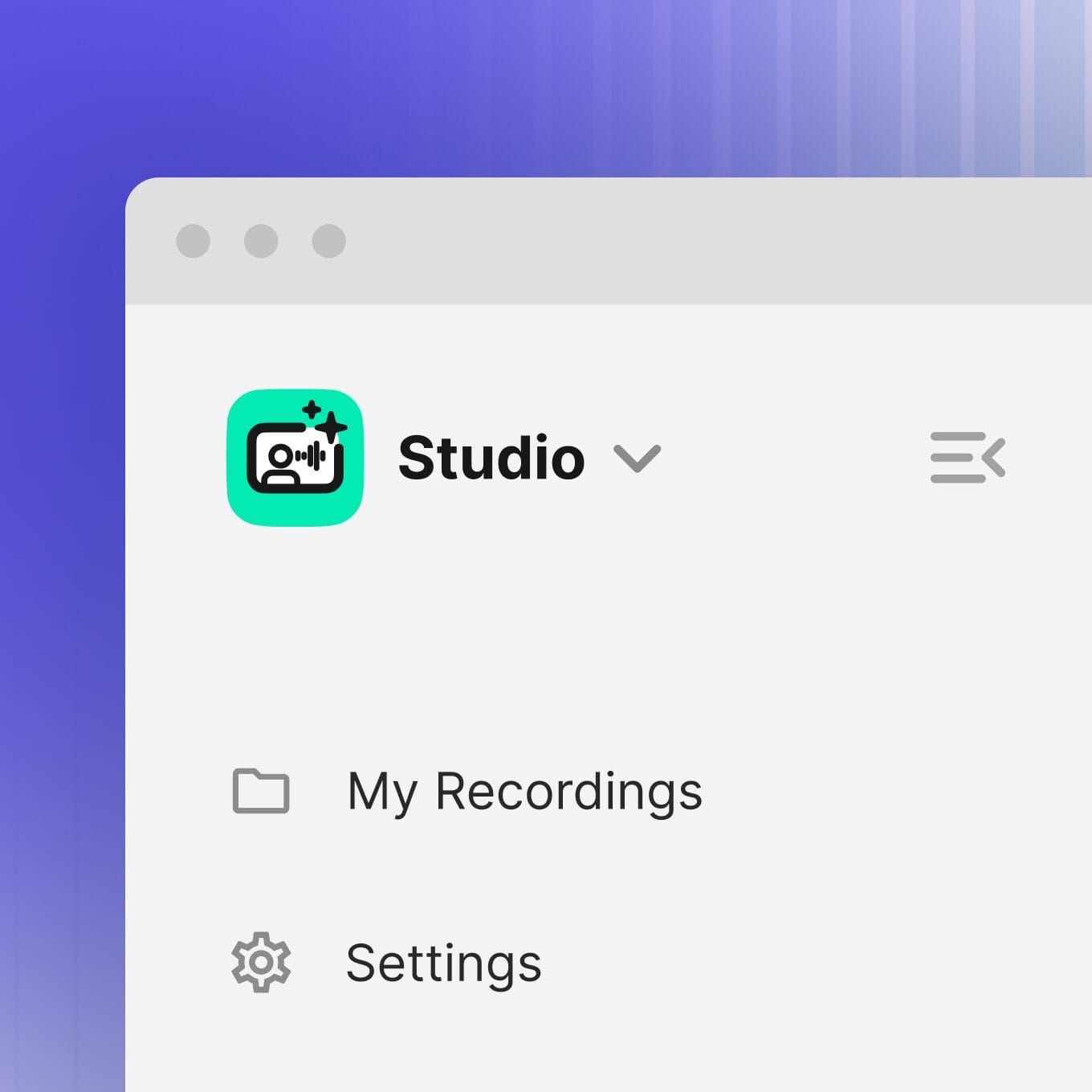

Phrase Language AI
Pre-translation with Phrase Language AI is enabled by default in Phrase TMS. You can see it in action when going through the steps described in: Getting started with Phrase TMS
Extend your setup:
- Create MT Profiles for specific needs, e.g. machine translation in informal tone, and attach them to a project in the project settings
- Add MT Glossaries to make sure MT engines use your preferred terminology
- Use Phrase Language AI via API to get high-quality machine translations for large volumes of content that do not need post-editing.
Phrase Orchestrator
- Select a workflow template from the Template library to build automations for the most common translation workflows
- Build custom workflows using the wide range of Orchestrator capabilities


Phrase Analytics
Extend your setup:
Phrase Custom AI
- Familiarize yourself with Phrase Language AI. Custom AI is a more advanced way of leveraging machine translation.
- Check if you have translation memories in Phrase that match the requirements for training data described here.
- Create a dataset
- Apply cleaning filters
- Train your custom MT model and deploy it to Phrase Language AI
Extend your setup:


Phrase Portal
- Gather translation needs across your organization in order to define, which departments or projects should receive a portal tailored to their requirements (e.g. A portal for marketing translations to use only machine translations with informal tone settings)
- Set up a Portal by defining resources to be used (including MT profiles, MT glossaries, or custom AI models)
Phrase Quality Technologies
- Leverage QA checks to automatically detect errors in translations. Make sure the settings are tailored to your needs in your translation projects in both TMS and in Strings.
- Leverage the Quality Performance Score (QPS) in Phrase TMS to target human post-editing efforts to where they are most needed. By defining a QPS threshold in the project settings under pre-translation, you can exclude all machine-translated segments with a PS score above your threshold from post-editing.
- Leverage Auto LQA (Language Quality Assessment) in Phrase TMS to increase translation quality. Following the industry standard MQM framework, Auto LQA provides actionable feedback for linguists in a matter of seconds.
Extend your setup:
- Introduce an LQA process with human linguists for your most critical content.