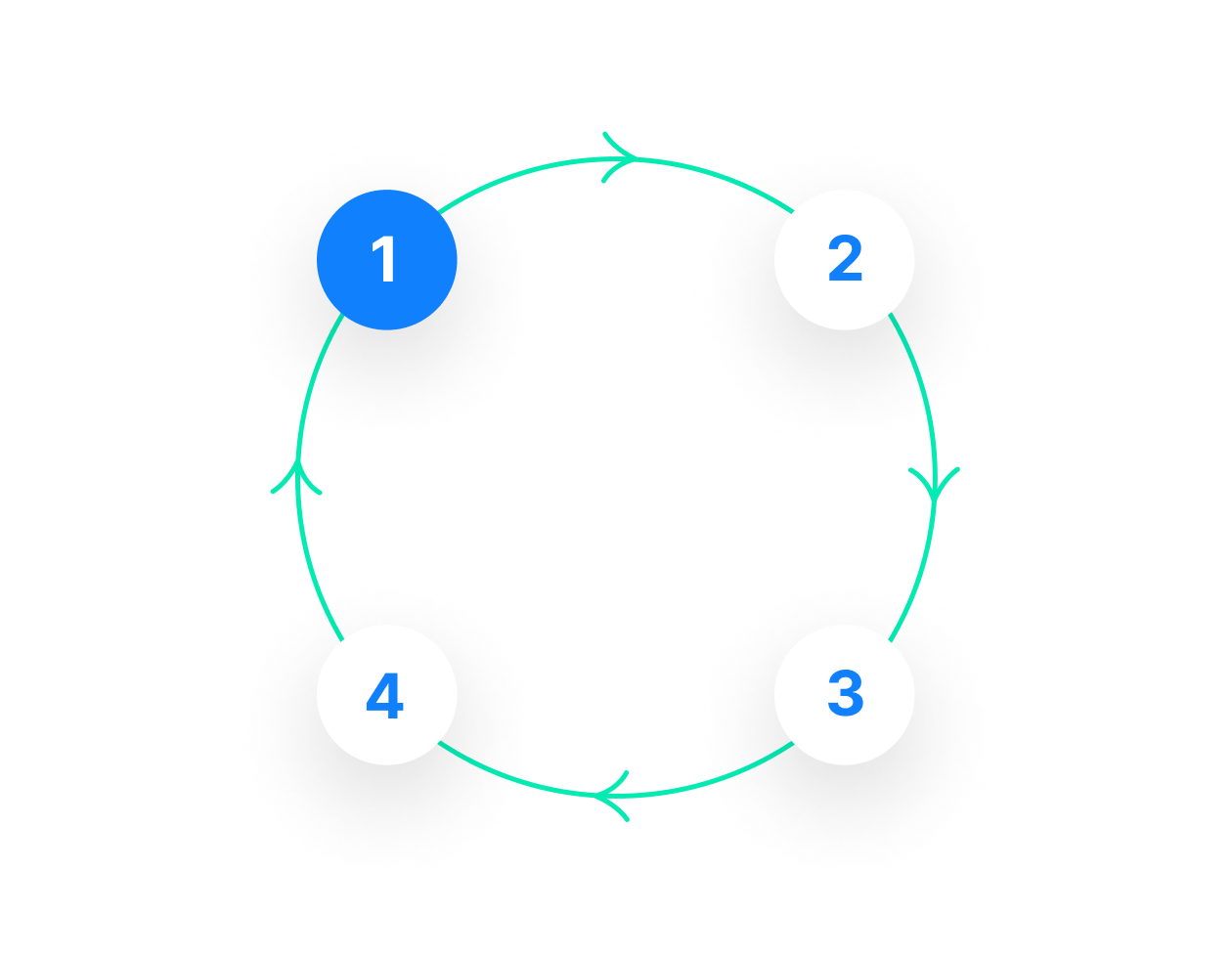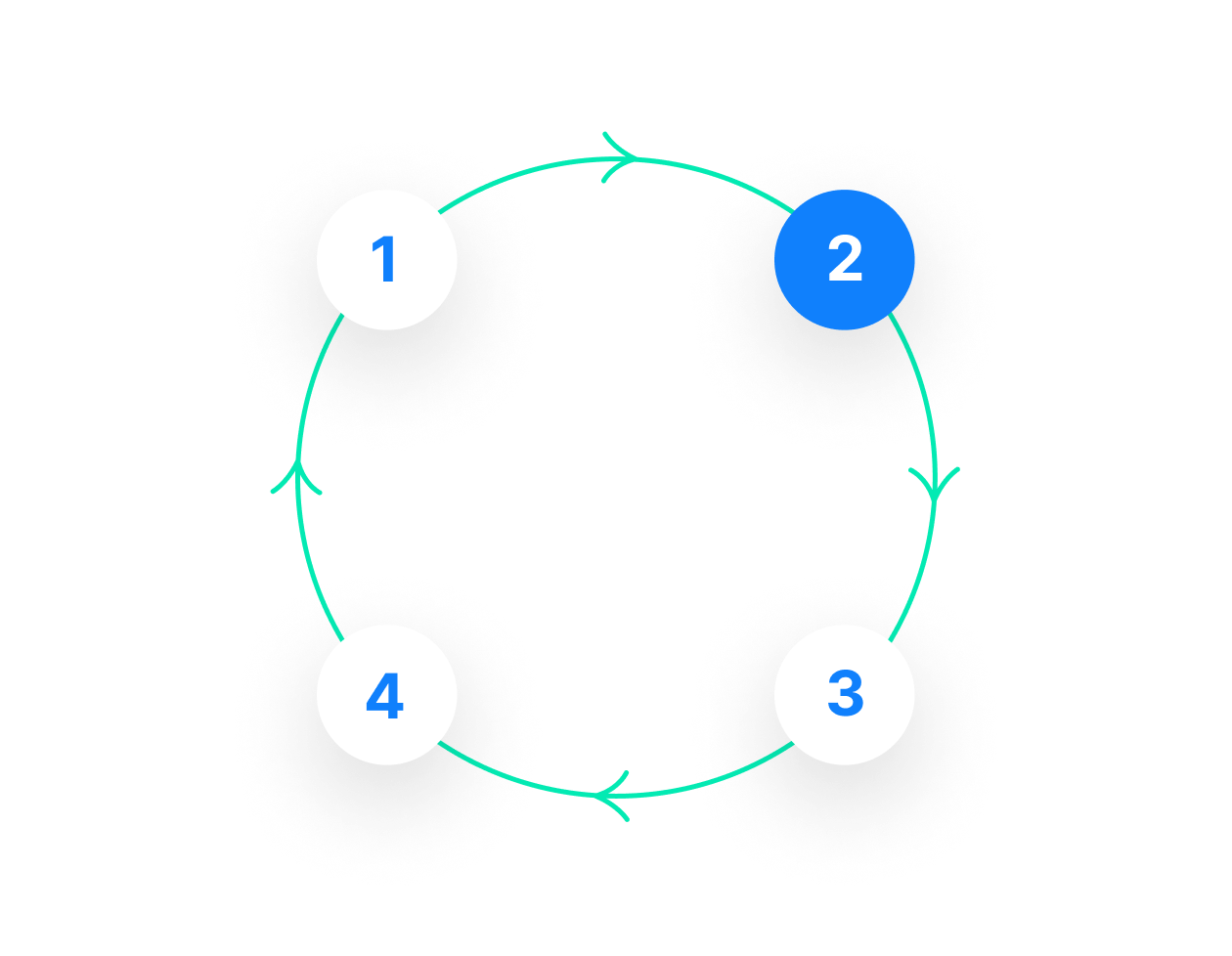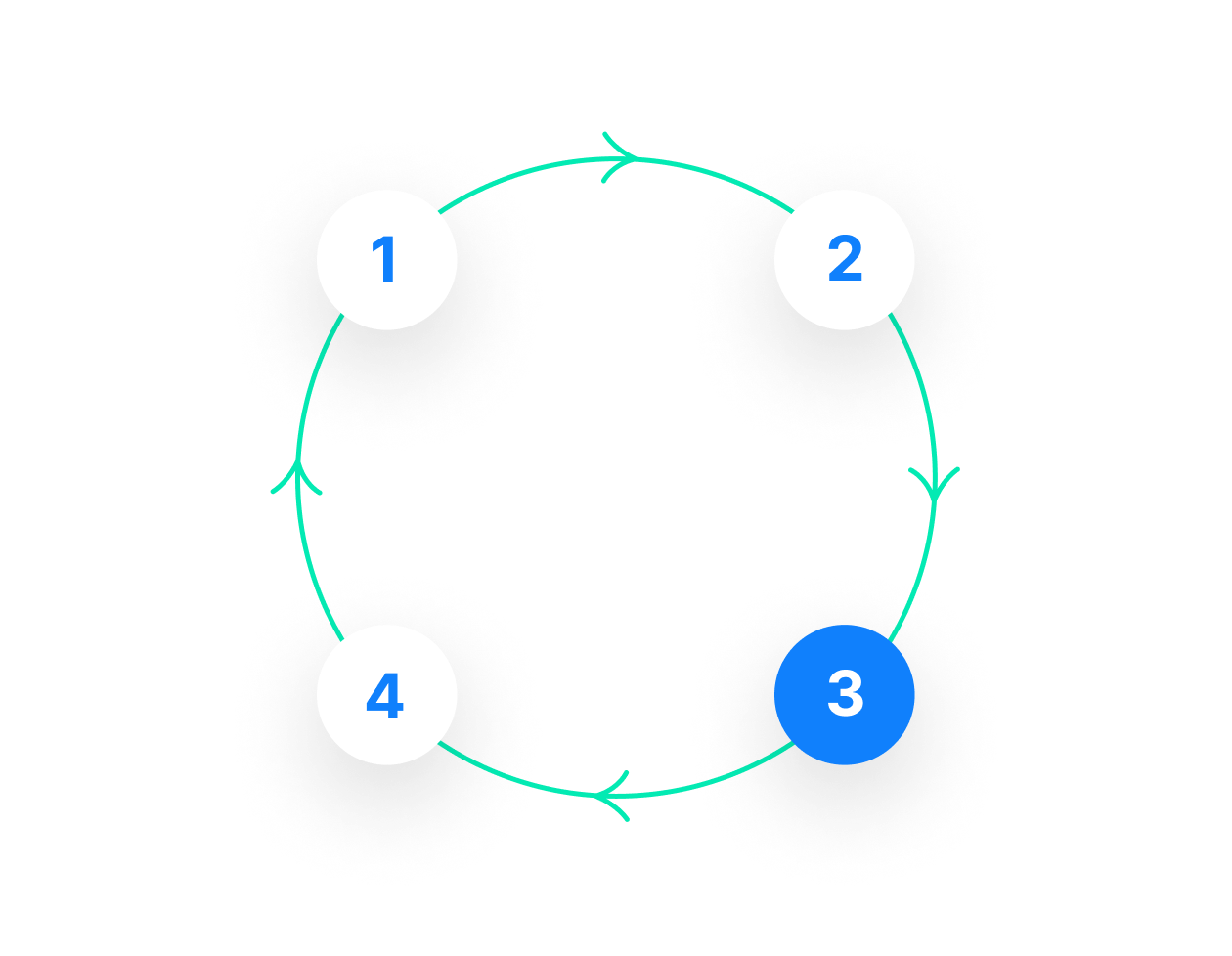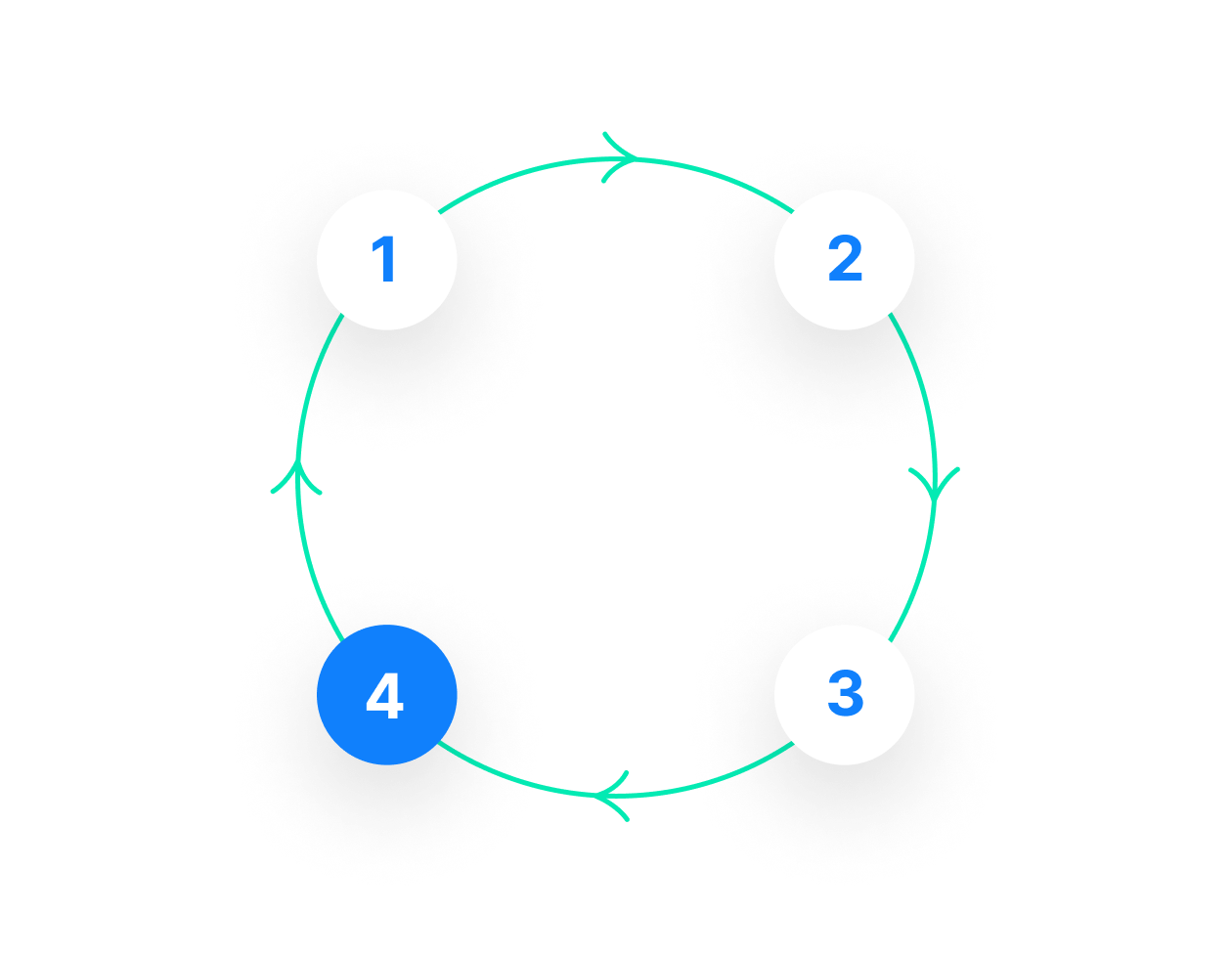Localization in sync
Phrase TMS automates localization tasks, boosting
collaboration and speeding up delivery of multilingual content.
Phrase Strings, built for continuous localization, further shortens
your multilingual product’s time to market.
Automated Project Creation
Automated project creation (APC) is a system that enables you to continuously localize/translate your content with minimal effort.
Robust QA for Phrase TMS
Raise the bar for the quality of your translation projects.
High quality, consistent translations
Make sure that your brand assets and messaging are always translated the same way. Define important brand terminology in a term base and automatically insert them into the translation. Translation memories store past translations so you can reuse them wherever possible. Customers say that reused text from translation memories result in an 80% reduction in project turnaround time.
Faster time to market
Leveraging high-quality machine translation (MT) has never been easier. Phrase’s AI-powered MT autoselect finds the optimal engine for each translation job, and shows translators which segments need editing. Filter out perfect translations to reduce post-editing costs and deliver translations faster.
Tailored language quality assessment
Automated QA can easily detect errors, but LQA goes a step further to monitor translation errors and assess overall translation quality and performance. As a human review based on the DQF-MQM terminology framework, LQA provides detailed feedback to translators via an LQA scorecard. LQA is completely customizable—enterprises can tailor the severity and types of errors flagged, and implement pass/fail thresholds in line with their quality standards.
What is string localization?
Strings are pieces of displayable text used in software localization projects. One string can be a headline, the copy in a button, or an error message. String translation is the continuous localization of strings. It is in line with your agile.
File format conversion
Upload software strings to Phrase Strings and download their translations in any other format you like. String translation is format-neutral. Typical string-based localization file formats are: .json, or .yml.
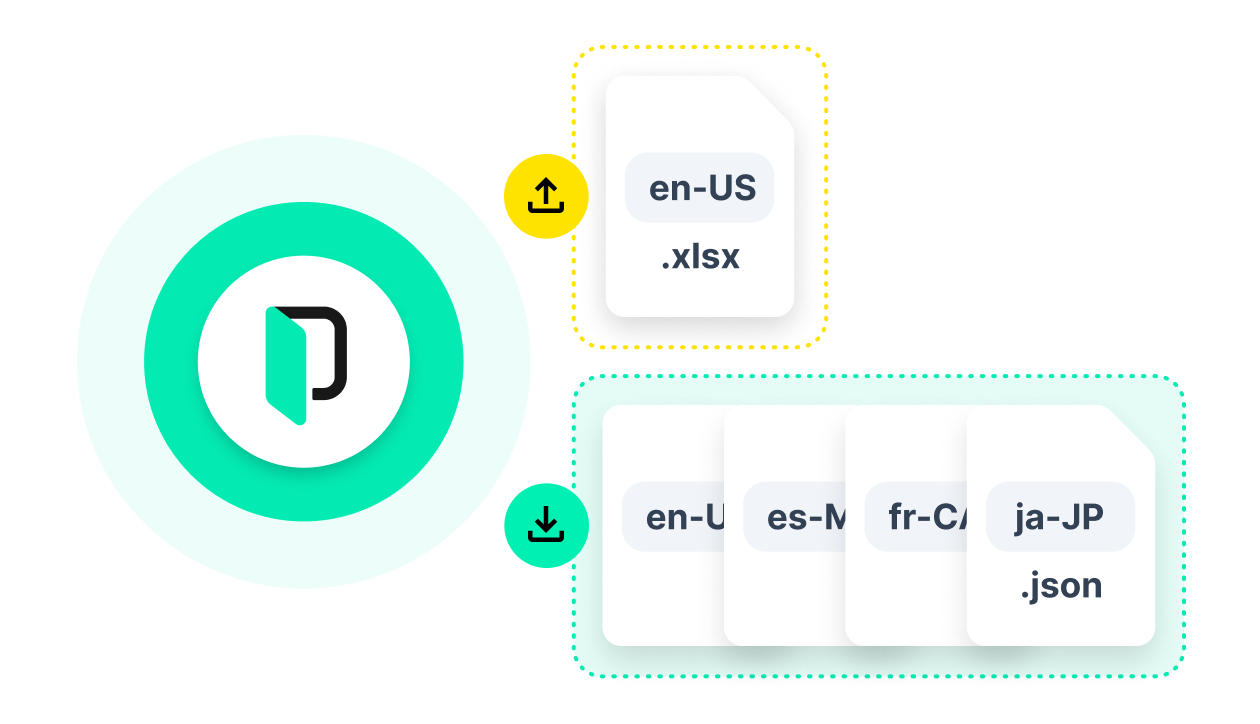
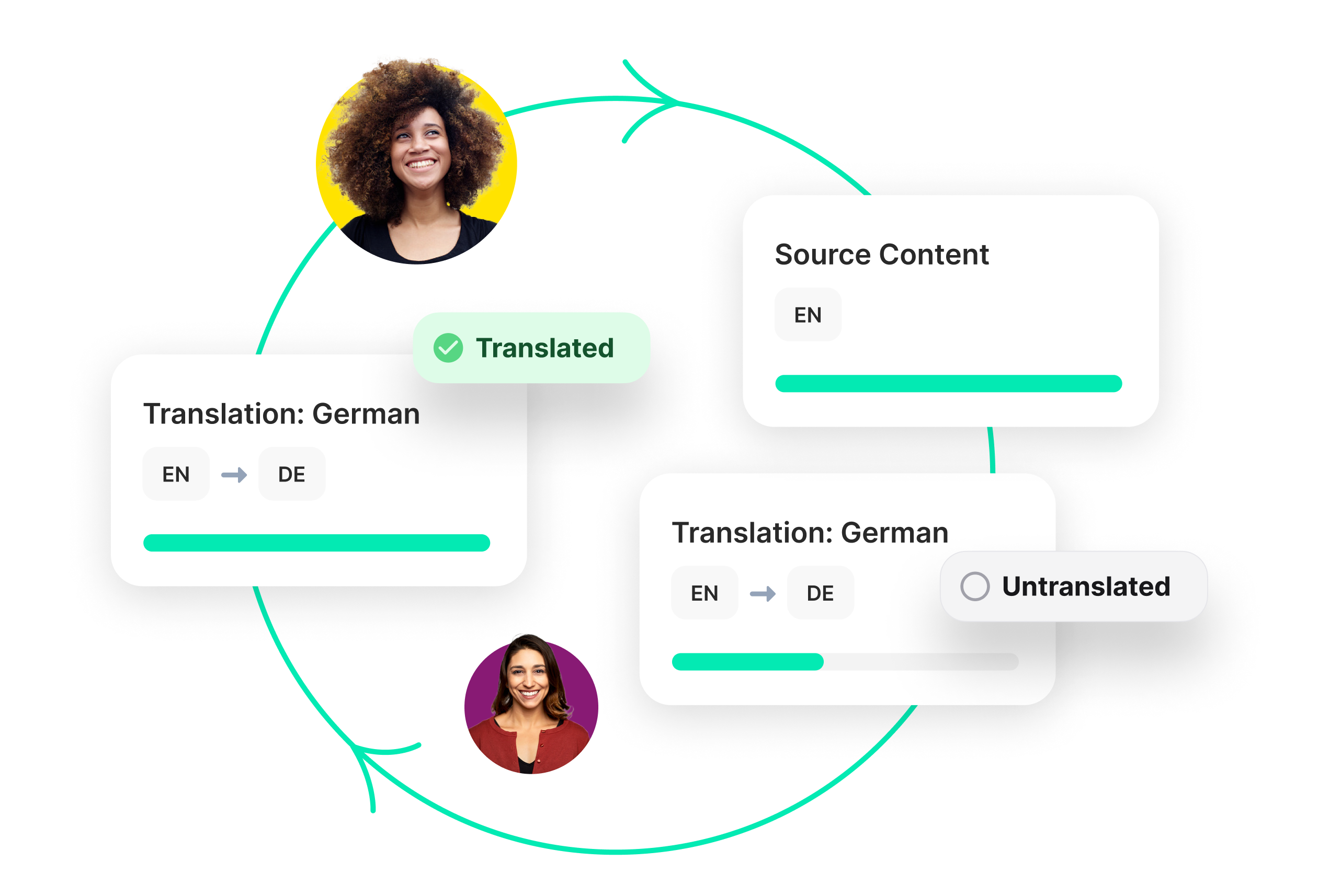
Single source of truth
Phrase Strings acts as your single source of truth for software strings in any language. Edit source copy, translate, and review copy in our user-friendly translation editor.
Continuous localization
With Phrase Strings, you can speed up string localization so that developers don’t have to wait for translations. Make sure copy is ready in all languages before the end of your sprint, so you can launch new features in all markets at once.
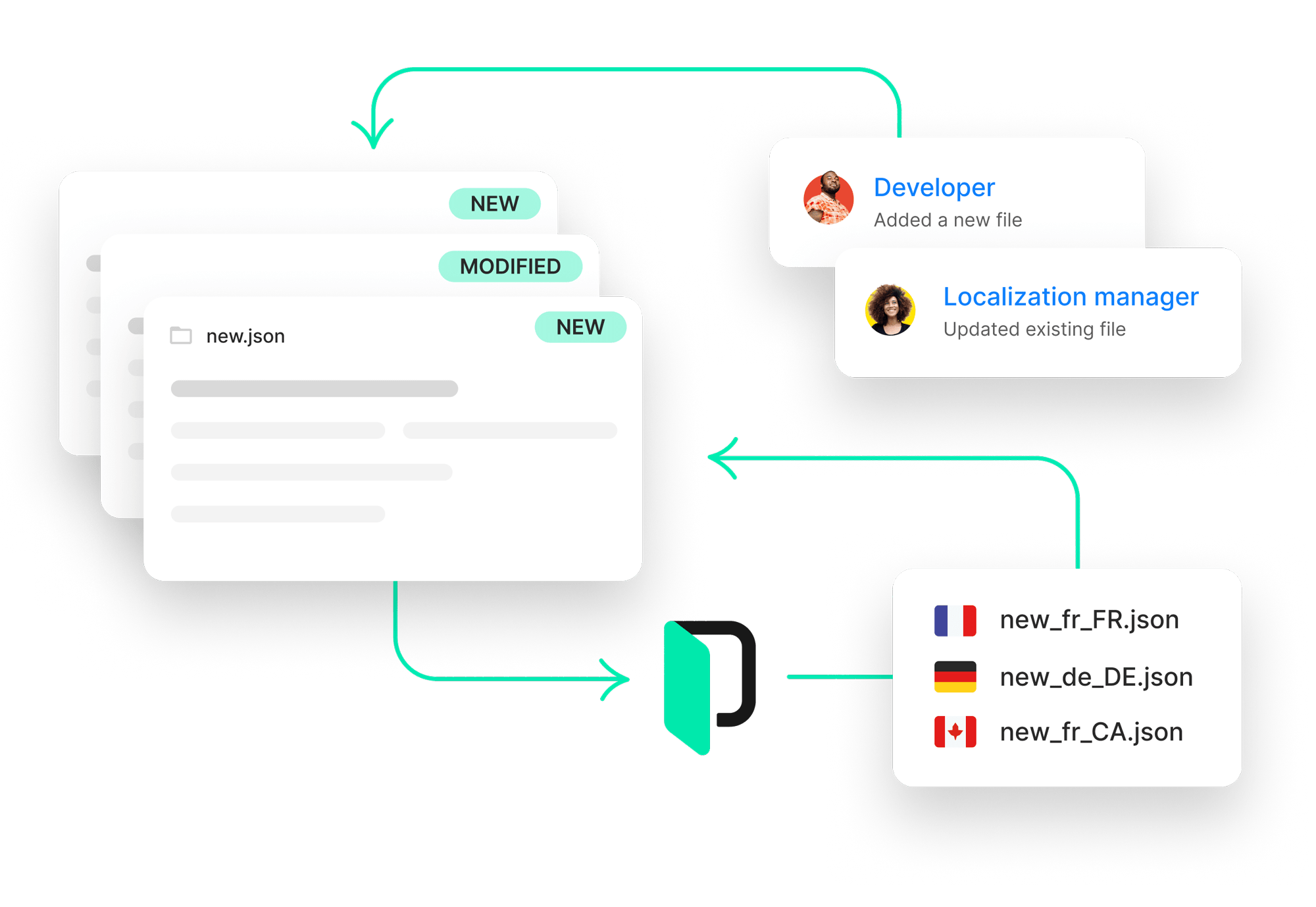
INTEGRATIONS
Work seamlessly
However you work, Phrase Strings works with you, thanks to our powerful integrations and API. Automate content importing and exporting, launch translation jobs, and distribute content from one spot for quicker release cycles and 50% faster deployment times.
Figma
Send translation tasks to Phrase without leaving Figma and easily retrieve final translations.
GitHub
Automatically send branches and repositories to Phrase for reliable translation.
Sketch
Submit pages directly from Sketch to reduce time to market by translating during design.
A Leader in Localization







Phrase by the numbers
95%
faster turnaround time
50%
less manpower required
40+
file formats
FREQUENTLY ASKED QUESTIONS
Here to field your questions
What is the difference between strings and keys?
Strings are pieces of displayable text, like a headline or button copy. Keys are the IDs used to reference strings in the code. String localization is time-saving for developers, removing any copy & paste work.
How are strings treated differently in translation processes?
Unlike text segments in documents, software strings do not have an order of precedence. This means that there is a slight difference in translation memory (TM) usage. While segments in documents can have 101% TM matches, this doesn’t exist in string-based localization. (101% TM matches mean that not only the copy is matching exactly, but also the previous and subsequent segments match)
Another aspect is context. For string translation, visual context is very important. The strings are usually short and there is no context from previous and subsequent segments.
How can I automate string translation?
Phrase Strings offers out-of-the-box integrations with code repositories like GitLab, Github, and Bitbucket. New keys created there will be automatically synced to Phrase Strings to be translated. You can also use the API to build a more customized workflow. For designers, we have integrations with Figma and Sketch. They can trigger the translation process as soon as the UI designs are ready, so that translation and coding happens in parallel. If you need an immediate output, you can have new content be translated automatically with translation memory matches and machine translation.