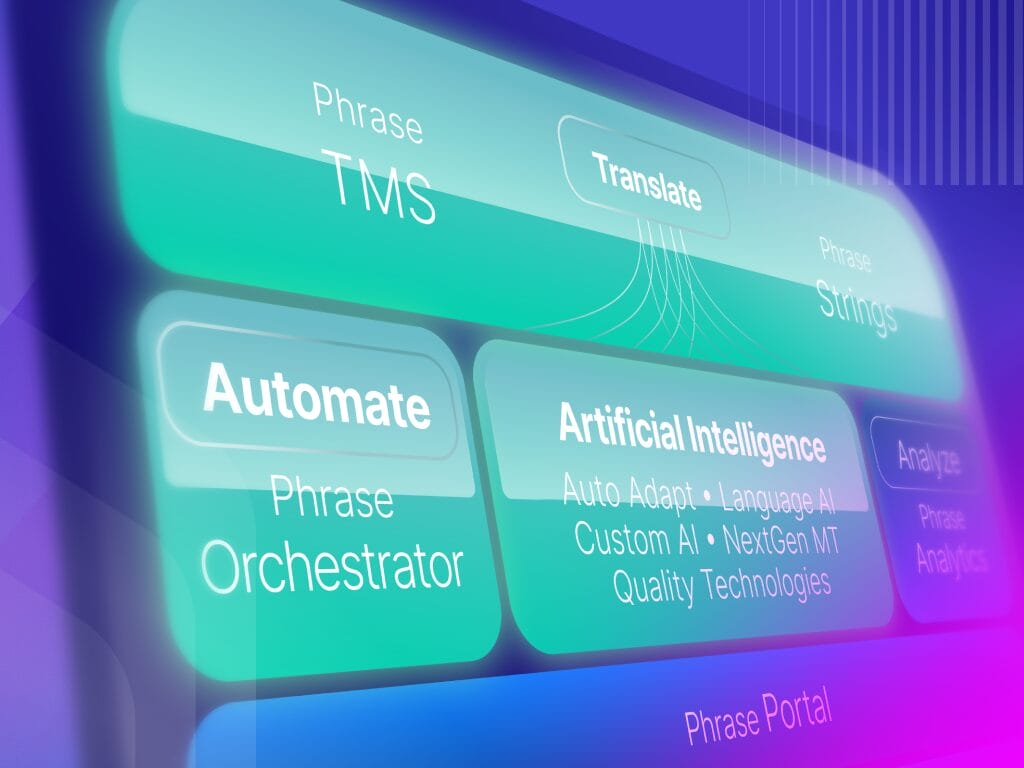Tridion integration
Welcome to a better way to translate Tridion Docs content
Built for technical content at scale
For too long, translating your technical documentation meant settling for fragmented workflows, limited AI capabilities, and costly manual editing in legacy tools like Trados. That era is over.
Phrase’s native Tridion Docs integration connects your technical documentation directly to the Phrase Platform. Leverage centralized workflows, state-of-the-art AI translation, and intelligent automation driven by agentic technology. Deliver superior quality at scale with less effort.
From siloed processes to full automation
| Before Phrase | After Phrase |
|---|---|
| Technical content translated in Trados | Technical content translated directly in Phrase |
| Separate, fragmented localization workflows | Integrated workflows with centralized resources |
| High manual post-editing costs | AI translation and unified TM reduce editing time |
| Limited control over translation quality | Localization teams fully control translation quality |
Why choose Phrase for Tridion Docs translation?

Lower post-editing effort
Leverage AI-driven translation, shared TMs, and built-in quality evaluation to minimize manual review.

Customizable automation
Automate complex workflows with Phrase Orchestrator, tailored to your content and quality thresholds.

Intuitive workflow control
Adjust automation settings and translation logic in just a few clicks, no engineering support required.

Specialist support included
Our onboarding and support teams are with you every step of the way, with no hidden service fees.
Phrase in action
A global manufacturer needed to translate large volumes of technical documentation into more than 30 languages to meet regulatory demands across 100+ markets.
Already using Phrase for marketing and legal content, the team extended it to technical documentation through the Tridion Docs integration. This shift unified all localization workflows on one platform.
With shared translation memory, AI-powered quality checks, and automated routing, the company significantly reduced manual effort and improved translation speed and consistency.

FAQs
How do I set up the Tridion Docs integration?
To set up the integration:
- Ensure you have a Tridion Docs account with admin permissions and that Tridion Docs FTP is operational.
- Log in to Phrase TMS and navigate to the Integrations section.
- Select Tridion Docs and authenticate your account to establish API connectivity.
- Configure the settings to access the FTP export folder.
- Optionally, configure custom language mapping, if your workflow requires it.
Which content types are supported?
This is a file-based integration that processes DITA XML content packaged in ZIP archives, exported using Tridion Docs’ Translation Organizer. The integration supports translation of DITA topics.
Can I preview translations in Phrase?
Yes, real-time Preview in the CAT Editor is supported for DITA content in Phrase.
Does the integration support change detection or content monitoring?
While Tridion Docs does not provide an API for real-time content change monitoring, the integration supports monitoring of the configured FTPS folder. New ZIP exports placed in the folder are automatically detected and processed by Phrase TMS.
Can I use machine translation (MT) with the integration?
Yes! The integration is compatible with Phrase Language AI, giving you access to over 30 MT engines and MT Autoselect, automatically selecting the best engine for each language pair.
Are both import and export automated?
Yes. The integration automates both directions:
- Import: Phrase TMS APC monitors a designated FTPS folder at set intervals. When new ZIP files are detected, the source content is automatically imported into Phrase.
- Export: Once the translation workflow in Phrase TMS reaches the Completed status, the translated content is automatically pushed back to the correct language location in Tridion Docs via API.
Where can I get further support?
You can find detailed documentation and support resources, including for the Tridion Docs-Phrase integration, in the Phrase Support Center.
Ready to get started?
Reach a wider audience and build deeper connections today.