
New Release Alert!
Our latest enhancements tap into the enormous potential of AI, focusing on three key areas of enterprise localization operations—quality, hyperautomation, and scale.


New Release Alert!
Our latest enhancements tap into the enormous potential of AI, focusing on three key areas of enterprise localization operations—quality, hyperautomation, and scale.
A world leader in translation technology
Phrase automates, manages, and translates content for deeper customer connections and faster business growth.




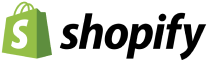

The Phrase Localization Platform
The Phrase Platform is the world’s most powerful, connective, and customizable localization platform. Cloud-based and AI-driven, it empowers organizations to provide customers with access to the content they need in the language they speak.
The Platform is built to automate, manage, translate and integrate content at great speed, accuracy and scale. This means your customers are more engaged, fewer resources are needed and business impact is delivered quickly.
A Leader in Localization
Taking Translation Further
AI-led translation
We believe that the creation of our AI-powered platform is one of the biggest single advancements to happen in localization technology. Baked into the Platform and customised to your needs, Phrase AI is trainable to achieve the most successful outcomes based on the your circumstances and unique goals. In real time, the system automates the selection of the most effective translation services, incorporates brand terms, and scores content quality based on an array of context and circumstances. This means you are able to achieve much more, with less.


Automate
Phrase Orchestrator adds the ability to customize and fully automate localization processes and workflows, allowing your entire organization to access, process and distribute content at lightning speed. Designed for teams who want to build sophisticated workflows with ease, Orchestrator provides a single interface spanning the Phrase Platform of products. And with drag-and-drop functionality, no coding is required.
Analyze
Phrase Analytics empowers you to build fully individualized reports and powerful data visualizations to track performance and success. The actionable insights from this intelligence mean you’ll be able to track against goals and optimize your data-driven, end-to-end localization process. SQL knowledge is not required, so there’s no need to rely on a BI team to create sophisticated reports.

Integrate
With over 50 integrations (and counting…), Phrase can connect to your existing localization systems with ease. The ‘plug and play’ nature of the Platform protects existing workflows, allows you to retain current tools, and enables incredible speed to value. And, in the unlikely scenario that a connection doesn’t exist, our engineers can build it.
















