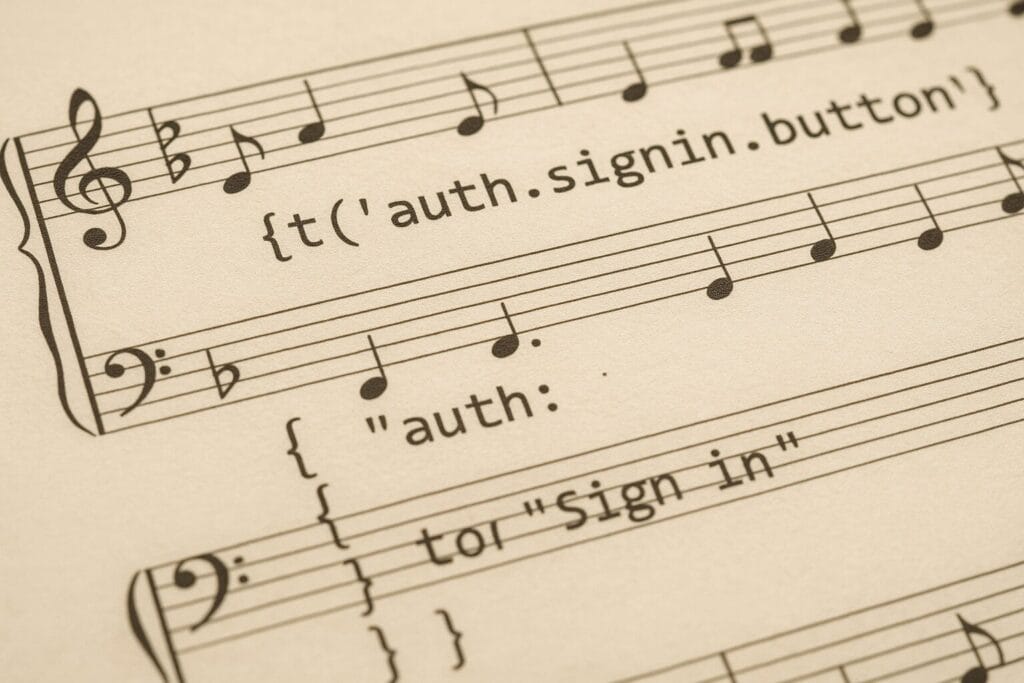It’s easy to integrate automated translation into your app using our translation workflow or – if you’re okay with a manual step in your workflow – by using XLIFF – as explained in this tutorial.
Our Setup
We use this folder structure for our apps:
- Application/
- Controllers/
- Controller1/
- Controller1.storyboard
- Controller2/
- Controller2.storyboard
- Controller3/
- Controller3.storyboard
- Controller1/
- Library/
- Models/
- Ressources/
- Scripts/
- UpdateTranslations.sh
- Localizations/
- Localizable.strings
- InfoPlist.strings
- Scripts/
- Vendors/
Our languages are en, es, fr and de.
The Script
The task is to automate the extraction of strings and the push & pull of all .strings files to/from the Phrase translation center. So we created the UpdateTranslations.shscript that takes care of it. You can run this script at any point in your deployment process (e.g. during your build phase).
In the first part of the script we are going to push the storyboard .strings files with a tag to Phrase. This way we can easily pull back only the needed translation keys afterwards. Part 2 of the script is basically the push of new translation keys to Phrase and the pull of translations. (See [our workflow] for details)

Script Config
# The path to your standard Localizations.strings file localizationsPath="Resources/Localizations" # The path to your controllers folders (assuming you follow these naming conventions: http://goo.gl/19dSgW) controllersPath="Controllers" # The languages that you want to translate languages=(de en es fr) # Your controllers that contain storyboards storyboards=(Controller1 Controller2 Controller3)
Part 1: Storyboard Translation
# For each storyboard
for storyboard in ${storyboards[@]} ; do
# Push english translation file
phrase push ${controllersPath}/${storyboard}/en.lproj/${storyboard}.strings --locale=en --tags=${storyboard}
# Pull language translations and clean and rename folders for each language
for language in ${languages[@]} ; do
# Pull translation files into storyboard folder
phrase pull ${language} --target=${controllersPath}/${storyboard}/ --format=strings --tag=${storyboard}
# Clean and rename
if [ -f ${controllersPath}/${storyboard}/${language}.lproj/Localizable.strings ] ; then
rm -f ${controllersPath}/${storyboard}/${language}.lproj/${storyboard}.strings
mv ${controllersPath}/${storyboard}/${language}.lproj/Localizable.strings ${controllersPath}/${storyboard}/${language}.lproj/${storyboard}.strings
fi
done
done
Part 2: Push And Pull The Standard Translation Files
# Generate new entries in Base locale for new translation keys
find ./ -name "*.m" -print0 | xargs -0 genstrings -o ${localizationsPath}/Base.lproj
# Push to PhraseApp
phrase push ${localizationsPath}/Base.lproj/Localizable.strings --locale=Base --tags=Localizable
phrase push ${localizationsPath}/Base.lproj/InfoPlist.strings --locale=Base --tags=InfoPlist
# Pull from PhraseApp
phrase pull --target=${localizationsPath} --format=strings
Summary
It’s a little bit laborious to achieve this fully automated solution. But since a manual solution with XLIFF files was not an option for our processes, we needed this. The Phrase API documentation helped us to create a custom workflow that fits our needs.
You can find the complete UpdateTranslations.sh script here.