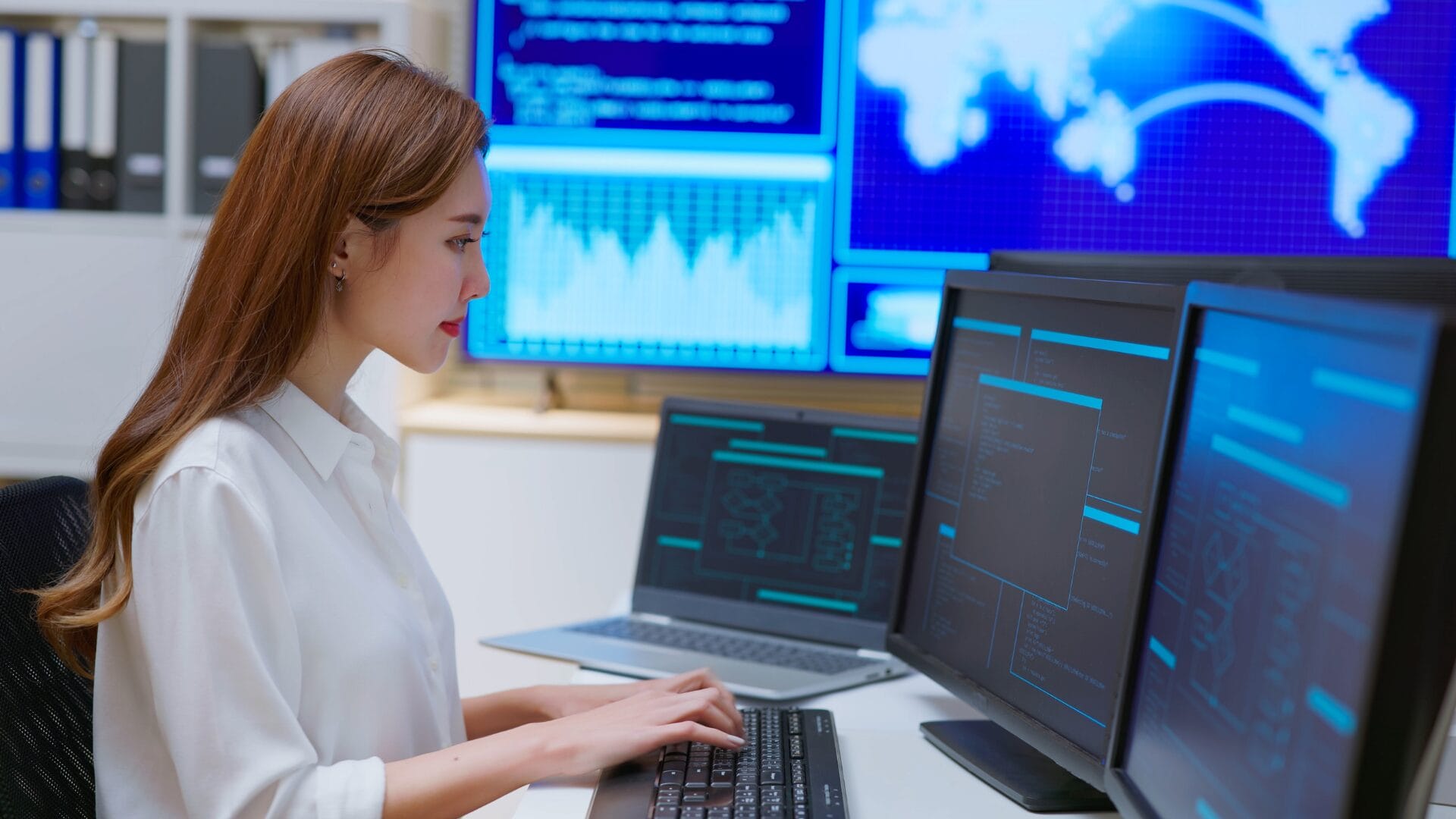Localization strategy
How to Reduce Translation Costs for Your Business
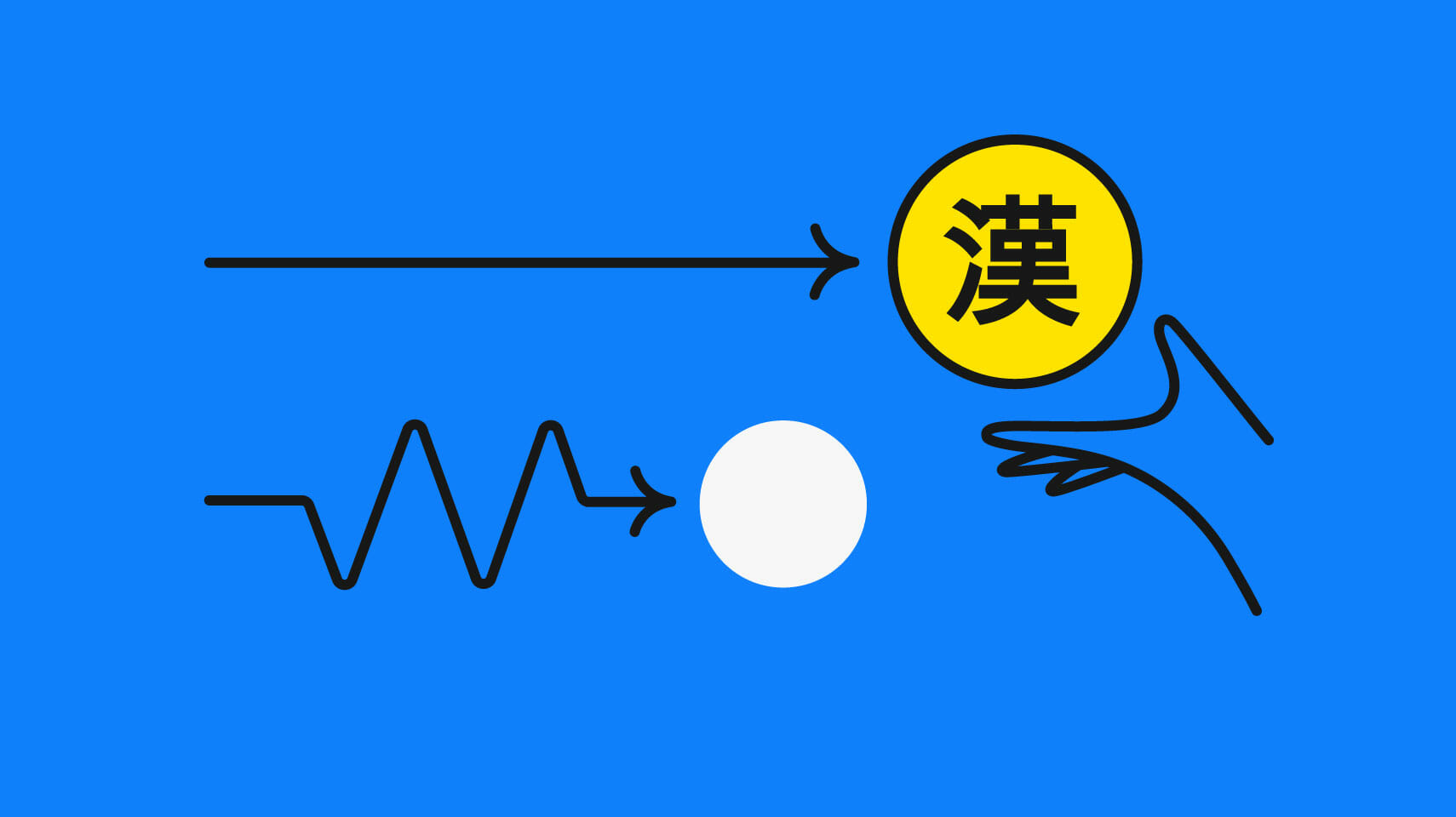
If you want your software to gain a foothold in foreign markets, localizing your web or mobile app is crucial. At the same time, to optimize your globalization efforts, you should devise cost reduction strategies that will allow you to stay competitive without compromising on quality.
Quality of source material, word count, turnaround times, or localization workflows—there are a number of elements that could impact your translation budget. Read on to learn how a localization solution, like Phrase, facilitates efficient processes and tools that will help you get better localization results while reducing the costs associated with translation.
Plan every stage of your translation project
Where and how do your target customers live? Are you aware of which key customer needs your product can cater to? Which languages do they speak? Where does most of your web traffic come from? Answering these questions will help you develop a localization strategy to guide you in optimizing your workflow. Once you get the buy-in from your stakeholders for your vision, follow the below steps:
- Firstly, decide which language pairs to prioritize for your translation project because, most likely, you won’t need your content in 20+ languages right away.
- Next, establish goals and measurable metrics to determine success and identify areas of improvement, and align them with the company’s overall marketing strategy.
- Determine your budget and other resources.
- Get a sense of the scope of your translation work so you can set realistic deadlines.
- Bring in the people who have a stake in your strategy and establish how to keep communication flowing with them (like executives, marketers, copywriters, designers, developers, product managers, etc.).
- Discuss internationalization measures with designers and developers to ensure that the UI is able to handle the localized copy; often, the translated text will expand, but it should still fit into all your product’s buttons, dialog boxes, menus, etc. The localized UI should also support different date and currency formats.
- Categorize the content you want to translate according to urgency, visibility, and brand impact. Decide what content might be suitable for machine translation.
- Prepare reference documents for your translators, such as a brand guide, product specifications, etc.
Dedicating enough time and resources to developing the right localization strategy will reduce the duration and effort needed at every step in the localization workflow. Because you're saving time in the long run, your costs will automatically decrease too.
Ensure the quality of the source content
Before delivering any content to a localization platform, translation agencies, or language service providers, make sure the source content is well prepared. Address any quality issues inside the source text, like typos, punctuation, or wrongly capitalized letters.
Additionally, streamline your source text and make it more effective if needed: Check it for redundant copy and edit it accordingly. Optimizing your original files makes them easier to translate, which decreases your translators’ workload. As the number of languages in which you need the content increases, your cost savings do too.
Here are some things to consider when writing for international audiences to make your copy localization-proof:
- Keep your paragraphs brief, but prioritize disambiguation over brevity (e.g. if you need to write an additional paragraph to make the content extra clear, do it).
- Keep idiomatic expressions and phrasal verbs to a minimum (they can wreak havoc in other languages if not adapted appropriately).
- Use negations only where strictly necessary (according to Psycholinguistics, it takes the human brain extra work to process negations).
- If you include measurement units, spell them out instead of abbreviating them.
- If you use puns or rhyming text, be prepared for them not to translate well.
- Keep your terminology consistent, i.e. use one name for one concept.
Here you can find more tips to write content that’s easy to localize.
Use translation technology to decrease manual work
Cutting down costs has a lot to do with promoting efficiency and decreasing manual work. Working faster means an earlier time to market and fewer hours to bill, which saves you money in the short and long term.
There’s a myriad of tools and technologies you can implement to support you. When it comes to localization, the main ones include:
Glossary
Glossaries are lists of business-specific terms connected to your product or service that contain definitions in context. In localization projects, glossaries can also include the preferred translation of each term into other languages (in this case, they are called “term bases”).
Term bases guide translators by highlighting matching terms in the source text as they work, as well as listing them with additional information in the term base tab on the right-hand side of the screen. Moreover, term bases save them time and contribute to the linguistic consistency of your content because you can make sure that your language teams are using the correct terminology for each project.
Translation memory (TM)
A translation memory (TM) is another important tool that will help you achieve consistency and a more efficient localization workflow. Basically, it’s an ever-growing database where you store your original copy and its translations into any language. Aiding the work of translations with a TM allows them to work quicker and more consistently.
For example, if you work on product updates or website revisions, the TM will suggest matching results of translated segments. These matches can be “perfect” (100% matching) or “fuzzy” (partially matching). Both types speed up your translation process while also improving consistency and maintaining quality across projects involving multiple teams.
Translation memory matches will also save you money: By industry standard, repetitions, perfect matches, and fuzzy matches are charged at a lower rate per word than the so-called “new” words.
CAT tools and machine translation
You can further reduce costs by using computer-assisted translation tools, which automate certain steps of the localization process. CAT tools skip all non-translatable content, like code, and retain the formatting of the original content.
For some content, like manuals, you may even opt for machine translation, followed by a post-editing human translator. Sometimes, content pre-translated by machine translation is also discounted, which decreases your spending even further.
Localization solution
Localization solutions are the most comprehensive and scalable software for reliable and cost-effective translating and adapting content. They bundle all benefits that technology has to offer when it comes to efficient, high-quality translation processes.
Long behind are the days of inefficient spreadsheets and tedious tasks like calculating costs and raising invoices manually. By automating and centralizing tasks on a localization platform, all stakeholders, including developers, translators, and project managers, are able to share one workspace and make collaboration easy and seamless.
Combining project management technology with linguistic technology, robust localization tools do away with repetitive, manual tasks, and automate all your localization efforts. This is achieved by integrating multiple programs and various file formats and helping to create a highly useful TM.
With Phrase, for example, you’ll get a streamlined platform that supports your localization project with a highly effective API, multiple integrations to ease your workflow, and features like TM, term base, and our translation editor that help you maintain translation quality and consistency.
Take advantage of the most useful features in Phrase
When it comes to scalable, hassle-free localization platforms that grow together with your business, Phrase is the leanest, fastest, and most reliable solution on the market. It offers all the features you need to help you reduce costs by accelerating and streamlining your localization workflow:
Pre-translation
This is a feature that enables the automatic translation of new segments, locales, or files into multiple languages directly after uploading them so you can accelerate your translation workflow. Faster deployment means more time for product usage, which creates a very positive financial impact.
After enabling the pre-translation function from the project settings, simply have your translators review the content that has been automatically translated through a combination of translation memory input and machine translation. Next, you can set pre-translation to mark every new translation as unverified to ensure that its quality will be checked by a human translator.
Autocomplete
This is a functionality loved by translators and managers alike because of how much time it saves. autocomplete offers translators real-time suggestions in a small dropdown menu in the Phrase translation editor (similar to your smartphone’s predictive text).
Autocomplete speeds up the translation process and improves quality by avoiding misspellings. In addition, it considers and suggests the entries you have made to your term base, which further contributes to the project’s overall consistency. Fewer errors save time, and less time saves money.
Translation memory
As mentioned earlier, translation memory remembers past translations so they can be reused in future projects.
Within the Phrase translation editor, TM matches will be shown next to each translation on the right-hand side of the screen under the Suggestions tab. The best suggestion always appears first, while the rest are sorted from highest to lowest percentage.
Ordering translations directly from Phrase
If you can’t rely on your own team of translators, you can order professional translation services in just a few clicks and without leaving Phrase through our integration with TextMaster or Gengo.
Ordering with Phrase means transparency during the whole translation process, and it really couldn’t be simpler. Check the price of your translation before you place the order, track its progress continually, and always stay updated with project status email notifications.
Now, with the improved Phrase integration with TextMaster, TextMaster users can save up to 60% of translation costs by leveraging translation memory matches.
Simply connect your TextMaster account with Phrase to access TextMaster TM, term base, and pricing conditions directly via Phrase. Place your translation order conveniently within Phrase, and get discounts for matches in your TextMaster translation memory (repetitions are free, fuzzy matches are discounted).
A localization platform like the Phrase Localization Platform is your most reliable partner in entering new markets and has the capacity to grow with both your evolving strategy and needs in the long run.