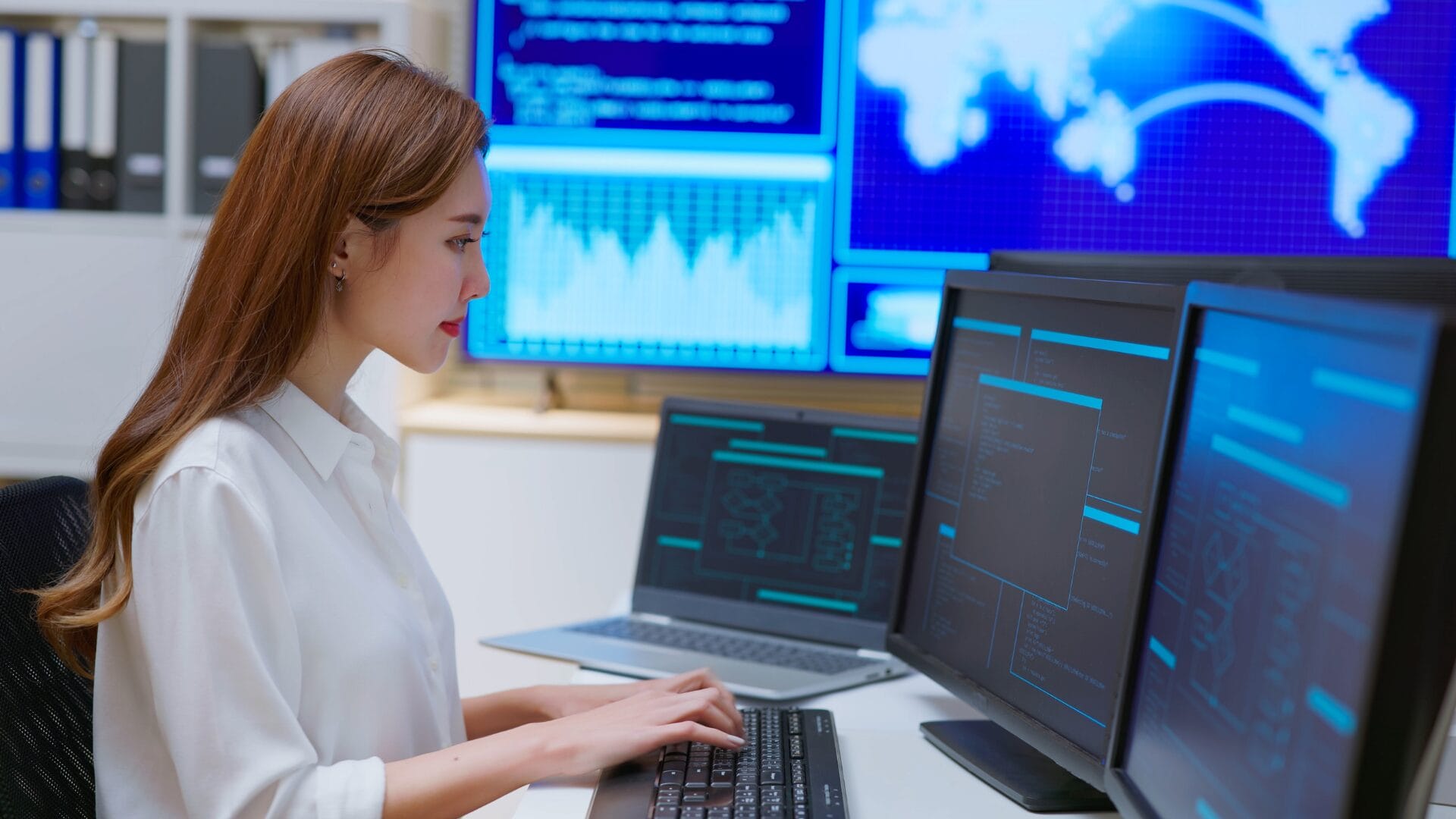Localization strategy
Key Questions to Ask When Looking For a Translation Tool
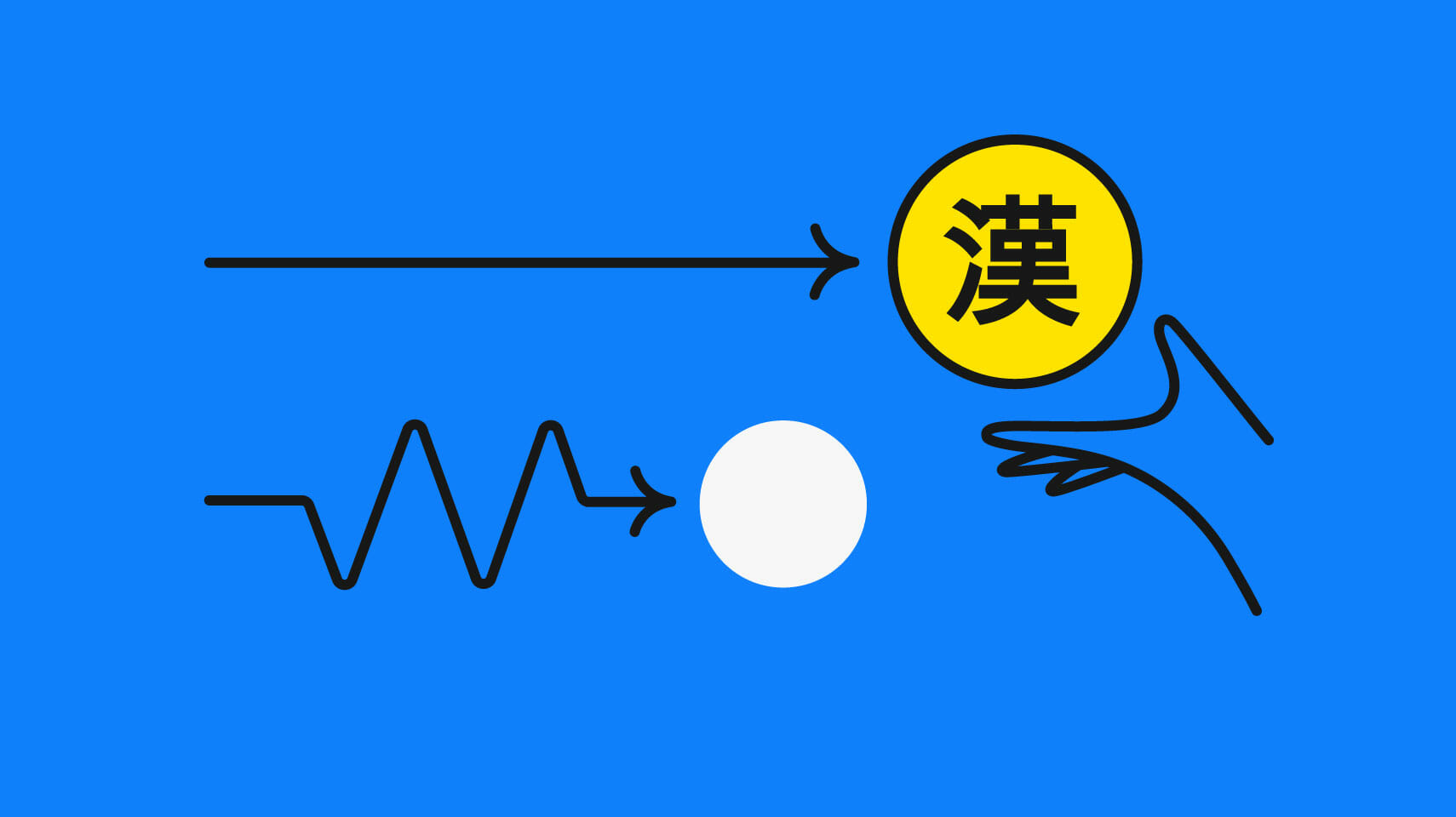
A professional translation tool is essential if a company’s volume of content translation goes beyond basic text documents or a limited number of languages. Translation tools are integrated platforms designed to help project managers with every aspect of the translation and localization process.
When evaluating translation software, there are several important considerations to bear in mind. Though there are several options, some are optimized for specific types of translation such as software, web pages, or technical content translation. It is important to assess the level of need you have now and in the future, especially if you anticipate rolling out a global product strategy.
How easy is the translation tool to set up and use?
If a translation technology vendor offers a cloud-based translation solution, there are likely no unusual installation requirements. Nevertheless, configuring the system and training users are major considerations.
In situations where an on-premise solution is required for legal, security, or other reasons, the initial setup may require onsite or remote help from the provider. In general, a cloud-based translation solution is preferable—it offers continuous updates, bug fixes, and continuous feature rollouts.
Ease of use is another key factor, especially if different stakeholders will be managing translations or if translation is not a dedicated function for a team. Translation tools can be complex, with many capabilities, but this does not mean they are difficult to use. Most providers offer a trial plan to help buyers evaluate their system before purchasing.
What kind of customer support and training are included?
Translation tools, once in use, become integral to product development and marketing. Downtime and training time should be minimal. Customer support and training come at various levels. These range from basic knowledge base access to 24/7 live support. Some levels may require additional costs or extended plans.
Many providers offer video or self-directed online courses for various aspects of the tool. Having access to knowledge bases can mean a much faster learning experience as common questions can be answered while working within a specific feature of the tool.
Does it provide a rich API?
An API (application programming interface) is essential to connecting existing content creation and management software to the translation tool. APIs use standard software connectivity tools to exchange data. They connect with other systems, e.g., content management or accounting systems, creating an end-to-end workflow for managing translation projects. Some APIs require a bit of code development to help these systems accurately pass data back and forth. The cost of this customization should be considered when making a buying decision.
How many file formats does the translation tool support?
Content for translation can come in a variety of localization file formats—from basic spreadsheet data to complex programming languages. When assessing a translation tool, it’s crucial to determine its compatibility with existing file formats and any format that you may use in the future.
Translation tools that have a specialized focus, like code and software user interface (UI) translation, may use custom file formats. These help the tool maintain context and avoid ‘breaking’ the code or introducing bugs when exporting translated content. Last but not least, a translation tool should have the ability to import the translated content back into its original context without manual reformatting.
Does it have any third-party, out-of-the-box integrations?
Third-party, out-of-the-box software integrations can extend the functionality of a translation tool and improve the ease of use for specialized requirements. The increasing global demand for content in a target market’s native language(s) means businesses are offering more translated content in more languages. This growing complexity of translation management may require the ability to add specialized applications for customizing content like video or code, without leaving the translation workflow.
Popular third party-applications include Adobe Experience Manager, BitBucket, CaptionHub, Dropbox, Git, FTP, and more. Translation management systems that have already integrated these tools can make the setup faster, potentially eliminating the requirement for custom code development.
Does it offer machine translation?
Machine translation (MT) is the use of natural language processing (NLP) and artificial intelligence (AI) to instantly translate content without human intervention. While MT is still an improving product, it has become an integral part of translation workflows. It offers the ability to quickly understand context without the use of translators, in real-time. Given the large number of languages and markets, machine translation can serve as an entry point for basic content localization while a more refined translation is in process.
Translation tools often integrate one or more machine translation engines. These engines often have different strengths and weaknesses, so having the option of accessing multiple engines is a big plus. Examples of machine translation engines that may be integrated include Amazon Translate, Google Translate, and Microsoft Translator among others. If a specialized MT engine is required, the translation tool chosen should be able to support it through an API or an integration.
Does it offer translation memory management?
Translation memory is a critical software tool that saves existing translations for reuse. Early in the workflow, content to be translated is routed through the translation memory. Any content that has been previously translated is highlighted and evaluated for how strongly the phrase or content snippet matches previously translated content. This saves money by eliminating duplicate efforts and speeds up the process.
Translation memory can be a stand-alone application accessed via an API or be an internal component of the translation tool. For most uses, an internal component guarantees full compatibility with the rest of the system. It is important to note that translation memory data becomes a valued asset over time, similar to a translation dictionary, as it captures more commonly used content in multiple languages.
How is it priced compared to similar tools?
Most of the available translation tools are cloud-based software-as-a-service (SaaS) subscription systems. These are paid for via a fee based on users, data usage throughout, a monthly or annual rate, required features, etc.
Comparing pricing plans can be tricky unless buyers can find a way to format the plans to get a true comparison. This gives the buyer a standard to measure each system against others to determine the true cost.
Pricing is a major consideration in buying a translation tool but it should also be considered an investment that can return much of that cost over time. This return on investment (ROI) is measured by faster time to market and savings over less efficient manual processes.
Can the translation tool be shared with translation vendors?
Most translation is done by independent contractors or vendors. These vendors become part of the translation workflow, receiving the content, translating or reviewing it, and returning it ready for reintegration into the product. To ensure a smooth workflow, fast turnarounds, and accurate reviews of translated content, the translation tool should provide some kind of limited user access to the system for contract professional translators.
This limited access model ensures that third-party vendors can only access and change the content assigned to them. They help maintain security and offer the project manager the ability to assign different parts of a project to vendors with relevant subject matter expertise.
A translation tool is an important resource for global growth
Translation tools give project managers a centralized platform to oversee every aspect of the translation and localization process. They often include invoicing and other business management tools like progress or time tracking. As companies enter more markets and add multiple languages to their content, systems like these become mission-critical. Understanding the strengths and specializations of varying options requires a thorough evaluation to determine fit for a particular use case. These questions provide a basic template for comparing systems.