Translation management
12 Must-Have Features in a Translation Project Management Tool
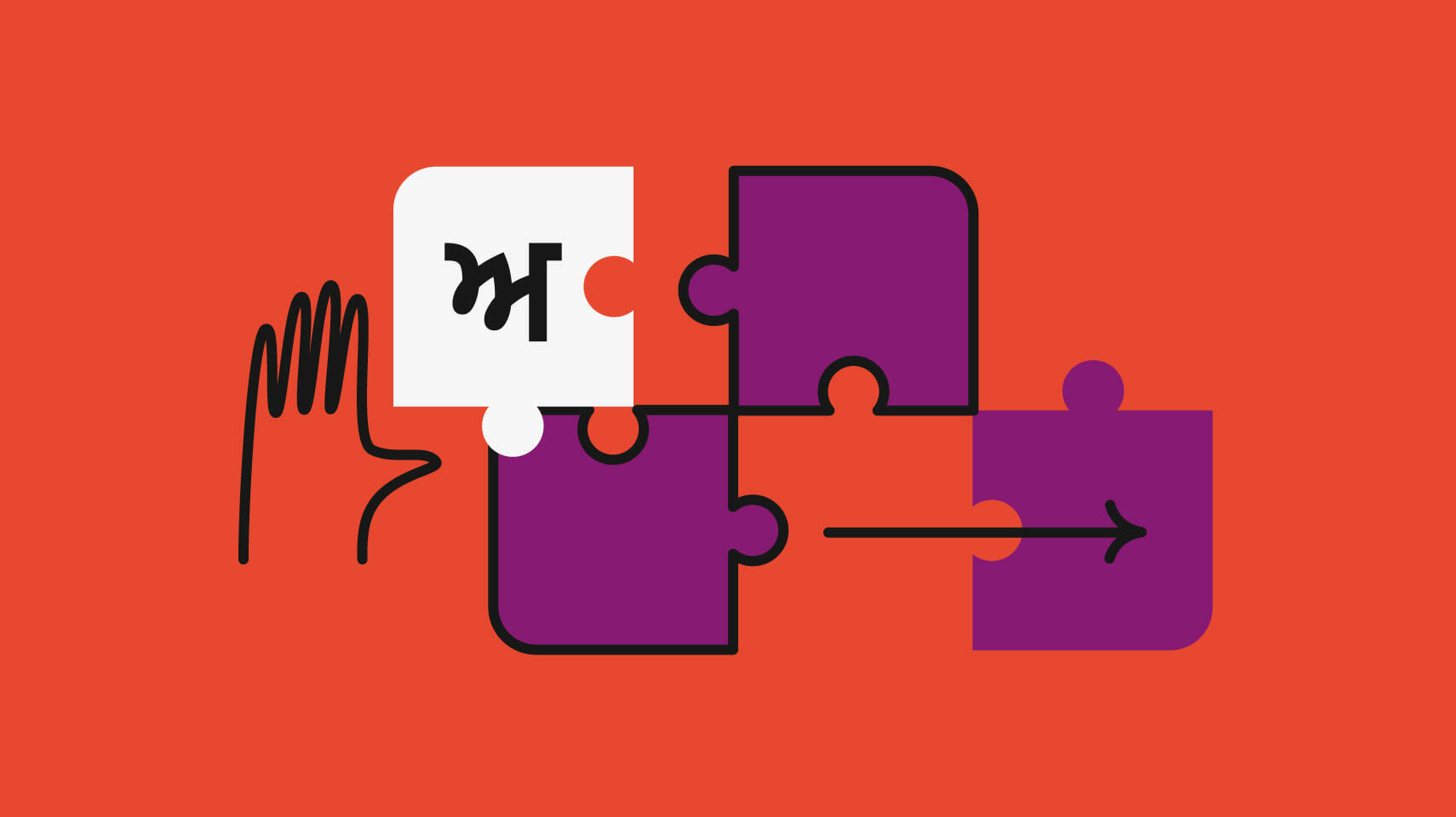
Selling in diverse markets all over the world is about speaking the local language and sending the right message. All companies, large or small, need to learn to act locally as part of their global strategy. If they want to expand their market share in regional markets, they need to invest in website localization and localization of their marketing materials. They need to create products and services that meet customers’ needs and a message that resonates with their desires. And they’ll need robust web-based project management translation tools to do it.
CSA Research explained how important language is for global sales. After performing a survey of 3,000 online buyers, from 10 different non-English speaking countries, the message was clear: “Can’t read, won’t buy.” People who don’t speak your language and don’t understand what you tell them, won’t consider your company as trustworthy. And, why should they? If you were presented a website in Chinese, with the currency in Yuan and you weren't even able to find the online purchase form – would you be compelled to buy? It’s only natural that customers will choose to purchase from someone who speaks their language. In fact, the CSA study revealed that as high as 60% of people rarely or never buy from English-only websites. This means you have little chance of being a worldwide success without proper localization.
Why you need web-based project management translation tools
Website, software, or app localization is a complex process, involving coding, programming, and translation. You’ll also need an ongoing marketing localization strategy to help you crack into new markets successfully. The cornerstone of any localization project is flawless, localized content translation. This is something that goes beyond changing English words into their equivalent in Chinese, Spanish, or Russian. You’ll need an expert team of local translators who can tweak your message to each new target audience. Who understand local vocabulary, concepts, culture, and purchasing preferences. To adapt your content to new audiences effectively, you’ll need to manage an organized and efficient localization project.
The best way to do this is by making use of web-based project management translation tools that are easy to integrate with your systems. Effective management is important, especially if you want to localize into several languages at the same time and work with people from all over the world. As localization involves many stakeholders, your team will likely comprise independent translators and linguists, local teams, and external consultants. You need project management translation tools that can help you keep everything under control in terms of costs, quality, and time.
With the right software, you can keep on schedule, know the status of your projects at a glance and increase your ROI. You’ll save costs by reducing the margin for human error or translating the same assets twice. When selecting your ideal translation management tool, make sure that it has at least some of these 12 awesome features. Remember, this software can make the difference between the success and failure of your localization project. So, if your project management translation tool doesn’t allow you to do most of the below, you should probably consider investing in a new one.
1. The ability to work directly online
The future belongs to online software. Web-based translation management tools allow your team to work faster and better. It’s all about efficiency, after all, and web-based tools are the embodiment of this. Your translators and developers won’t have to spend hours downloading, installing, and updating your software. You won’t have to worry about hardware and software compatibility. Every time you hire new translators, from countries with different standards when it comes to technology, compatibility won’t be an issue. When using an online tool, your translators can start working immediately. Web-based project management translation tools also allow all users to work from anywhere, at any time, which can considerably reduce response time. Better still, a good online translation tool will allow your translators to translate directly onto a shadow version of the software that needs translating. This means they can see what they are translating in the context of where it sits on the website. Is it a call-to-action button, request, quote form, or pop-up banner? No more guesswork – they will immediately know. Typing directly online also saves a lot of back and forth and manual work with spreadsheets and Word documents. Instead of accumulating email threads and attachments, every word will be directly onsite, ready for proofreading. This can reduce the number of employees you need and make for increased accuracy.
2. Collaboration functions to increase team efficiency
One of the best features of web-based project management translation tools is that they allow you to keep everything in one place. You can check the status of your localization project at a glance. You can also communicate efficiently with your team. With awesome collaboration features, there’s even less room for communication errors and missed milestones. So, be sure to choose a web-based software that allows all your translators, linguists, and programmers to communicate easily. When team members can add comments and suggestions directly on the platform, you’ll save time and reduce working hours. There will be no need to contact a specific team member to fix a problem. Your translators can work in unison as a team and get immediate feedback to fix any errors on the spot.
3. A user-friendly interface
Translators and linguists are not programmers. So, keep in mind that a large part of your localization team may have difficulties adapting their working habits to the latest technologies. Especially when you work with local teams from various parts of the world, that may not be technologically savvy. Most freelancers work with various clients at the same time, and each one may use a different translation management tool. So, you can’t expect translators to be instantly familiar with your software. Having an easy-to-use web-based tool with a user-friendly interface accelerates the learning curve. While a complicated user interface makes for many days wasted teaching your translators how to use the software, with higher costs and possible delays. You may even notice a drop in quality, due to frustrated team members who don’t understand where to click or how to access files. They won’t be able to focus on providing their best quality work if they’re struggling with the user interface.
4. The ability to add a high number of users
When carrying out software localization, you’ll have to hire a lot of experts from different fields. The last thing you need is software that won’t allow you to add all of them to the system! Restrictive project management translation tools will make things difficult. You’ll have to compromise the quality of your translations if you can’t have all your team working in one place. Most web-based project management translation tools offer different plans to suit your needs. Make sure that you check into how many users you can add and ask about the cost for additional users.
5. Extensive permission management
This feature is helpful especially for those project managers who have to handle multiple localization projects at once. When managing more than one localization team, the risk of losing sight of your progress grows. You may miss important steps from your initial plan. You need web-based project management translation tools to help you manage a large number of translators, working on different projects. With an extensive permission management feature, you’ll be able to keep track of your team’s projects easily, from a single overview dashboard.
6. Efficient search for all users
Be sure to consider search functions when looking at translation management software. The ability to find information when needed is important, especially when working on multiple projects. The amount of data you collect during the localization process grows every day and having to dig between various strings in multiple languages can take hours. It’s an uphill struggle in the absence of an efficient tool to help users find what they’re looking for quickly. Searching can be very time-consuming, which means more working hours to pay and maybe even a few missed deadlines.
7. A solid translation memory
Almost all web-based translation tools provide some kind of translation memory. It’s essential when you’re looking to cut costs and optimize workflow. But it’s not enough to have just something to work with – you should demand greatness from your translation memory! Your translation memory is what keeps all your work together, giving translators access to a huge database of all the work your team has done in the past. A complete term base with terminology explained, strings, codes, content, older versions of the same product. Everything should be stored to avoid a situation in which your team has to duplicate their work to get the same results.
8. In-context editor
With an in-context editor, your translators can simply go through the website or app and edit text along the way. This way, they can correct errors and improve translations on the spot. No need for downloading, correcting, and then uploading the new text. The editor also gives translators access to context, which is essential if you’re looking to get the best possible translations. If your experts know what they’re translating in the context it was written, it will be much easier for them. They can come up with the right words and phrases to send the correct messages to your audiences. The better the translation is, the fewer modifications you’ll have to carry out after testing.
9. An API for easy automation
A good web-based project management translation tool should come with an efficient API that allows you to integrate all projects into your existing localization workflow. You’ll be able to download locale files, import locale files, tag, create and interact with the localization data that is saved in your translation management tool. The best web-based project management translation tools can integrate with a popular software building program, GitHub. This is important as GitHub is used by many developers around the world for localization and internationalization.
10. Extensive Support of Formats
Android XML, Excel XLSX, CSV, iOS Localizable Strings, Qt Phrase Book, Windows 8 Resource… the list goes on. All these are file formats that your translators and programmers will use as they go through the localization process. You need a tool that supports as many of these as possible, or at least the most important ones. This means you should be looking for software that supports at least 30 different formats. That way you’ll ensure that you can work easily with people from all over the world, with no need for manual conversions.
11. Budgeting features
If it’s important to you to be able to manage costs as you go within your project management translation software, having a budgeting feature will be essential. Check out the web-based project management translation tools that include this. Some software will allow you to import revenue and expenditure budgets, or at least manually create them inside.
12. Analytics and statistics
All translation projects start with a good plan. But how can you follow your goals if you can’t measure your progress as you go? You need web-based project management translation tools that can easily tell you where you stand and how your team is respecting milestones and deadlines. Choose software that measures and analyzes your team efforts: how much you’ve spent, where the money was allocated, how much content is still to be translated, and so on. If you can’t keep track of your team’s movements, you can’t increase efficiency or optimize workflow.
The Takeaway
A project management tool for translations should provide the right functions to help you keep costs, quality, and deadlines under control. The above 12 features are important if you want to optimize processes and leave less room for delays and human error. Having everyone working in one place and collaborating directly on the platform is the best way to help your team become more efficient. They’ll also have no need for installing and updating desktop versions of your software. Be sure to look for features that allow your translators to work faster, like a user-friendly interface that allows fast search and provides a great Translation Memory. The less time they spend on these small details, the more working hours you’ll save. Finally, choose software that allows you to keep your workflow under control. You’ll need to have continued access to your team’s movements to be able to measure and analyze progress and make the most out of your localization projects.




