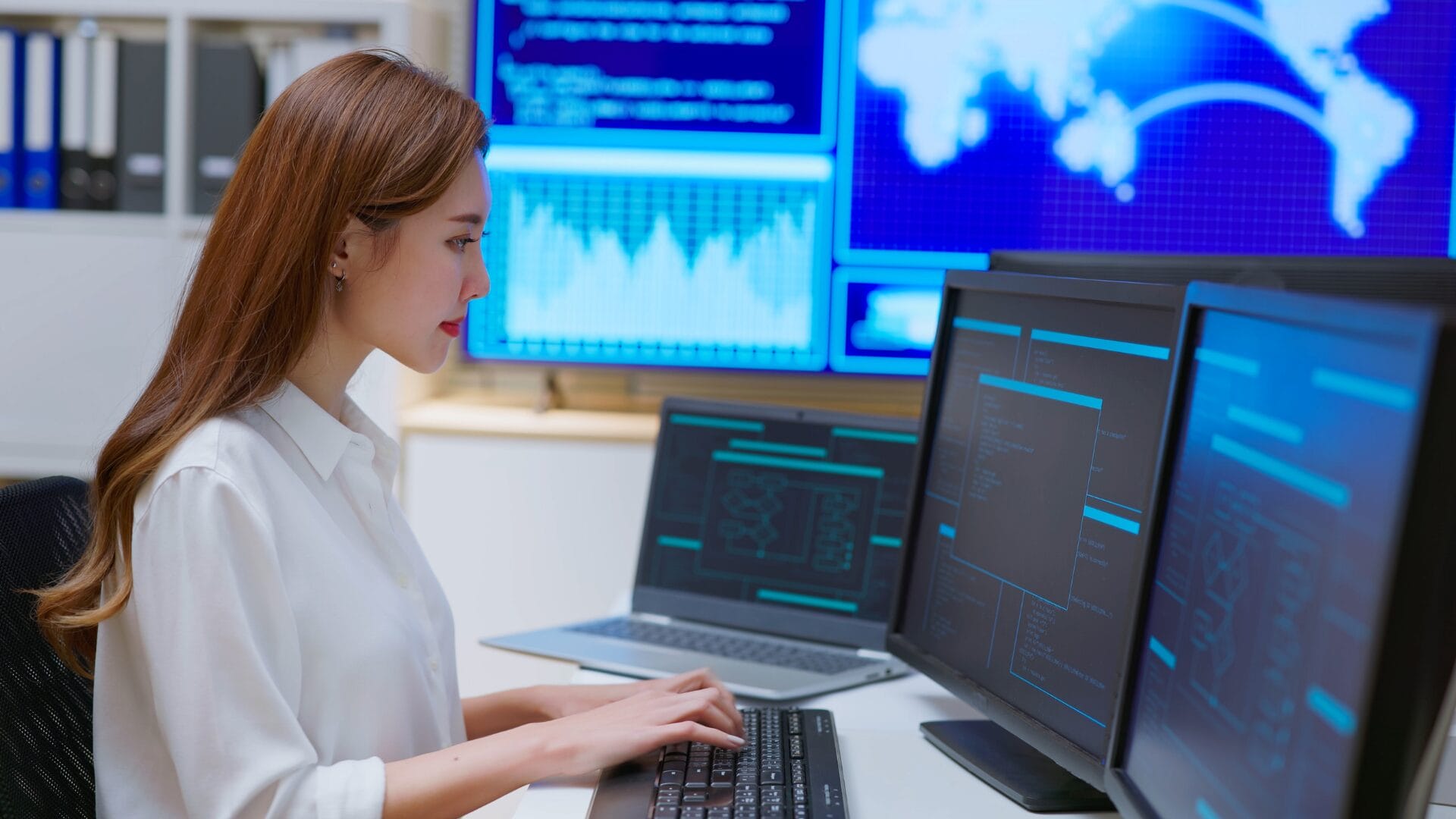Localization strategy
Choosing the Best App Localization Tool: 4 Key Features and Benefits Explained
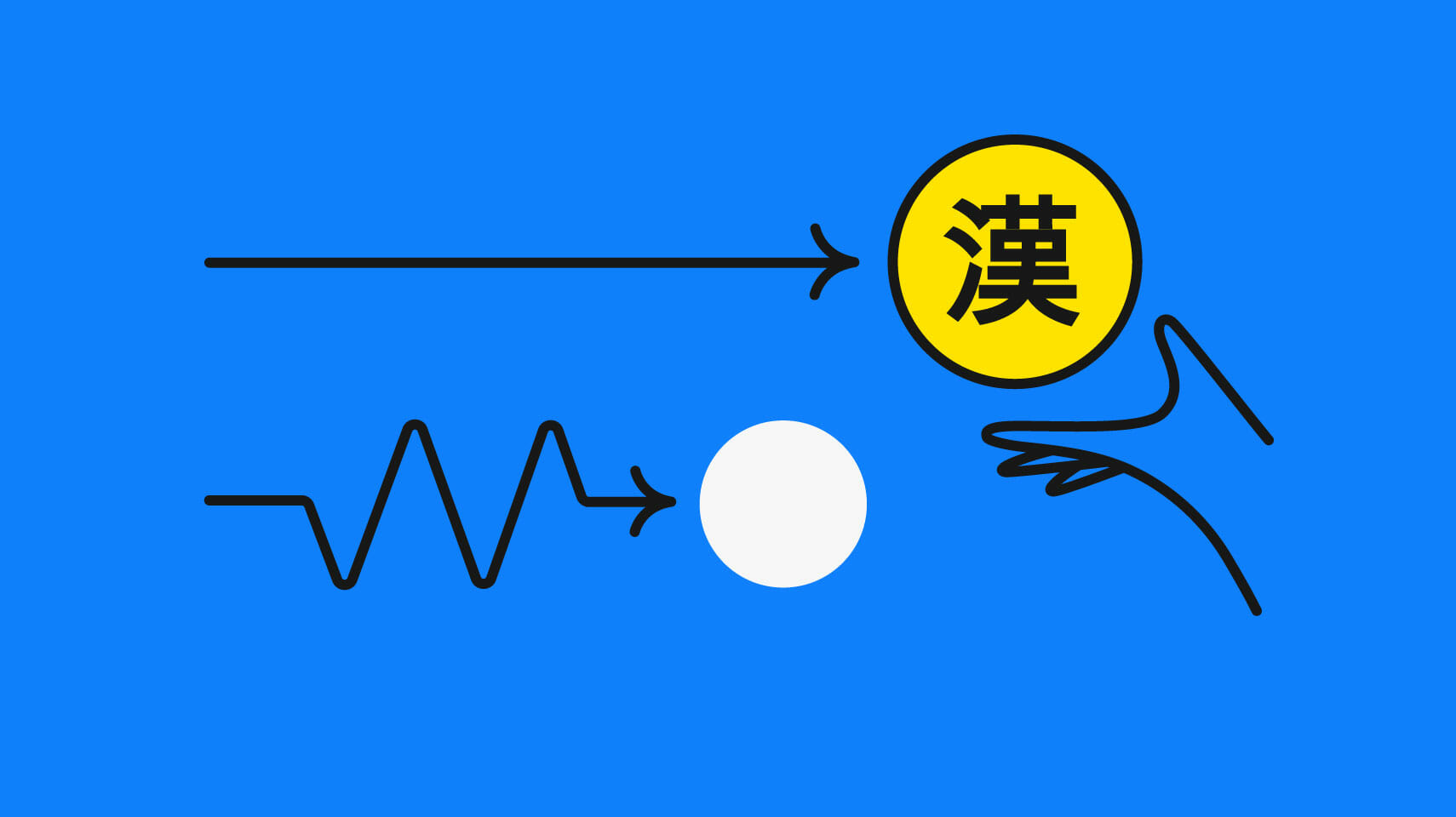
Your brand-new app is showing great promise with beta users in your home market or within communities in several other countries. To make sure it can reach an even broader audience, you know you need to adapt it to global markets. In fact, statistics prove there’s such a thing as the 'Can't Read, Won't Buy' principle: 60% of online shoppers worldwide prefer buying products online in their native language.
Making your app ready for new markets—a process known as app localization—is no small feat. The good news, though, is that there are app localization tools to do the heavy lifting for your team. To find the one that best suits your needs, you first need to get a solid understanding of its key features and benefits. There are four main aspects to consider when looking for an app localization tool:
- 1. How does the app localization tool streamline localization management?
- 2. In what way does it cater to high translation quality?
- 4. Does the app localization tool shorten the time to market?
- 5. How developer-friendly is it?
1. An App Localization Tool Makes Localization Management a Breeze
Whether you’ve crafted a native, hybrid, or web-based app, taking it global will involve many tasks and resources. The first job of the app localization tool will be to systemize localization management.
Users and Access Rights
Designers, developers, project managers, translators, proofreaders, testers, etc.: that’s a lot of people to manage and that’s not simple!
You may be working with an in-house team or a mix of internal professionals and vendors. The number of people involved, the variety of their roles, and their employee vs. contractor status create complexity in terms of access levels: you need a system that easily allows you to add or remove as many users as you want with different types of access rights.
Task Creation and Progress Monitoring
Localization and translation workflows cover many tasks. The ease of creating them and monitoring their progress will be essential, whether you do it yourself as a product manager, or have a dedicated localization manager.
One of the main benefits of app localization platforms is the automation of jobs and notifications: once a translator is done with their work, a proofreader is notified that they need to start their review. As soon as the latter is done too, a notification goes out to a tester who needs to get going, for example, with quality assurance (QA).
The localization manager can quickly check the status of each job, seamlessly so. Without a proper system, they could otherwise easily become the bottleneck, especially when multiple languages are involved. They can instead dedicate their time to monitoring the overall workflow, mitigating risks, and solving issues.
Team Collaboration
This is an aspect you don’t want to neglect, especially as online collaboration tools and digital workplaces facilitate increased productivity by up to 30%.
As many team members can work simultaneously on a given project, the platform should make communication feel like a breeze: leaving a comment, and asking or answering a question should be possible on the platform, and seamlessly so.
Check for team collaboration app integrations within the platform. For instance, if you use Slack, make sure the app localization platform connects with it. This will make the overall adoption of the localization tool smoother.
Access to Translation Providers
If you don’t have an in-house team of linguists, you’ll need to hire language service providers. Make sure the localization platform you’re opting for offers access to such professionals. Here again, this can be enabled by the integration of third-party apps managing this kind of task, such as Gengo and TextMaster. This will simplify your overall localization process.
2. An App Localization Tool Ensures High Translation Quality
To get great translated content, you have to work with great translation professionals, but that's only the start. A solid app localization platform will offer the right capabilities to automate the work. It will also maximize the overall quality of your localized app content.
Boost Quality and Save Time with a Translation Memory
A translation memory is a database pairing an original text with its translation in a set of languages. This feature is one of the most important ones when it comes to localization. It ensures consistency and therefore contributes to the overall quality of your output.
It’s also a great tool to save time. It prevents its users from translating everything from scratch when the source text has been previously translated. In the context of a cloud-based machine translation, the update of the translation memory in real time also allows multiple linguists and stakeholders to use it simultaneously. This can be useful when dealing with complex projects and environments.
Use a Glossary so Nothing Gets Lost in Translation
A glossary is a dictionary providing a list of specific terms with their definitions in the context of a given field. This can be especially useful when new words need to be coined for a technical topic.
This dictionary will ensure a common understanding of a given word for all team members, especially for the localizers, and across all languages. Integrated with a translation management solution, this feature will boost the localized output quality.
Context Is Everything, and Translators Need a Tool to Understand It
One word in a source text may be translated in several ways in a target language. Only an understanding of the context will enable the linguist to come up with the right translation, and one with the correct length if there’s limited space for it, like for a button or a menu, for instance.
Therefore, providing visual context to translators is essential so they can see where the text they’re translating or editing will appear in the app. An in-context editing feature is a must for linguists because it prevents them from wasting time looking for information and having to second-guess themselves.
Ensure Brand Consistency in All Languages Thanks to a Style Guide
A style guide is a series of guidelines that define aspects such as the tone of the translation, the types of words to use, the punctuation, the language style, etc. It allows your translated content to reflect your brand across all languages.
When you know that the consistent presentation of a brand has been seen to increase revenue by 33%, a style guide seems like an investment, doesn’t it? Localization platforms may offer one in their features. This is something to look for if you don’t want your app content to look like a poorly designed piece of patchwork (and see your sales stagnate or drop).
3. An App Localization Tool Shortens the Time to Market
Making it to the top of the app store depends on several factors, one of them being whether you’re the first (or not) to hit the global market. Optimizing your app life cycle can make a huge difference here.
Wait to Localize at Your Own Peril
A common pitfall with translation is that it often comes as an afterthought in mobile app development. This can create localization nightmares at a point in the app life cycle where there’s little flexibility to address the issues.
Why does that happen? Because designers and developers are not necessarily aware that app content will look different from one language to the next. Here are a few common examples:
- Length of language: some languages are longer than others. When you translate from English to French, for instance, the target text will most of the time be longer (sometimes considerably so) than the source text.
- Some languages such as Arabic, Hebrew, and Urdu are written and read from right to left, a difference that causes its own unique challenges for designers and developers.
- Something as basic as a date format will change from one country to the next: in the US, the regular structure is month/day/year, while in European countries (including the UK), the format will read as day/month/year.
The Localization Process Should Start in the Design Phase
These few examples show the importance of involving linguists early in developing a multilingual app. Integration with tools such as Sketch or Figma, for instance, enables a smooth process for your translators and your designers.
Translators work within the app localization tool with access to screenshots that give them the context they need to produce quality translations that fit the design. Once they’re done, the designers can sync the files without leaving the comfort of their favorite tools, thanks to the dedicated plugins.
This will also ensure that designers are keeping their UX and UI flexible enough to accommodate various target languages. It will prevent them from going full steam on a design that looks and works great in the source language, only to stress out on design breaks down the line once the internationalization process has started.
Your main takeaway here? Ensure that the localization platform is compatible with your designers' and developers' tools in all stages of the app life cycle. That way, localization becomes an integral part of it as seamlessly as possible.
4. An App Localization Tool Is Developer-Friendly
Developers are arguably the most important people on your team. They’re obviously tech-savvy and will only accept using a new tool if it actually makes sense for them.
Talk with Your Technical Team
When selecting an app localization tool, you want to pick a robust solution that will effectively support your developers. To maximize your chances, involve them in the decision-making process.
Here’s a list of questions they should look into:
- Does the platform guarantee a reliable import and export of language files?
- Does it offer a robust API and a dedicated CLI tool?
- Does it support a variety of formats and programming languages?
- Are the branching functionalities top-notch?
Software and Third-Party App Integrations Are Key
When you compare various solutions, review their catalog of integrations to see which ones best match your needs.
There are many integrations to consider. Here are just a few examples:
- In the context of mobile app localization, think Android SDK and iOS SDK.
- For file repositories, look for GitHub. It happens to be one of the most widely used repositories for developers for localization (also known as l10n) and internationalization (i18n).
- For bug tracking, check whether there’s an integration with Jira, for example. Having one single defect management tool for developers and localizers alike will help streamline your processes.
The best app localization tools offer integration with all the standard and most-used software and apps. The Phrase Localization Platform, for example, integrates many of your favorite tools and services in a fully integrated suite of translation automation technology. Sign up for a 14-day free trial, and see for yourself how it can streamline your app localization workflow from day one.