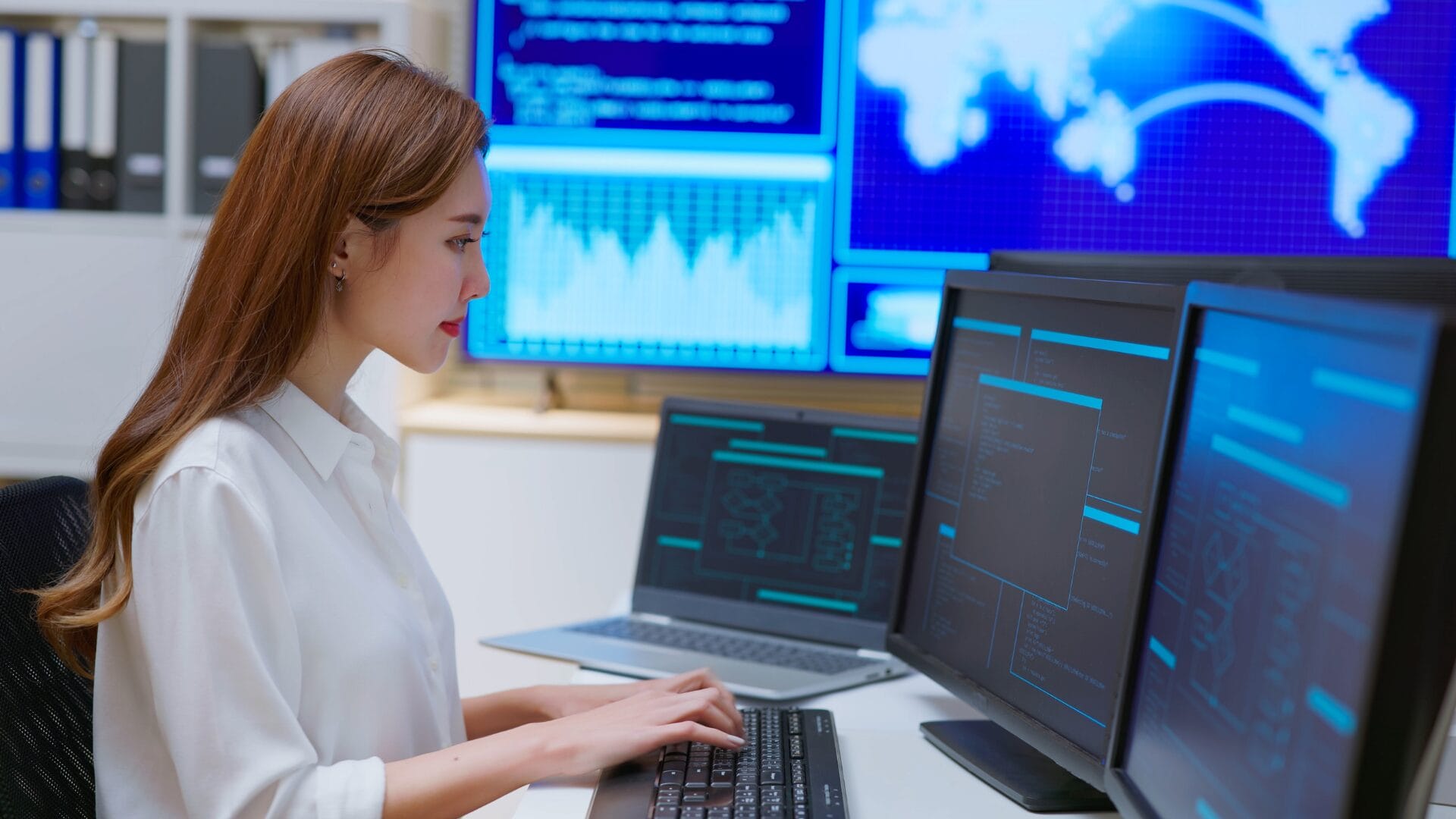Localization strategy
The 8 Worst Localization Pain Points, and How to Fix Them
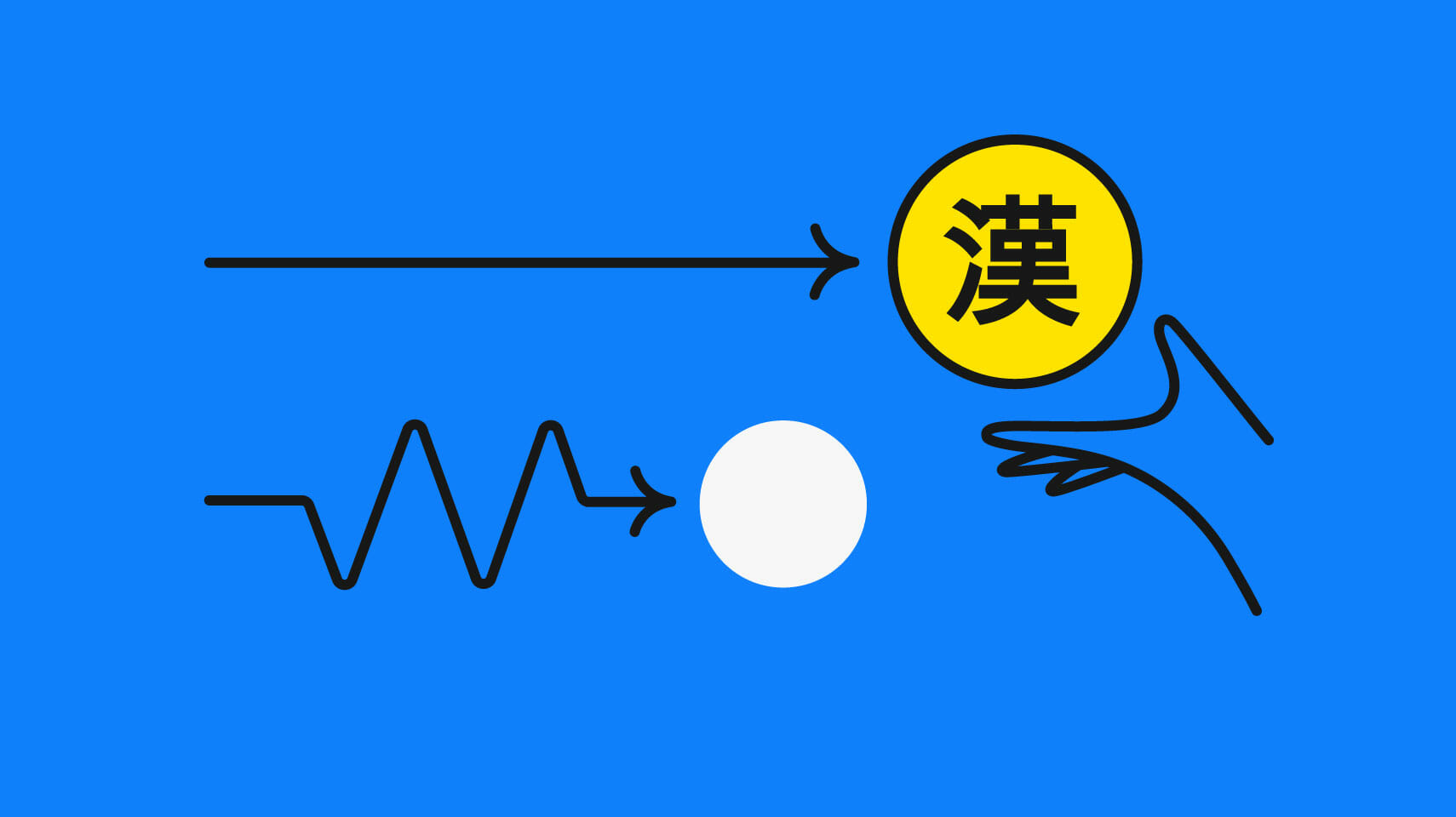
You start your day almost in pilot mode: Eat a quick breakfast, check your phone, and get ready for the day. The beauty of morning routines is that they barely take mental energy: You just follow your own routine—one step flowing into the next—until your morning is done. Wouldn’t it be great if localization was like that, too?
Sometimes, localization may feel like starting your day by stubbing your toe on the corner of a dresser. Maybe not as dramatic, but you get the point: How are you supposed to tackle complex localization issues in the future if you’re busy dealing with the pain of today?
To help you start localizing painlessly, let’s remove the dresser and any other obstacles standing between you and a smooth localization workflow. We’ve compiled a list of 8 of the most common localization pain points—and how you can fix them. Off we go!
Developers spend too much time on localization during development
For a developer, saving time and effort is always a good thing—so when operational decisions and manual tasks get in the way of more important work, developers are usually eager to find a solution.
When it comes to preparing an application to be localized into other languages and then actually translating it, developers often have to spend time extracting the translatable content from the code, following long email threads, pasting the translated content back into the code, and pushing to production.
These tasks can be time-consuming and frustrating to take on in addition to writing code and actually developing the application. That’s why, for developers, automation is the best thing since sliced bread.
The fix: making automation the norm
Use tools that automate as much of your localization workflow as possible. When there’s no need to worry about how to implement localization, developers can refocus their energy on building better features and improving the application in other ways.
By preconfiguring common localization tasks with professional software localization tools, the whole product team can reduce the operational burden of localization.
Here are just some of the common tasks that can be automated to help developers get back to focusing on more important things:
- Extracting translatable content from source files
- Sending out content for translation
- Pushing newly translated content back into source files
- Releasing an updated version of the software
Bottlenecks in the localization workflow create delays
Bottlenecks typically occur when teams don’t have the processes in place to handle the volume of work they’re producing.
Different people might be responsible for pushing code, generating screenshots, translating text, reviewing content, etc. If they’re all working in isolation on their own tasks—without input from the person in charge of another stage of the workflow—bottlenecks are bound to happen.
The direct result of bottlenecks is that teams aren’t producing work at an optimal rate: More time is spent waiting for the next step in the localization workflow, instead of focusing on creating features or adding value.
The fix: real-time collaboration
To decrease the likelihood of bottlenecks, bring everyone involved in the localization process together in the same spot. Ideally in an online workspace, and make sure that people who need to communicate with one another are actually communicating.
Real-time collaboration increases productivity. With tools that allow product, design, QA, marketing, and other stakeholders to work together in one platform, it’s possible to maintain a streamlined workflow that doesn’t break down.
The key is to keep everyone up to date on the big picture at all times. That means, for example, ensuring every stakeholder receives a notification whenever someone else updates their task and has access to a shared workspace to contact others about upcoming work, status updates, and more.
Finally, make sure your localization specialists are involved in the conversation from the beginning, helping your product team identify and prevent potential localization problems early.
Localization budget issues and hidden costs
The costs associated with localization can be hard to manage. With thousands of words to localize in each iteration, costs can skyrocket quickly.
A great way to efficiently manage localization spending is by designing and developing your product with localization in mind from the get-go. When you take care of internationalization early on, localization costs can be reduced significantly because nobody wastes time later trying to fix what can’t easily be localized.
If you’re already planning for localization at the start of each release and are looking for other ways to control localization costs, it might be tempting to reduce localization spending by sacrificing quality. In reality, reducing quality to lower costs can cause major problems in user experience and cost you a lot in the long run.
The fix: leveraging translation memories and machine translation
A translation memory (TM) stores all of the phrases or sentences that your linguists have been translating since the start of your localization project. This allows you to reuse content and automate redundant tasks like proofreading and double-checking previously translated work.
You can also create glossaries of terms important to your business and agreed-upon translation pairs. This allows you to decrease costs by preventing mistranslations that would require costly revision rounds.
Finally, machine translation (MT) technology can help you reduce costs by getting more done. Third-party, AI-driven engines provide an initial translation for free, which you can then send to a human translator for post-editing. The benefits are above all in terms of speed, allowing teams to cut down spending by localizing faster.
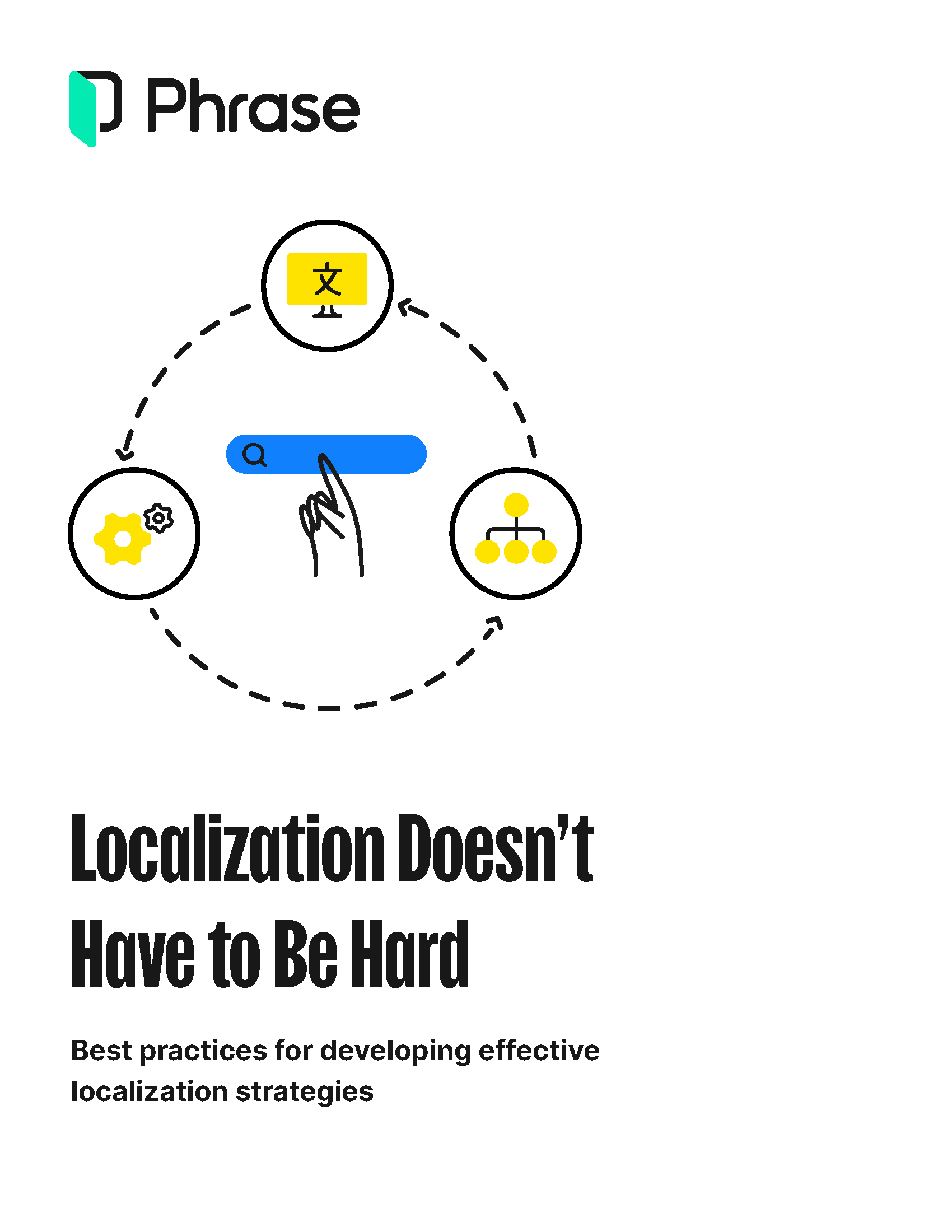
Free download
Best practices for developing effective localization strategies
Explore how to tackle localization management efficiently and engage customers across the globe in their native languages and local experiences.
Lack of context for translators in the localization process
Context matters. A lot. By providing your translators with context to ensure they’re fully aware of the meaning, depth, and intricacies of each phrase, you reduce the probability that the end result will be a mistranslation.
Take the case of a hotel booking app with a CTA button that reads “Check out.” Without context, it could mean a number of different things: “Check out from this hotel,” “Complete the purchase,” or even “Check out the hotel lobby.”
Being able to see how the phrase fits in with the rest of the user interface and copy prevents mistakes that would be expensive to fix further down the line. However, providing context is a time-consuming process, and it’s easy to see why some companies choose to skip it.
The fix: automatically generated UI screenshots
Modern software localization platforms allow you to include screenshots into your workflow thanks to their integration with design software.
Through plugins that grab content directly from tools such as Figma, Sketch, Android Studio, etc., designers can push the content strings and automatically generated UI screenshots in a few clicks to the platform where translators can use them to get the context they need.
Keeping track of countless spreadsheets for localization
A spreadsheet where developers paste the source content, a spreadsheet per language for the translated content, another one for all of the terms and phrases to be added in a glossary—has anyone inserted the translations back into the code? No one seems to remember. Let’s send them an email…
The spreadsheet-based localization process, where you have to manually keep track of localization data and assets, isn’t only time-consuming but also error-prone. For example, updates to the source-text spreadsheet may not be automatically reflected in the various translations spreadsheets (or vice versa), leading to inconsistency.
The fix: centralization of localization assets
A reliable localization management solution can help you overcome this pain point by providing a centralized interface where you can easily access all of your localized content and assets in a single, searchable database.
Instead of having to manually track changes across each set of spreadsheets, this enables organizations to manage localization more efficiently, manage tasks more easily, collaborate with remote members of the team, track progress, and stay up-to-date throughout the entire localization process.
When your localization workflow is centralized, you can, for example, receive an alert in Slack (or any other instant messaging tool) when a string is added or modified, tag a team member during the review if you have questions on a term, leave notes for your team when the content is ready to go live in production, etc.
Lack of data to inform localization decisions
Statistics and reports are key to understanding your localization performance and improving over time.
How many new words did you add last month alone? And the month before that? What language is progressing the most? How much content are you recycling from previous releases? Do you have any metrics on localization quality?
If you can’t answer these questions, or have to spend too much time searching for the answers, then it’s unlikely that your localization strategy is at its most effective.
The fix: an advanced analytics solution
You can automatically track, measure, and act on localization metrics with an intelligent localization tool that provides you with the most important analytics to improve your localization performance.
With comprehensive localization reports and statistics, you can:
- Get an overview of the translation workflow
- Make data-based decisions
- Document localization progress
- Build an audit trail over time
- Effectively orchestrate and synchronize ever-updated copy
- Manage translators with varying availability
- Easily identify where localization issues occur
- Get the insight needed to map your localization initiatives towards your business goals
Localization quality issues
Striking a balance between speedy output and quality is a struggle for many localization teams.
Overflowing text in a button, translations that don’t respect the glossary, misconfigured placeholders—how hard is it to spot localization mistakes before they make their way into production? What happens when you inevitably release a product full of errors? The result is unhappy customers, increasingly negative sentiment towards your company or brand, and lost revenue.
Fixing these problems can mean opening each project file and checking through all of the files one by one, and there’s neither guarantee that you’ll find everything, nor any way to monitor changes in real-time.
The fix: an intelligent localization QA tool
By using automated quality analysis and checks, you can fix localization issues before they impact your customers and business. An intelligent solution for quality assurance (QA) will save you time and money by automatically identifying localization issues and providing a quick and easy way to fix them.
With automated localization QA tools, you can:
- Reduce the number of errors that make it to the release
- Save time by not having to check every single file manually
- Gain insight into performance (i.e., how many errors are being found over time)
- Ensure consistency and compliance of your brand voice and terminology
Tools that don’t accommodate growing localization needs
As your business sees success and attracts a larger audience, you may find it challenging to manage localization with the tools that worked for your startup days. Most tools impose new limits or restrictions as you gain more users, content, and languages. Be it higher subscription prices as you grow, more and more manual workarounds, or lack of customization and flexibility, when your needs outgrow the limitations of your current solution, it can become frustrating.
The fix: an adaptive localization management platform
You need a flexible localization management solution that can grow with your business—without adding new constraints (or costs) along the way.
A solution like the Phrase Localization Platform, engineered to grow with your localization needs, will help you build a localization operation that scales with ease. You can start small and quickly add and customize new capabilities and features as your localization requirements expand.
Phrase tackles all of the above localization pains—and more—head on, helping you create a localized product that customers love from day one.
Speak with an expert
Want to learn how our solutions can help you unlock global opportunity? We’d be happy to show you around the Phrase Localization Platform and answer any questions you may have.