Creating a Flexible, Scalable Localization Process

First developed for the German-speaking market, Personio found itself without much of a localization process at all when it was ready to expand into other European markets. After replacing manual, time-consuming workflows with Phrase Strings, Personio successfully localized its eponymous HR management software into Dutch and, more recently, Italian.
Results
- Elimination of time-consuming manual workflows
- Improved quality of translations
- Scalable localization approach
Personio by the numbers
Challenge
Growth beyond the German-speaking world
Based in Munich, Germany, Personio initially developed its HR management software in German and sold it to customers in Germany, Austria, and Switzerland. To help the company expand into other European markets, it decided to make English its primary language and began localizing Personio into languages like French, Spanish, Dutch, and Italian. However, the company had no localization process in place for the ever-growing mountain of strings needing translation. (In the last year and a half, Personio has grown from 7,000 to 11,000 translatable strings—an increase of 57%.)
To make matters worse, all of the text in Personio was hard coded, making it difficult to get translatable text in and out of the software. Even small changes could take several days to incorporate, since developers had to find the text in the code and make changes manually. Personio wanted to automate this process in a way that would reduce the burden on its engineers and speed up the localization process. It also wanted a complete solution that would spare the company the work of piecing together offerings from different vendors.
Solution
A flexible localization platform that does it all
Personio found what it was looking for in Phrase Strings. Phrase Strings gives it the flexibility it needs to support a continuous deployment cycle, and it eliminates all the painful, time-consuming aspects of its old approach to localization. The new approach is much more scalable when it comes to automating localization, too: “The thing that I have seen with Phrase Strings and our translation management is specifically the ease with which it allows us to scale to additional languages,” explains Daniel Touchette, Group Product Manager at Personio.
Personio’s 20+ product teams are now supported by a dedicated localization manager, who oversees the process for the product as a whole. Individual teams retain control over their own translations, and text needing translation is sent to their translation agency twice per week.
With Phrase Strings, Personio has successfully localized its product into Dutch and Italian, enabling it to expand into Belgium, the Netherlands, and Italy.
The thing that I have seen with Phrase and Personio’s translation management is specifically the ease with which it allows us to scale to additional languages.
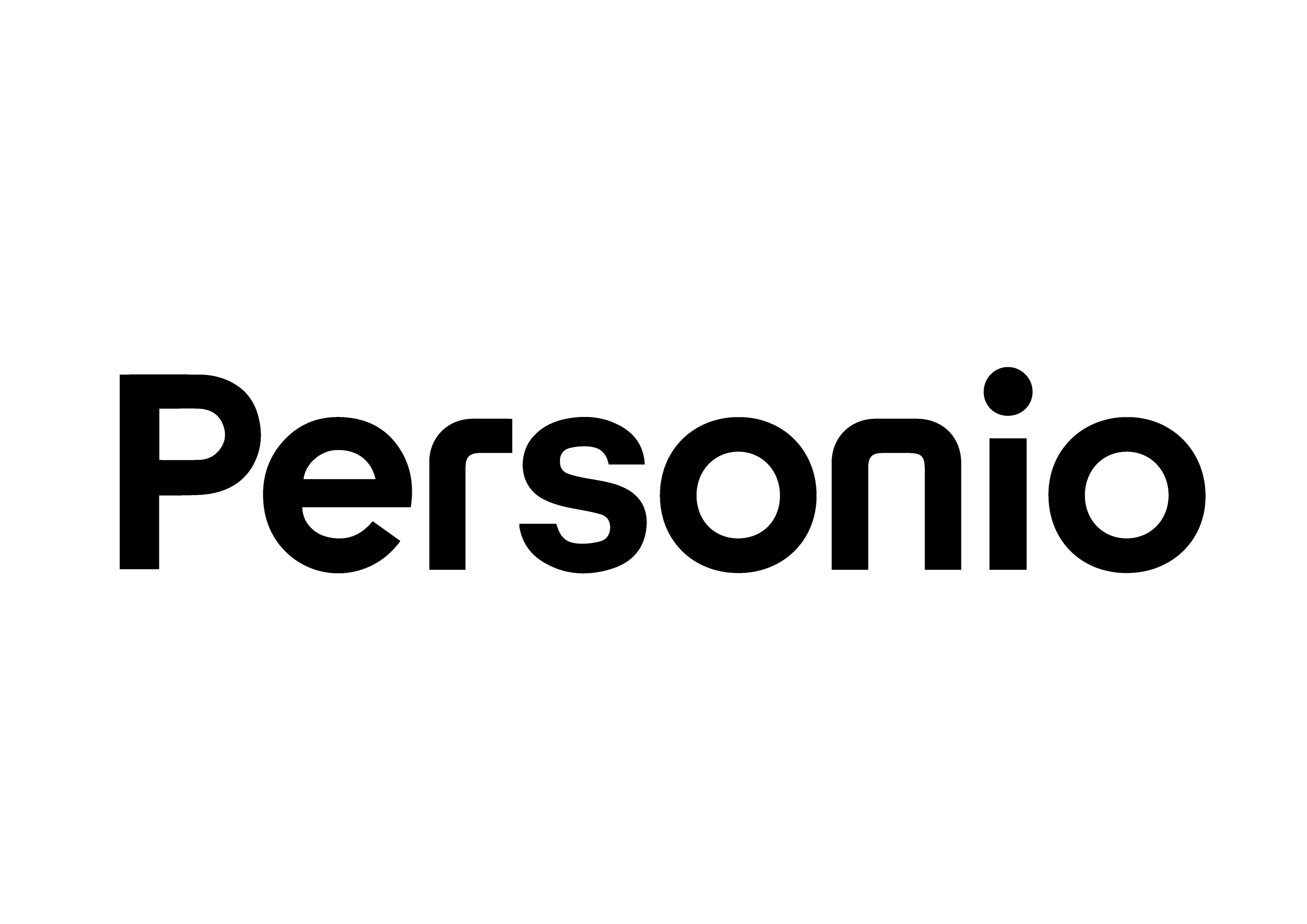
Benefits
A new focus on translation quality
With all the time and effort their teams have saved using Phrase Strings, Personio has been able to focus more on the quality of its translations. Engineers and others whose primary responsibilities don’t involve design and UX no longer need to spend days manually adding and updating text. This means that Personio’s UX writer, localization manager, and translators can spend more time working on the text before it makes its way onto users’ screens. Translation quality and UX are especially important to Personio—the field of HR is full of complex and sensitive information, and Personio believes that working with this information should be as comfortable and natural as possible.
Personio is also using the Figma plugin in Phrase to give translators more contextual information. Showing translators where their translations will appear while they work helps them provide the most natural and accurate translations possible. This avoids scenarios where an incorrect translation makes it into the product, baffling users and requiring extra time and effort to fix the mistake.
Features used