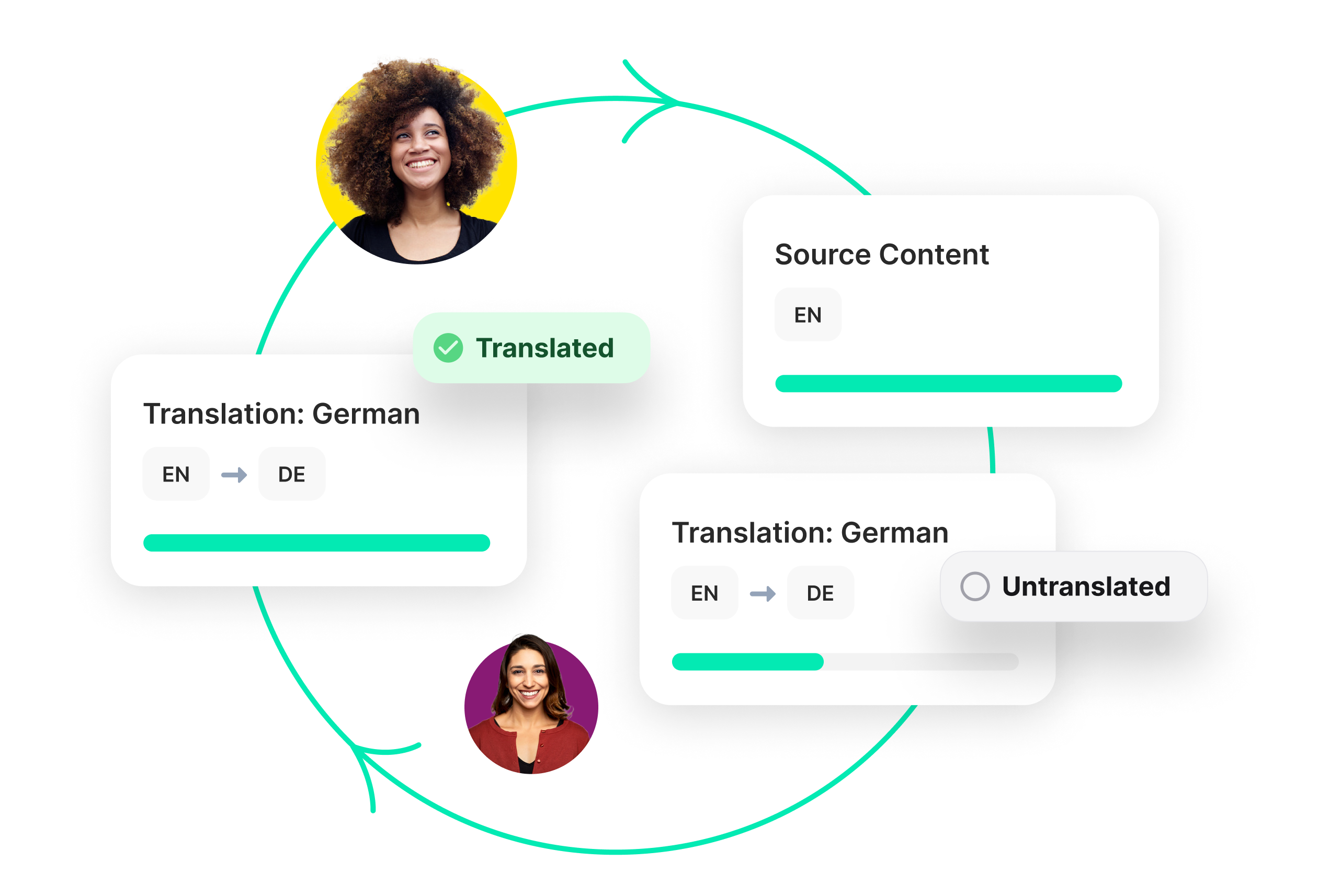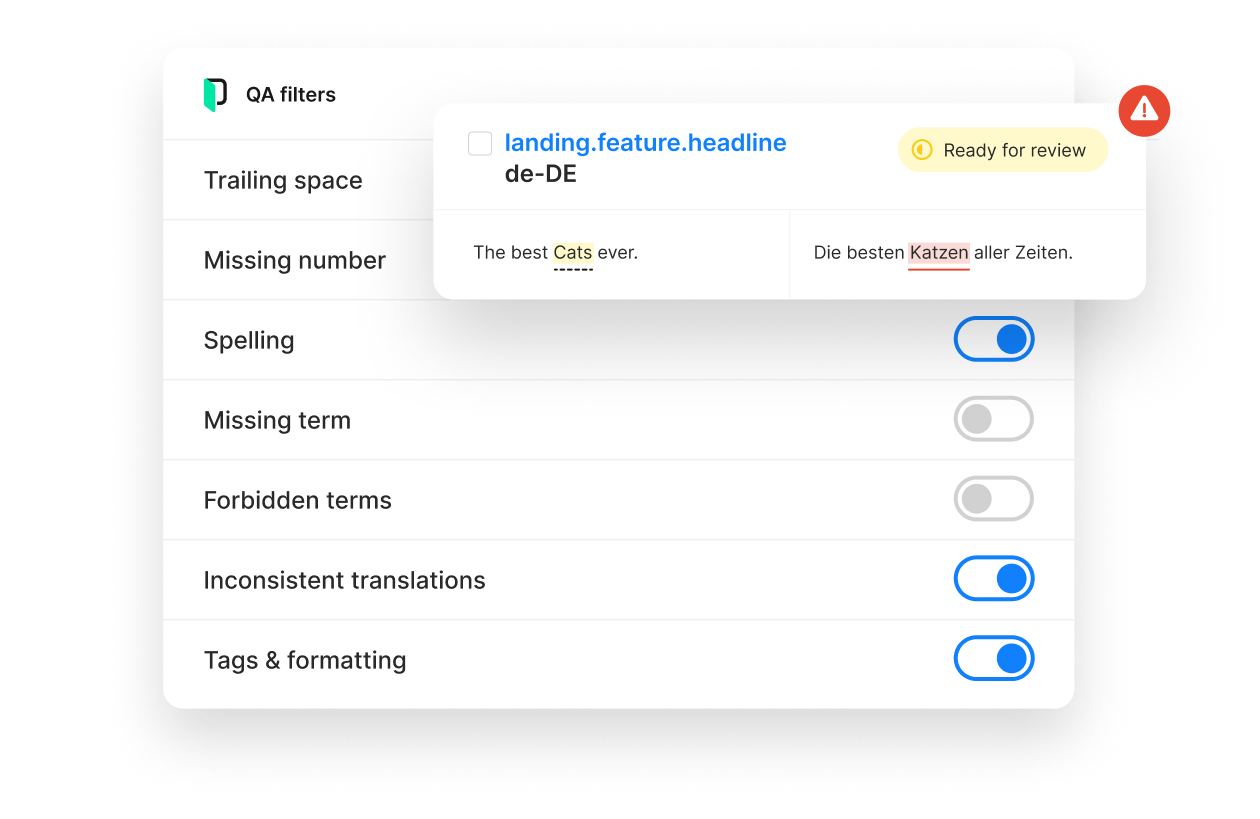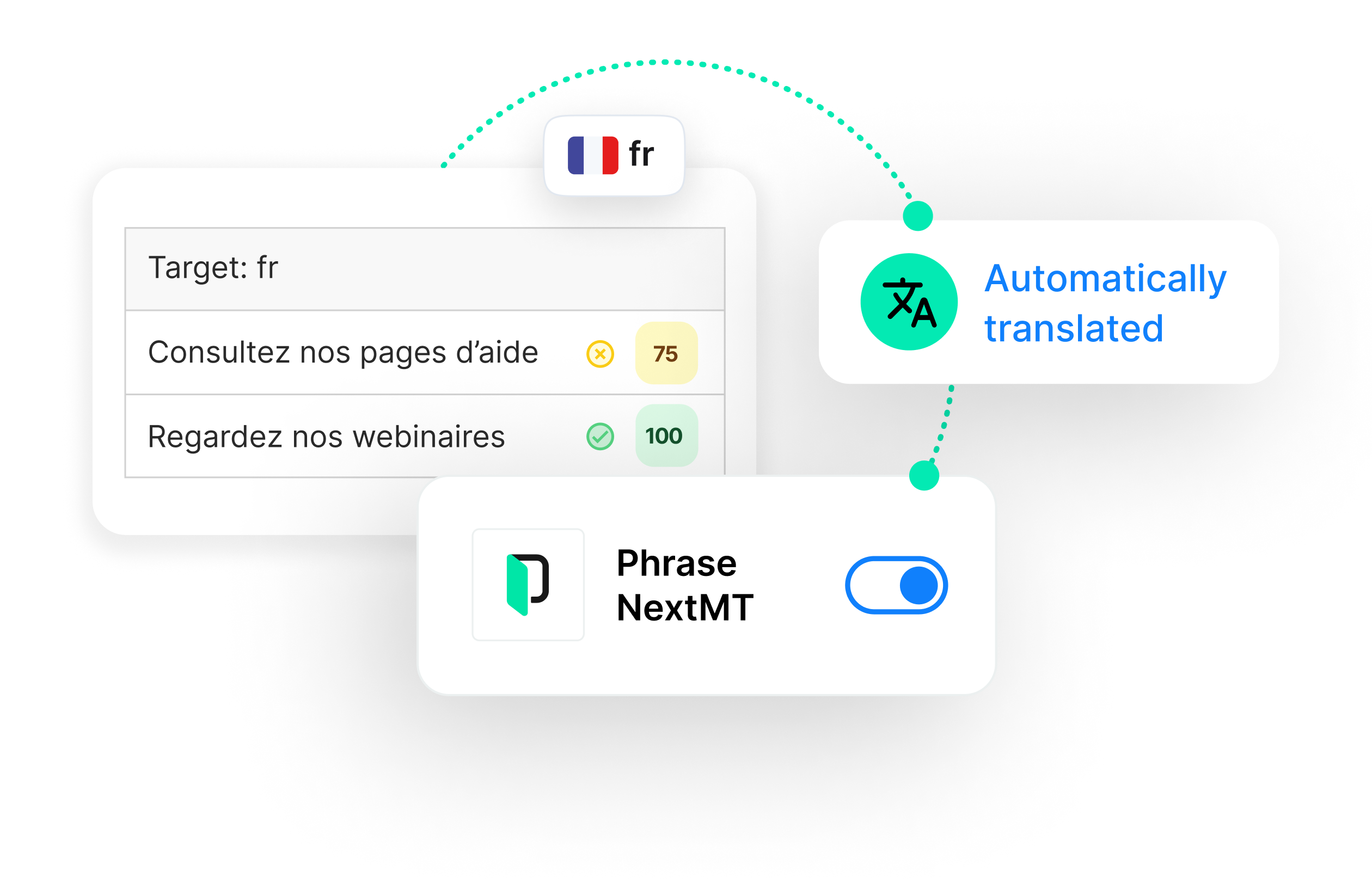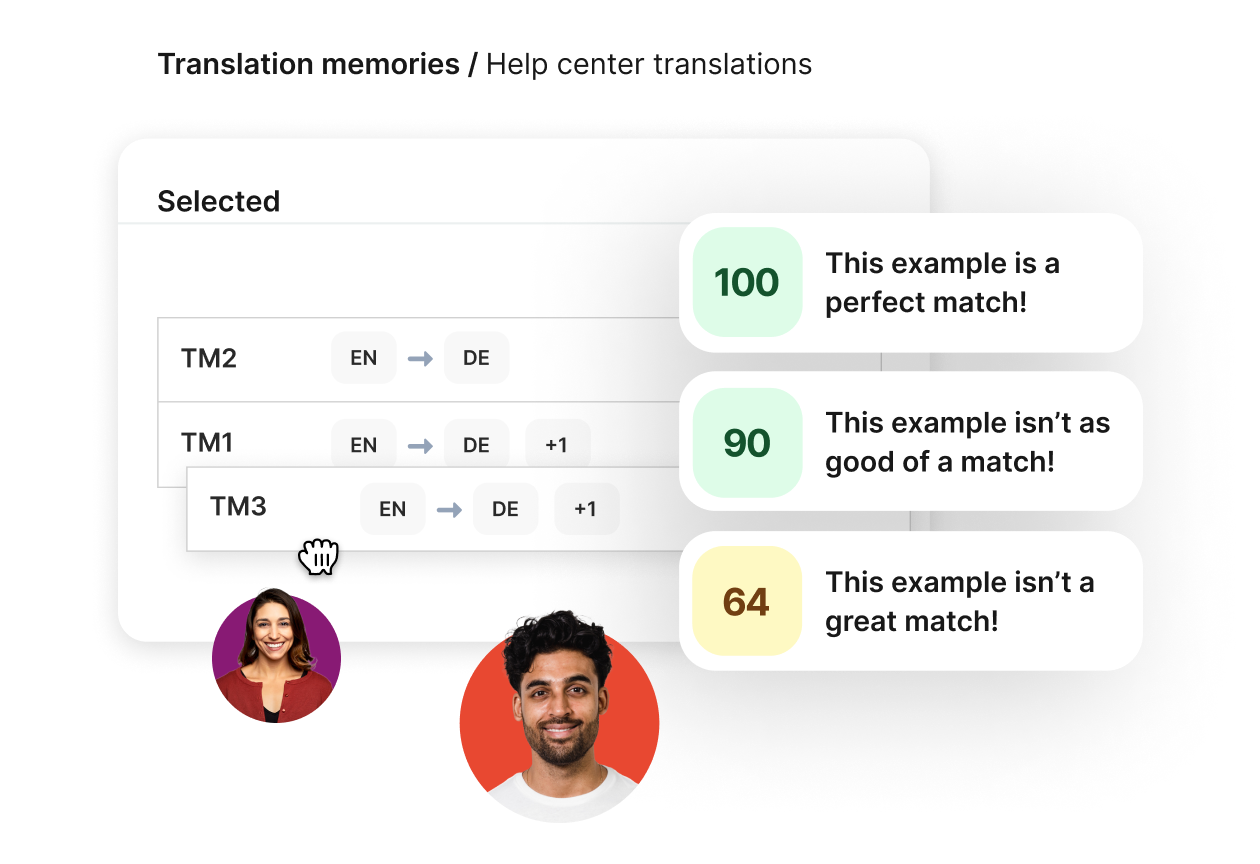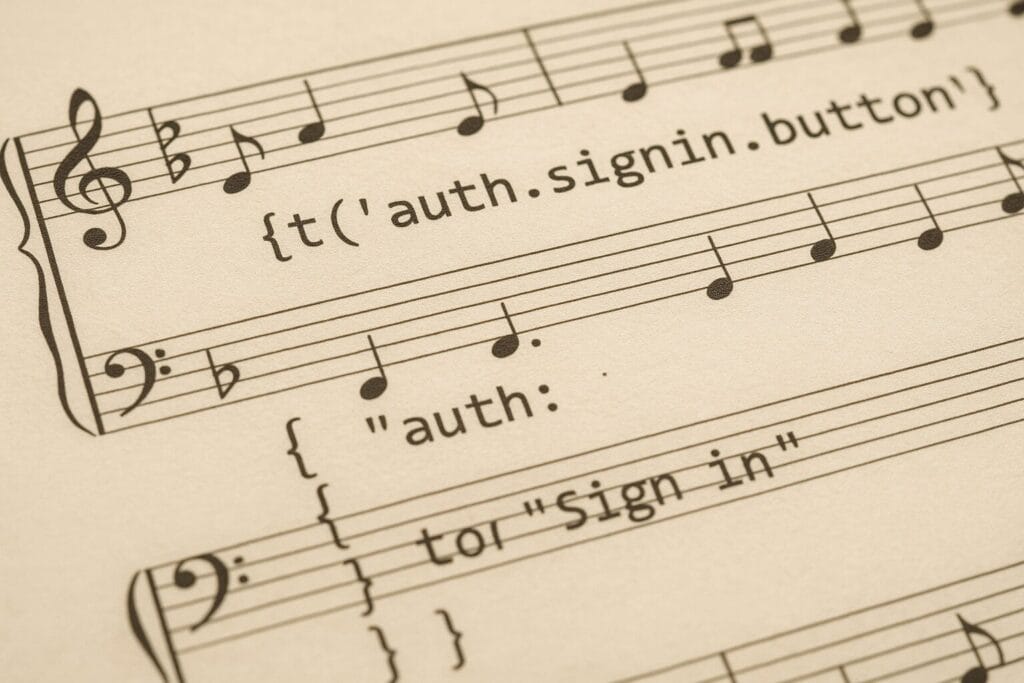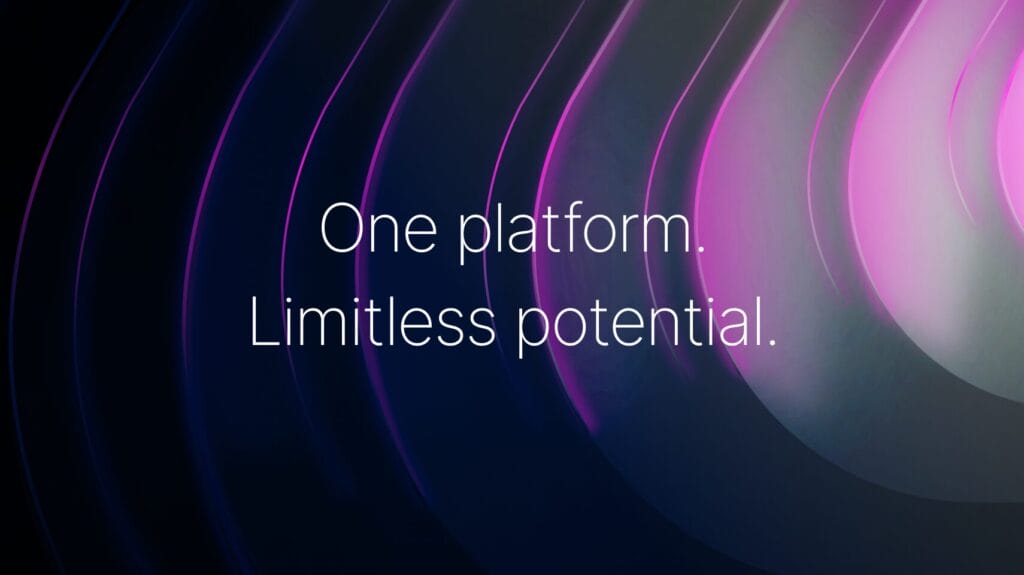Sync content between
Phrase TMS and
Phrase Strings
You can now seamlessly sync your content between
Phrase TMS and Phrase Strings to harness the full
combined potential of the Phrase Localization Platform.






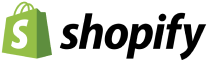

Harness the full potential of
the Phrase Platform
All your translation needs covered in one, centralized suite. Manage multilingual software copy in Phrase Strings and centralize translation work in Phrase TMS.
Leverage the full range of our Phrase localization capabilities
Phrase TMS
Advanced linguistic features:
- Highly customizable translation memories, term bases, and QA process
- Fully-featured CAT editor for professional translators
Advanced translation management features:
- Project templates and automated project creation for 100% hands-off translation workflows
- Analytics dashboards to take data-based decisions on translation processes
- Vendor management features to easily coordinate translation providers (e.g. financials, first-come-first serve job assignment, etc.)
Advanced machine translation features:
- MT autoselect ensures the optimal MT engine is used for every translation job
- MT glossaries customizes MT engines with your preferred terminology
- Quality Performance Score allows linguists to focus on segments needing post-editing
Phrase Strings
Advanced software localization features:
- String-based (not file-based) setup for easy content updates and syncs with code repositories
- File format conversion (e.g., upload .excel file, download .json file)
- Branching support
- ICU message format support
- Over-the-air content updates for mobile app
Powerful design integrations with Figma and Sketch:
- Designers send content for translation without leaving their design tool
- Screenshots from design boards are automatically attached to provide context for translators
- Character limits can be added to avoid design breaks
FREQUENTLY ASKED QUESTIONS
Your questions answered on our job sync
How can I use the job sync?
A subscription to both Phrase TMS and Phrase Strings is required to use the job sync. The job sync is available to customers of all editions and plans, in any constellation.
In order to start, the job sync connection between Phrase TMS and Phrase Strings will need to be set up. You can find more information in the job sync help article.
What does the job sync support?
The job sync supports a number of attributes when synchronizing jobs between Phrase TMS and Phrase Strings. Among others, it supports screenshots, character limitations, key descriptions, job briefing, and branching. You can find a full list of functionalities in the job sync help article.