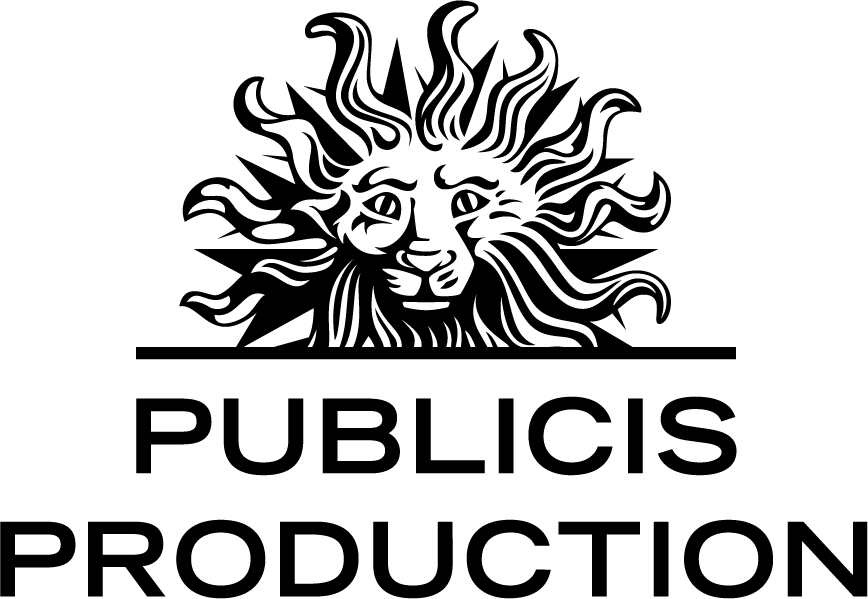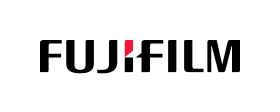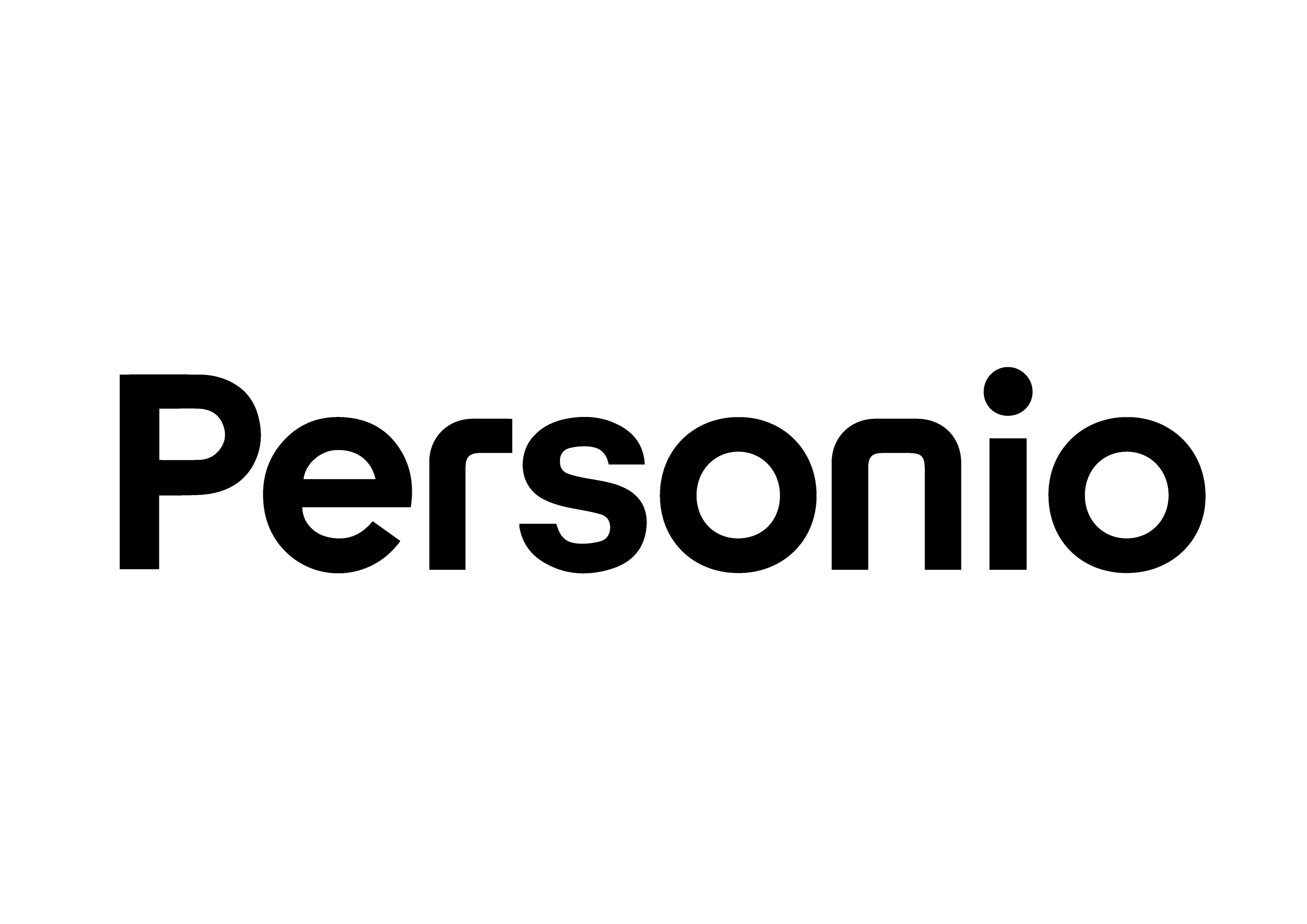UX translation that scales with your design process
Create a seamless multilingual UX across languages and markets, with real-time translation inside Figma and automated layout support for global-ready design.

Accurate translation alone doesn’t guarantee a great user experience
For a multilingual UX to feel truly local, every detail — from language and tone to layout and interaction — needs to work naturally across cultures and screens. But managing that level of nuance is difficult.
Without the right workflow, teams lose time fixing preventable issues, instead of delivering cohesive, high-quality design at scale.
See your Figma designs previewed directly in Phrase Strings
How Phrase helps create multilingual UX
In-context UX translation
Short UI copy often has multiple valid translations, and without context, it’s easy to choose the wrong one. Phrase shows real-time Figma previews directly in the translation environment, so linguists can see the copy in its final layout. That means fewer misinterpretations, and a smoother UX translation process from the start.
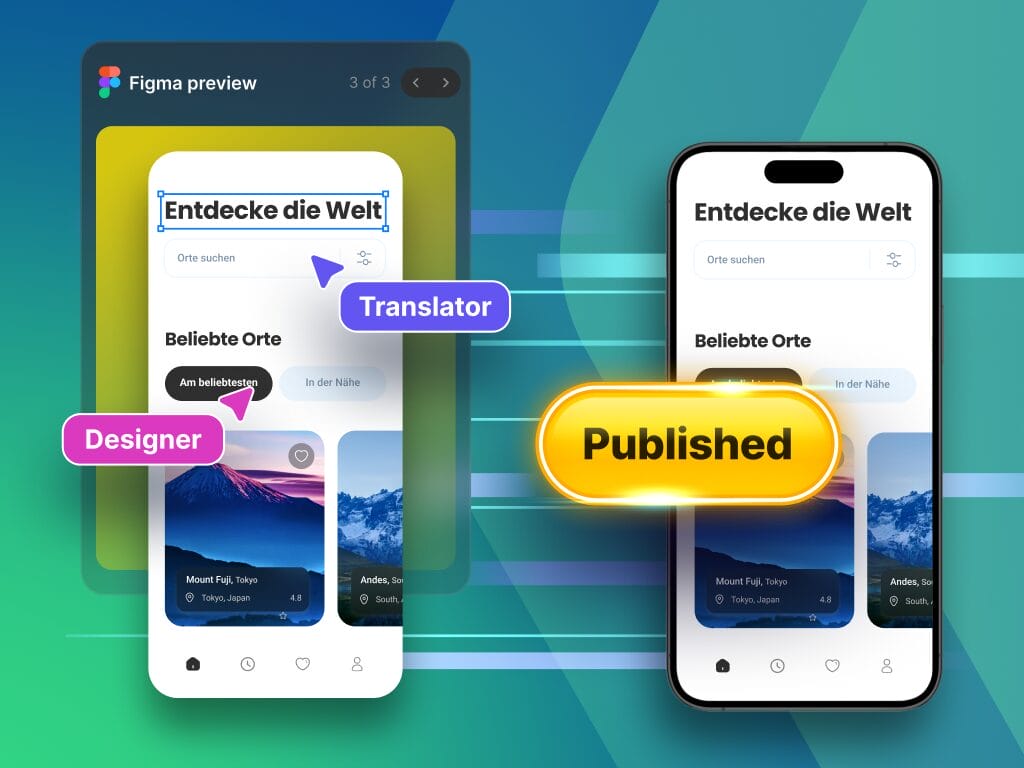
Smart QA for UX integrity
Phrase automatically checks for common UI issues, like broken placeholders or strings that exceed length limits. These built-in QA features catch errors early, so they don’t make it into the product, saving time for developers and reducing post-release rework.
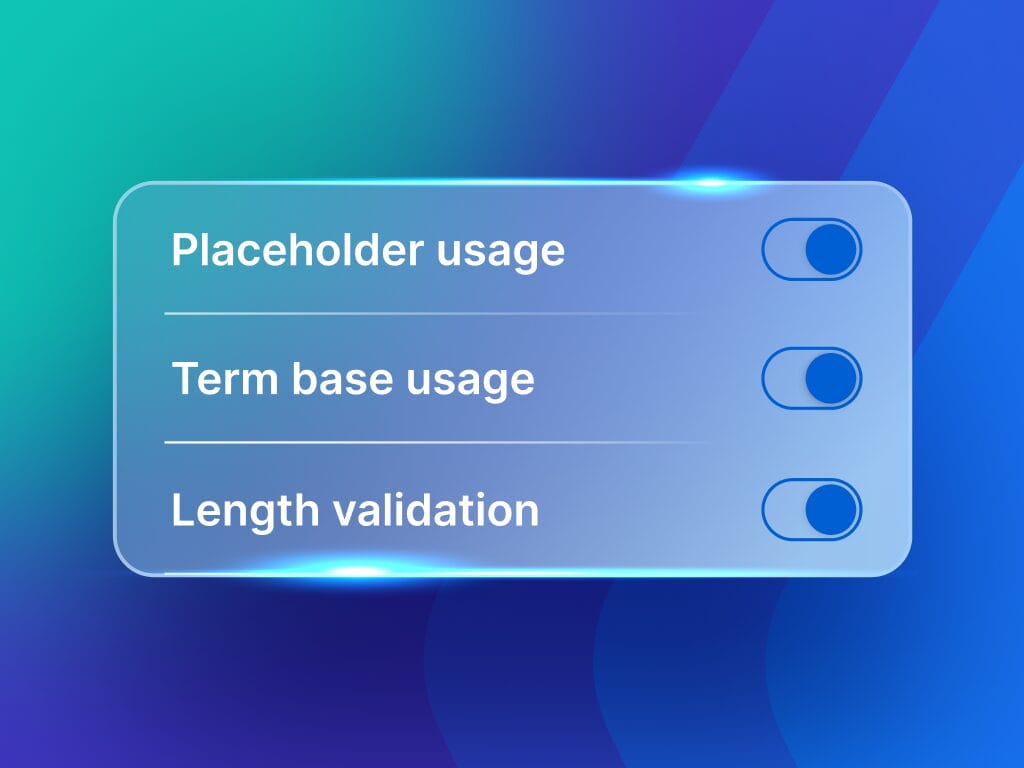
Easy UX testing
Phrase’s Figma and Sketch integrations let designers preview layouts in any language, including right-to-left (RTL) and non-alphabetic scripts. This makes it easy to spot layout issues early, and hand off production-ready designs without design breaks.

Glossary term enforcement
Protect your brand voice and ensure a consistent user experience by defining glossary terms that can be enforced with automated checks in Phrase.
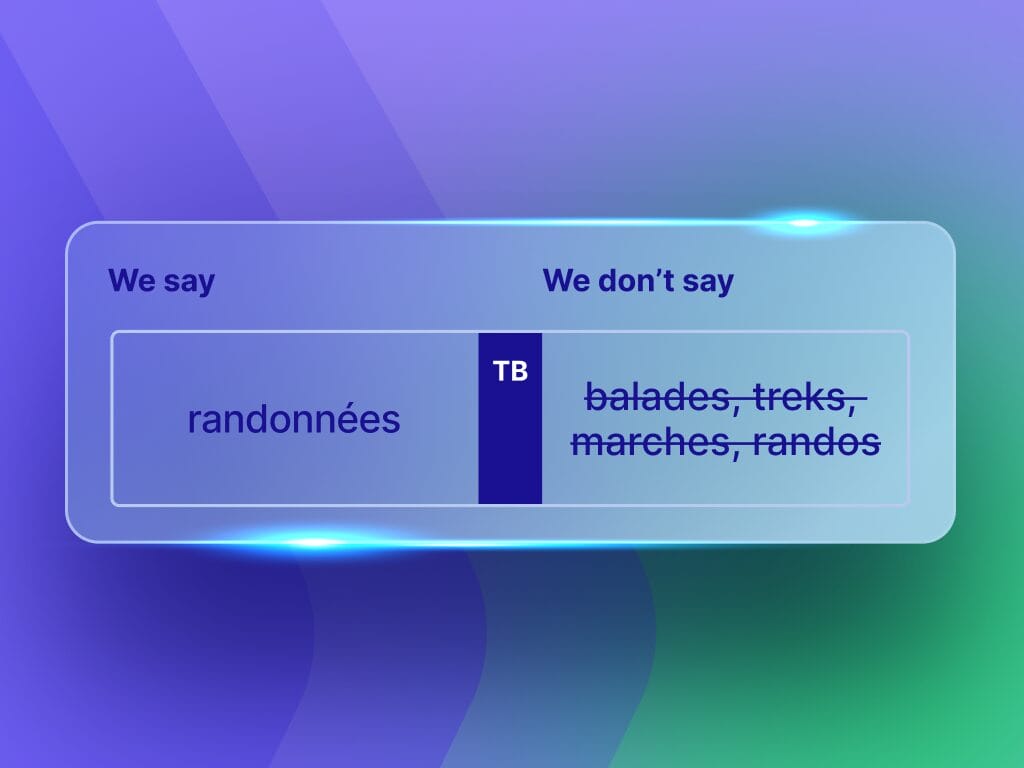
Local time and currency
Creating a multilingual UX includes adapting to commonly used market formats. In Phrase, you can handle formats like time, currency, and measurement units using placeholders, helping create a localized user experience that feels native, not adapted.

The impact of Phrase Strings on multilingual UX
3-4 day
reduction in project timelines
Thanks to the Phrase Figma plugin, design and localization teams can collaborate earlier and get content finalized faster
40%
less time spent by developers
Fewer layout bugs and broken placeholders mean fewer handoffs and less back-and-forth after designs go live.
2-3 hours
saved per language in design time
Designers can test multilingual layouts inside Figma or Sketch, catching issues before handoff to engineering.
Integrations
Integrations for UX translation
Integrate Phrase Strings with the tools you already use. Automate content importing and exporting, launch translation jobs, and distribute content from one spot for quicker release cycles.
Figma
Send translation tasks to Phrase directly from Figma and easily retrieve final translations.
GitHub
Automatically send branches and repositories to Phrase for reliable translation.
Sketch
Submit pages directly from Sketch to reduce time to market by translating during design.
GitLab
Streamline your processes and avoid bottlenecks by automatically sending any of your content to Phrase with automatic project creation.
FREQUENTLY ASKED QUESTIONS
Frequently asked questions about UX translation
How do designers work with Phrase?
Designers connect to Phrase via the Figma or Sketch integration. They can work 100% from their design and don’t need to use the Phrase translation interface. They can push source copy to Phrase and pull finished translations with one click. The copy created for the designers is later re-used by the developer, who then implements it in the code.
Can I define character limits for translations?
Yes. With our design integrations, designers can set a character limit for each text box which will be synced to Phrase. Within Phrase, you can then decide whether this limit should be enforced strictly or whether there should just be a warning displayed to the translator when exceeding this limit.
How do I adapt my multilingual UX to RTL languages?
By syncing translations to your design tool, you can quickly create different versions of your designs to test them in your target market. If you decide to create a new version of your user interface for right-to-left languages, Phrase supports that just as smoothly as it does for left-to-right languages
Can Phrase help avoid string truncation in different languages?
Yes. Phrase automatically checks for text length issues during translation. It flags any strings that exceed design limits or break layouts, helping you catch truncation problems early and maintain a polished, localized user experience.
How does Phrase support UX localization testing?
With Phrase’s Figma and Sketch integrations, designers can preview how translated copy fits into their designs, including right-to-left (RTL) languages and non-alphabetic scripts. This makes it easy to spot layout issues, test visual balance, and fix problems before handoff to development.
Does Phrase work with Figma or other design tools?
Yes. The Phrase Figma plugin brings translation directly into your design environment. You can send strings to Phrase, receive translations in context, and manage multilingual layout changes without leaving Figma. Phrase also integrates with Sketch for similar workflows.