Translation management
How to Automate Your Translation Workflow: A Phrase Guide
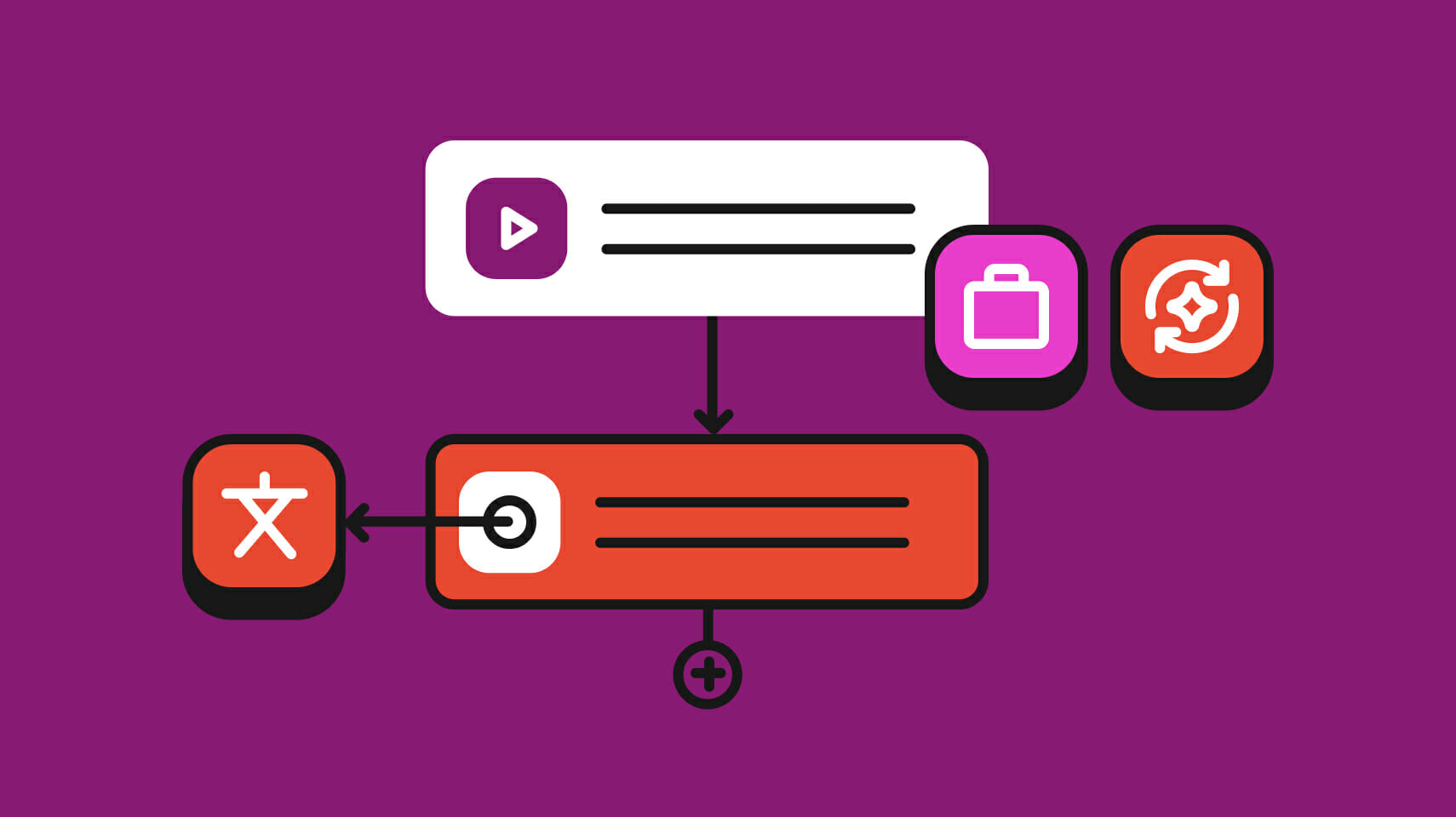
In the continuous quest for growth, more and more businesses are expanding their products and services into new markets. Translation is a key step in this complex process, and getting it right from the start is crucial for connecting with international customers, driving engagement, and improving conversion rates.
At Phrase, we understand that the ability to build, control, and automate translation workflows quickly and efficiently is one of the most effective ways to drive global growth. That’s why we take pride in our cutting-edge workflow automation solution that empowers global brands to achieve just that!
Phrase Orchestrator lets you customize and automate end-to-end translation workflows, unlocking the full functionality of the Phrase Localization Platform. Take a look at 5 common use cases for this no-code workflow automation solution and see how it can give you unmatched speed and control throughout the localization process.
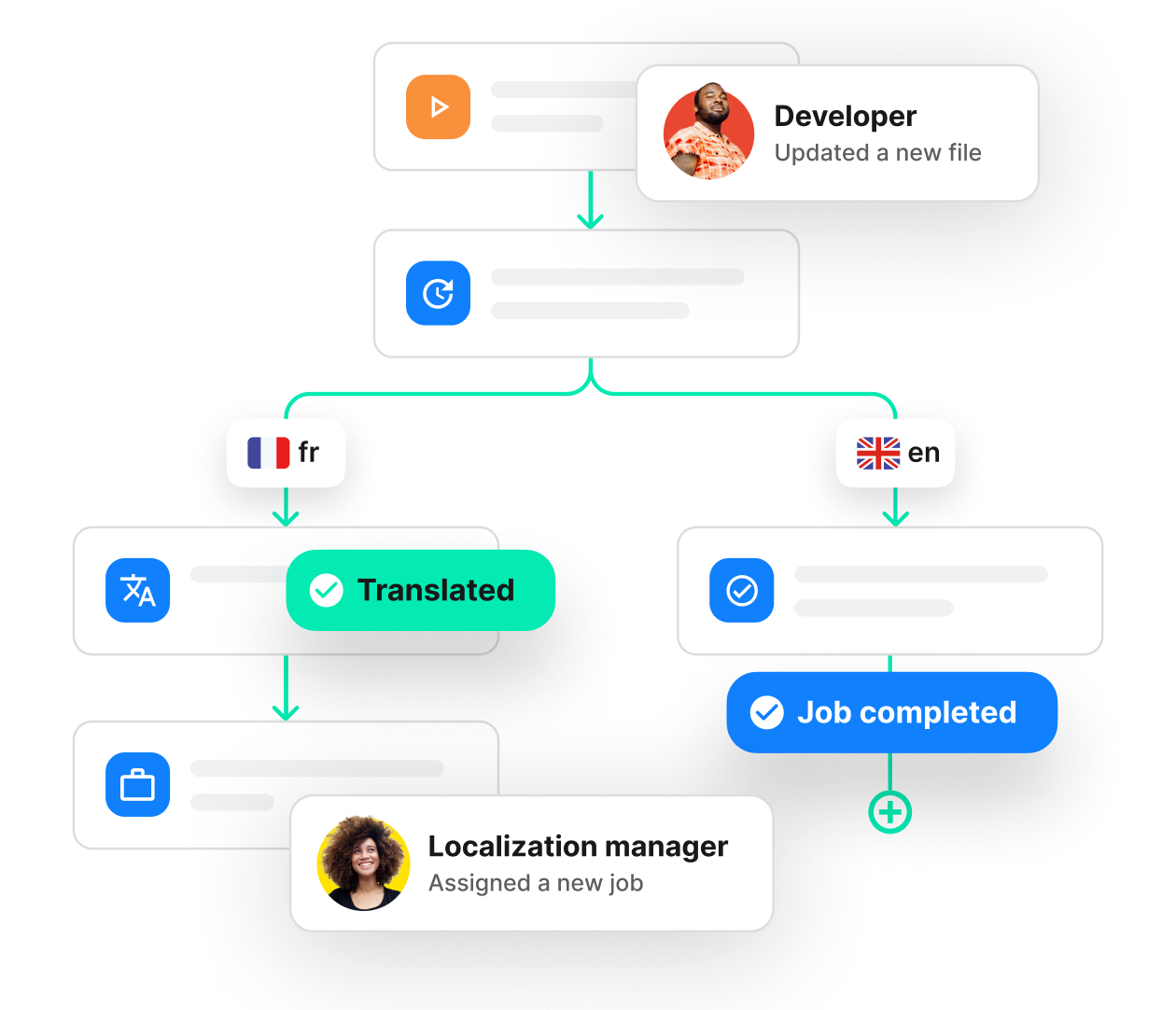
Phrase Orchestrator
Cutting-edge workflow automation editor
Easily create automated workflows, connecting all products across the Phrase Suite, for unparalleled speed and control in your localization process.
The building blocks of a translation workflow
A translation workflow is a structured sequence of steps designed for the efficient execution of tasks involved in transferring the meaning of text between languages.
Translation workflows typically vary from one business to another, yet they all share a common goal: To deliver high-quality translated content that has the power to resonate with international audiences—all while saving you time and effort.
An effective translation workflow seamlessly connects the various stages of translation to meet your specific business needs, regardless of the nature of the products, services, and industries it’s embedded in:
- Preparation: Gathering and evaluating source materials, deciding on human or machine translation, and uploading content with references.
- Translation: Adapting source content to the target language, considering context and cultural nuances, and post-editing MT output.
- Editing and proofreading: Reviewing translated content for grammar, terminology, and brand alignment.
- Quality assurance (QA): Ensuring translated content works in the intended context, performing layout and formatting checks.
- Delivery: Exporting translated content in the desired file format and integrating it for a seamless user experience and accessibility.

Why traditional translation workflows impede growth
To truly appreciate the power of automated web translation workflows, let’s rewind a bit. Not too long ago, spreadsheets were the norm for LSPs translating texts from one language into another. The result would often be translated content filled with errors, duplicates, or omissions.
With advancements in computer technology, translation workflows have become increasingly automated. Computer-assisted translation tools, such as translation memory and term bases, have removed the need for creating and managing multilingual content manually.
As the global market becomes more connected and translation requirements evolve, cloud-based translation management systems (TMSs) now go a step further by enabling businesses to own, control, and orchestrate entire translation workflows within their digital ecosystems.
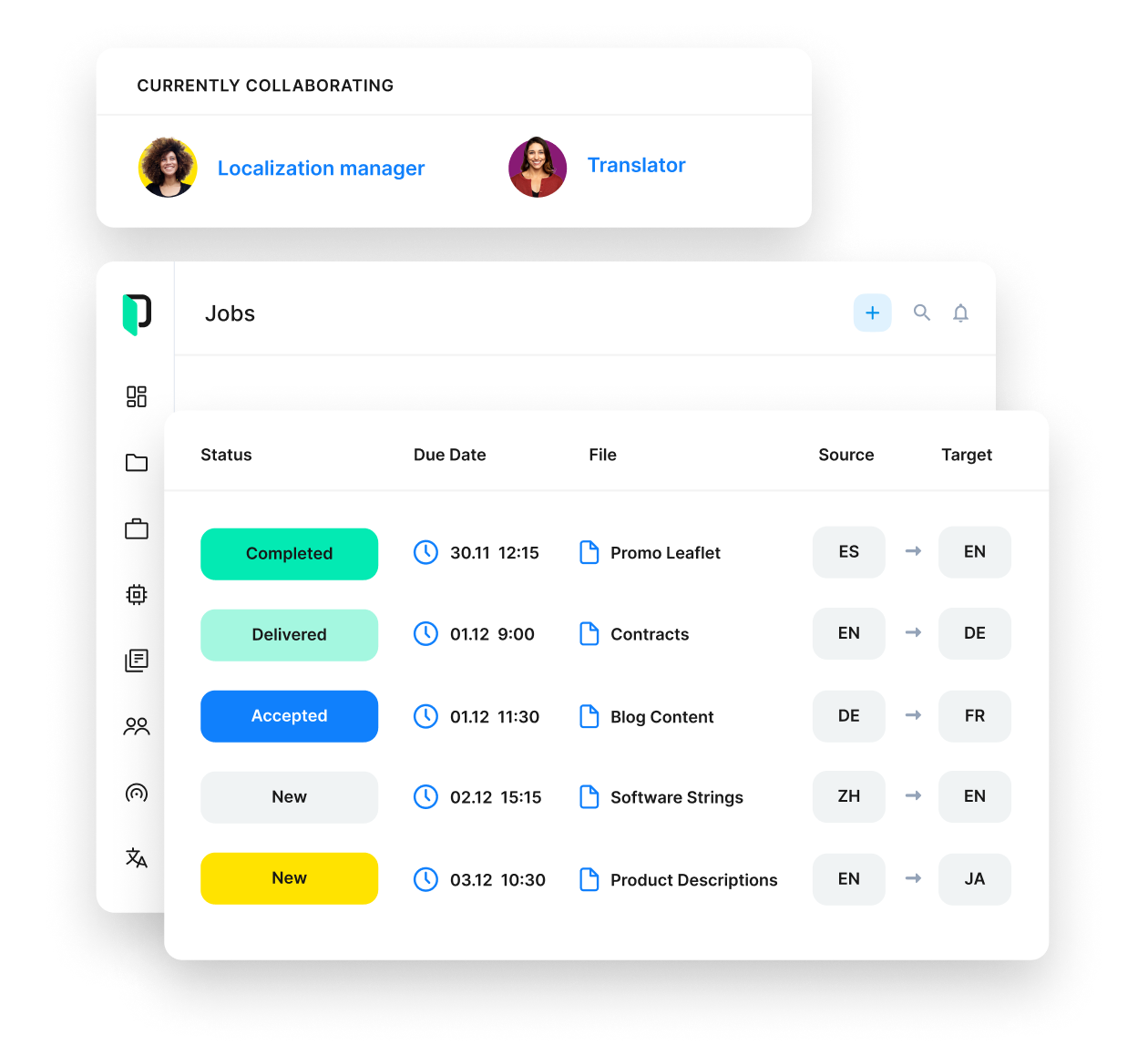
Phrase TMS
The enterprise-ready translation management system
Work with the leading TMS to automate translation workflows with cost control and quality checks.
For businesses embarking on a global expansion journey, establishing an effective translation workflow can be a demanding mission. One of the key obstacles is the limited customization options offered by most translation management solutions on the market.
As a result, companies often find themselves settling for a one-size-fits-all automation approach, resorting to workarounds or external support. This, in turn, requires more time, increases costs, and limits scalability—ultimately impeding growth. Let’s explore each of these limitations further.
| The toll of traditional translation workflows | |
| Time-intensive | Translation workflows involve several steps, each taking its fair share of time. Additionally, back-and-forth communication between language service providers (LSPs) on the vendor side and buyers can extend project timelines, and error corrections delay translated content delivery. |
| Costly | Translation workflows can be costly due to manual, labor-intensive tasks, translator fees per word, and extensive quality checks. When executed manually, they can impose a considerable financial burden on businesses seeking translation services. |
| Limited scalability | In traditional translation workflows, buyers often depend on LSPs. That’s why expanding content translation efforts is more likely to succeed if the LSP is capable of involving more translators or embracing new technology to accommodate the evolving translation demands. |
With this in mind, an effective translation workflow should ideally function as a finely tuned instrument customized to your business needs. It should seamlessly integrate into the product development process, aiming to provide timely, high-quality translations while also saving you time and effort.
This is where Phrase Orchestrator comes into play.
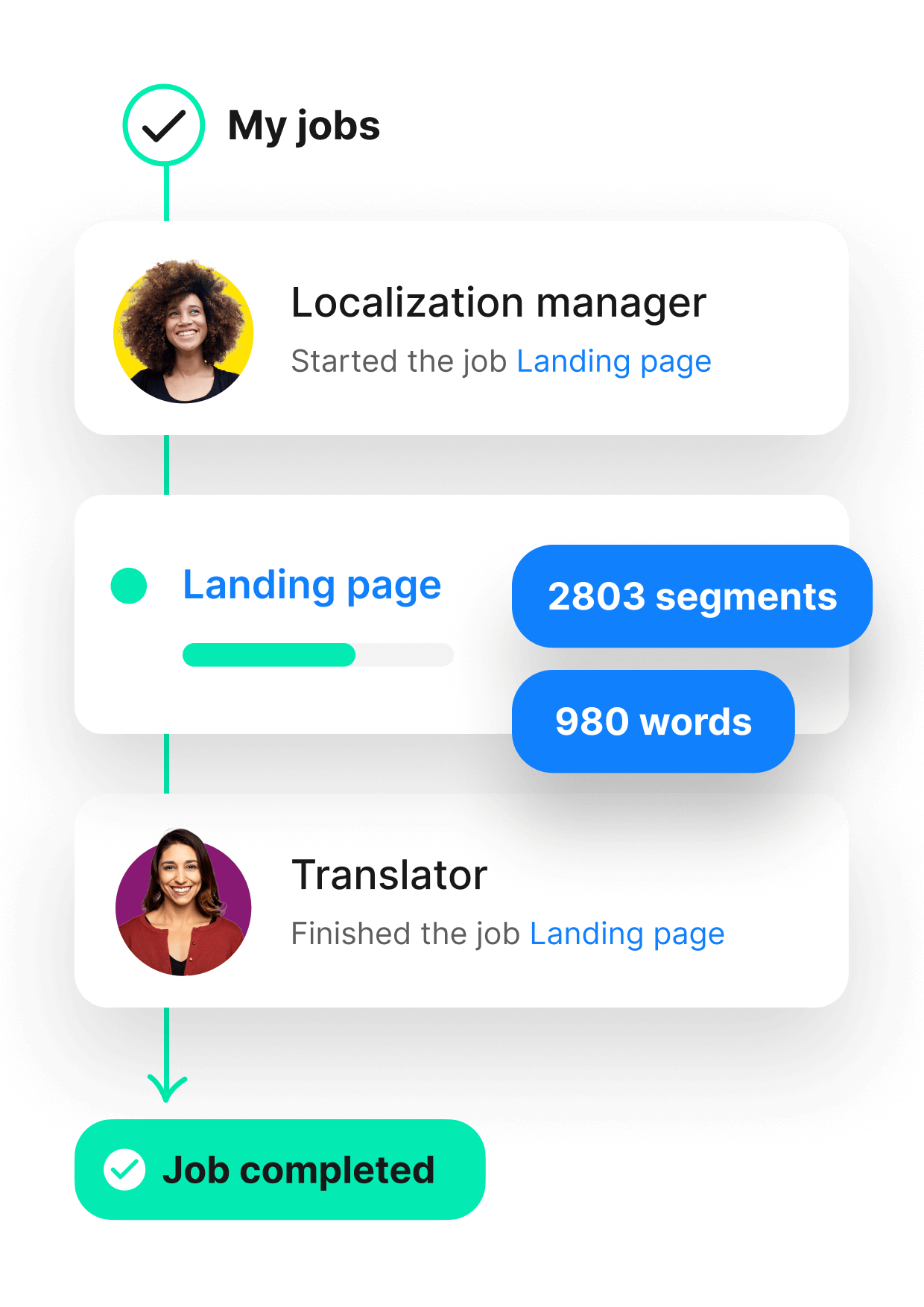
Customer story
Saving 100 working hours with automated translation workflows
Learn how Phrase helped EET overcome its globalization challenges with its complete technology suite for high-quality, scalable, and fast localization.
Building effective translation workflows with Phrase Orchestrator
Phrase Orchestrator is a no-code, drag-and-drop workflow automation solution that lets you use the full functionality of the all tools across the Phrase Localization Platform: From the enterprise-ready translation management system, Phrase TMS, to the dedicated software localization platform, Phrase Strings, and more.
Phrase Orchestrator is designed to give teams seeking advanced translation workflows control and increased time savings through 2 core functionalities—the workflow editor and management experience.
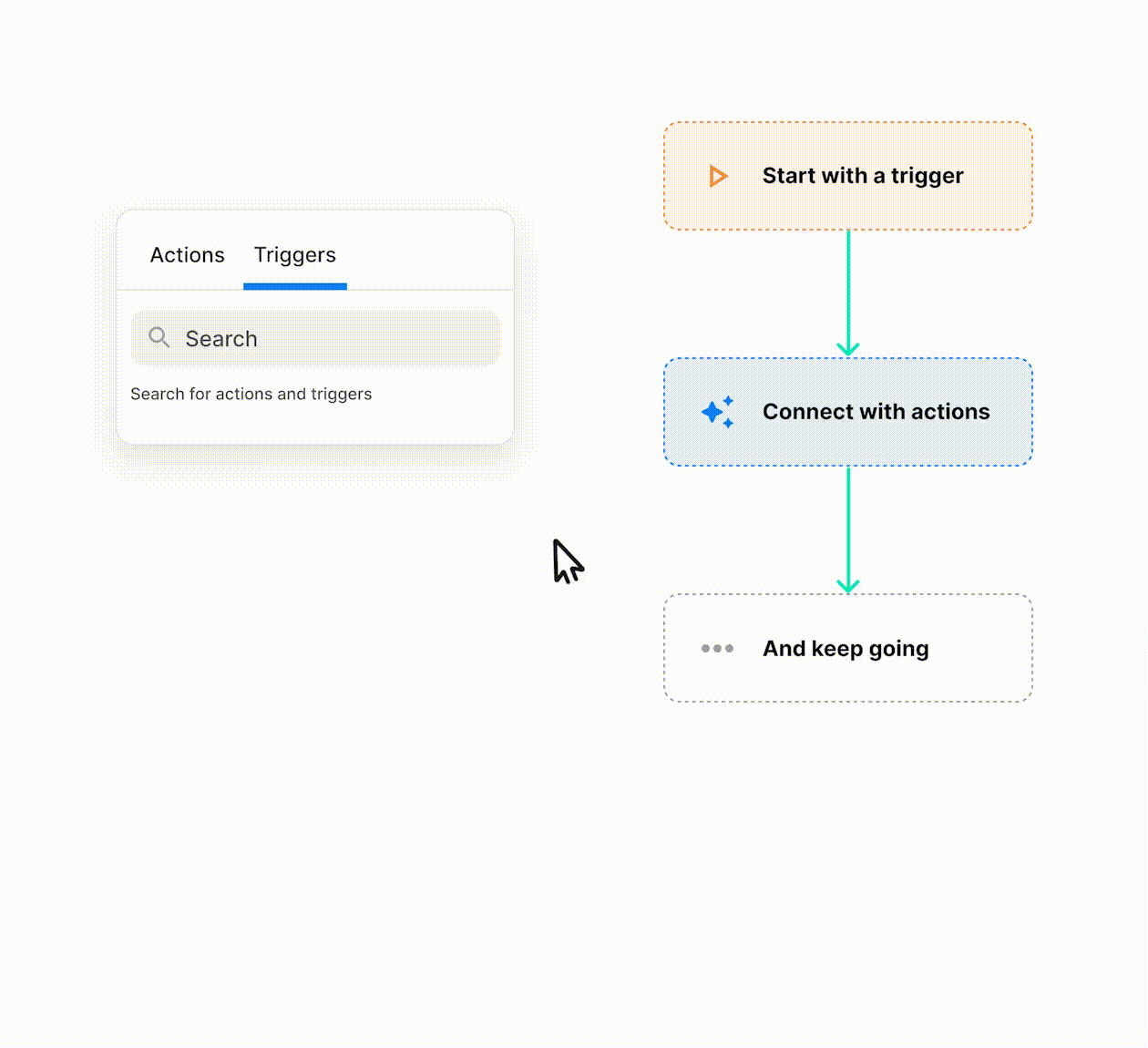
Workflow editor
In the workflow editor, you can create both simple and complex workflows with triggers, actions, and conditions. Every workflow starts with a trigger, i.e., a specific event in the Phrase Localization Platform (e.g., “File uploaded to a Phrase TMS project”), to which users can add any number of actions that contain some functionality, like “Create a Phrase Strings project,” to run as a series or in parallel.
Actions and triggers can have conditions, like logic gates, to determine if and when they should run (e.g., “Only start a job if it contains more than 9 keys” or “Run this workflow every Tuesday at 1 p.m.”). Furthermore, actions can be configured in both sequential and concurrent sequences, allowing for branching workflows. Once the workflow is finalized, the user can publish it, and it will be automatically activated whenever the specified trigger event or time occurs.
To get workflows up and running more quickly, users can also apply templates from the curated template library, designed to address the most prevalent use cases and scenarios.
Management experience
Management experience enables users to manage, organize, and monitor their workflows. Users can create folders to keep their workflows organized, create multiple versions of a workflow, edit them, and switch between them. Additionally, users can monitor functionality to keep track of workflow performance and errors, inspect every single execution of their workflow, and see if and which problems occurred.
5 common use cases for Phrase Orchestrator
To get a better understanding of how our cutting-edge workflow automation solution can empower you to achieve the best possible results and become even more efficient, let’s have a look at the most common use cases for Phrase Orchestrator.
| Dynamically export content to an online repository | |
|
When the status of a job changes to “Completed,” an automated process is triggered to export the content to an online repository.
|
Automate processes, reduce manual intervention Cut time by 90%, enhance efficiency and accuracy Offer automatic status updates for progress tracking Streamline workflow for fast, cost-effective localized content delivery |
| Dynamic workflow based on automated QA detection | |
|
Workflow automation triggers a review step only when a quality assurance check flags potential issues. QA checks can be customized according to project requirements.
|
Incorporate automated QA for error-checking and improve translation quality Automatic reviews due to QA results save up to 84% of time and resources, enhancing quality and consistency Standardized QA checks promote uniform translations for cohesive projects for progress tracking |
| Automated MT quality assessment | |
|
Use machine translation (MT) workflows to handle bulk content with limited human intervention while maintaining quality. Trigger post-processing workflows for quality checks, post-edits, formatting, and more.
|
Scale MT workflow processes for large content volumes Run jobs directly with machine translation, focusing post-edit efforts where needed Reduce time spent by 30-60%, depending on content and MT output quality |
| Automate the process of pivoting languages | |
|
Automate the process of using a third language as a bridge language to fill the gap between 2 less common languages e.g. Polish › English › Thai.
|
Combine two processes in one workflow Eliminate idle time Eliminate manual, repetitive, and time-consuming tasks Make the process 5x faster |
| Automatically pre-translate content using pseudo-translation | |
|
Test the localization process and UI prior to translation, enabling early detection of issues with character encoding, layout, or display during development.
|
Identify localization issues early, saving valuable resources Enhance product quality by pre-translation issue addressing Reduce time to market |
Automating translation workflows is easier than ever before
By taking workflow automation to new heights and providing invaluable flexibility, Phrase Orchestrator enables you to build custom workflows perfectly tailored to your translation requirements.
With an express workflow setup, it eliminates the need for dedicated engineering support, while its plug-and-play interface delivers a seamless user experience.
Explore its full potential with a 30-day free trial, and see for yourself how it can provide you with unparalleled speed and control.




