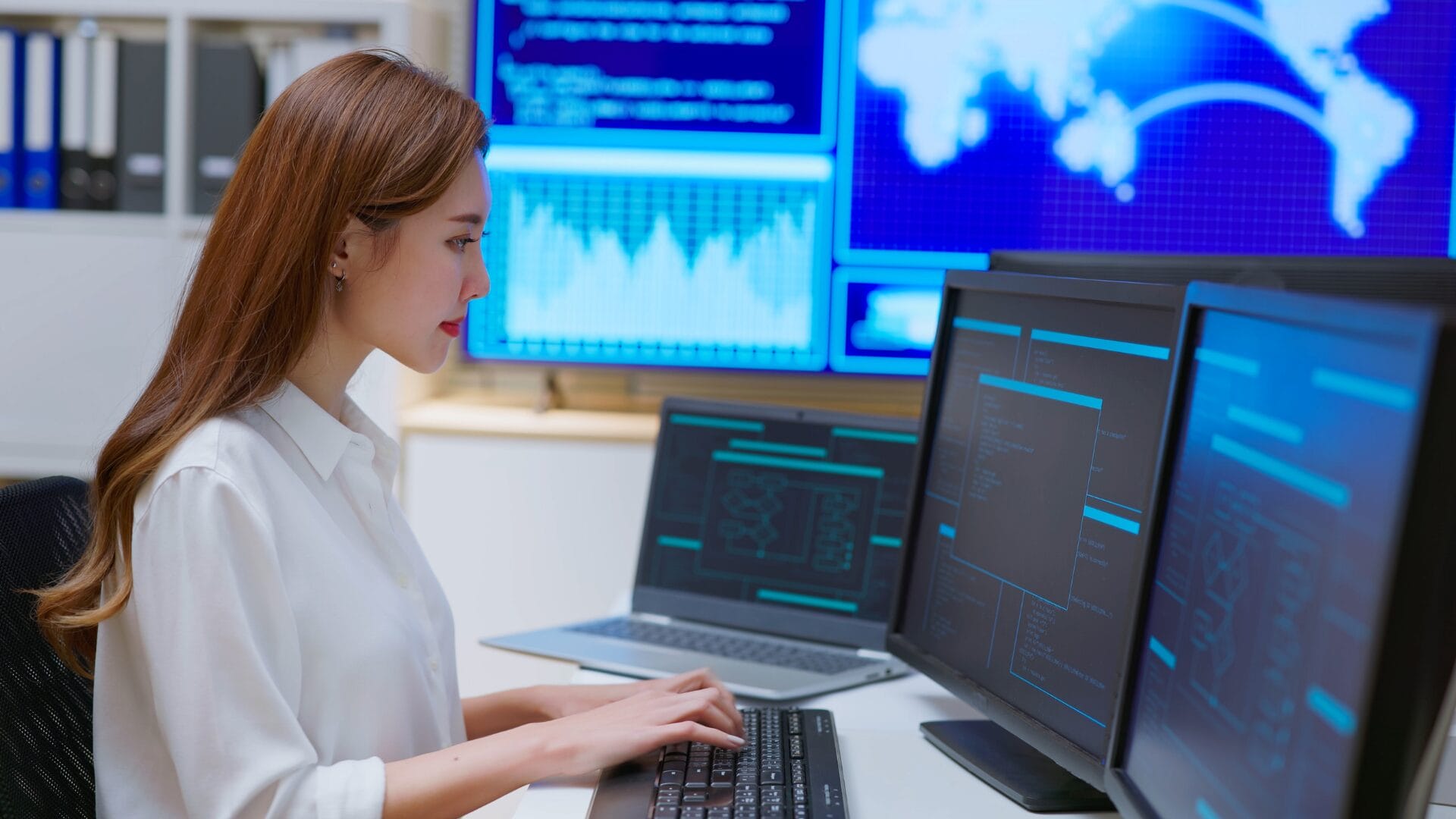Localization strategy
Ten Must-Know Localization Workflow Automations for Modern Teams

Localization workflows today are more complex than ever. The demand for high-quality, multilingual content is rising, while budgets and deadlines are getting tighter. Fortunately, there are a huge range of automations that localization teams can use to help streamline mundane tasks and improve results.
In our recent Phrase Bootcamp webinar, Phrase Enterprise Solutions Engineer David McNamee shared a series of practical workflow automations that can help localization managers reduce errors. These strategies enable teams to scale operations to meet rising demand, without putting additional strain on already busy teams. As David put it:
“Automation, when it works, looks like nothing’s happening, and that’s the point.”
In this article, we’ve gathered together a few of the most effective workflow automations available within the Phrase Platform that can help you make your own localization processes leaner and more effective.
You can also check out the full video of the webinar below for a deeper look at ways to set up these automations and start reaping the benefits even more quickly:
1. Direct integration with your content source
The first step in localization is often the most tedious: manually extracting content from a content management system (CMS) and transferring it to translators. Whether it involves exporting files, emailing them, or uploading them to FTP servers, this process not only wastes time but also increases the likelihood of errors. In a field where precision and speed are critical, these inefficiencies can create significant setbacks.
Direct integration with your CMS eliminates these roadblocks entirely. By connecting platforms like Contentful or Adobe Experience Manager directly to a translation management system (TMS) such as Phrase, businesses can automate the flow of content from creation to translation. Using preconfigured connectors, the TMS continuously monitors the CMS, identifies updates, and automatically pulls in new material for translation. No extra steps, no delays.
During the webinar, David demonstrated the power of this integration in action. “We don’t want authors to do extra work,” he explained. “Let them stay in their environment, while the system handles the heavy lifting behind the scenes.”
Content creators can continue working in familiar tools without worrying about localization logistics, while content seamlessly moves to translators and reviewers.
The impact of this integration is clear: faster project starts, fewer errors, and smoother workflows across teams.
2. Automated Project Creation (APC)
Once your content has been pulled into your translation management system (TMS), the next challenge is setting up the localization project itself. Traditionally, this (again) involves a lot of repetitive manual work—naming projects, selecting workflows, defining languages, and assigning resources. While integration ensures the content gets where it needs to go, Automated Project Creation (APC) takes it a step further by triggering the creation of fully structured projects the moment content is ready.
APC works by applying predefined rules and templates to automatically spin up projects as soon as new content is detected. These triggers can be event-based, such as when a new blog post or product description appears in your CMS, or time-based, like batching all updates from the past week into a single project. Once activated, APC ensures that projects come fully configured with workflows, deadlines, and target languages—everything teams need to hit the ground running.
Automated project creation means you don’t just stop at content integration. You’re removing the friction that comes with manually setting up each new project, so teams can get to work faster and more efficiently.” – David McNamee, Phrase
Imagine a scenario where your marketing team adds a batch of new campaign content to your CMS. With APC in place, the system immediately detects the update, triggers the creation of a new project in the TMS, and applies the appropriate template—assigning roles, workflows, and deadlines automatically. There’s no need for a project manager to intervene, freeing up their time for higher-value tasks like quality control or strategic oversight.
By automating project creation, localization teams can ensure a faster, more consistent project kickoff while eliminating hours of tedious administrative work. It’s the perfect complement to content integration—bridging the gap between content readiness and project execution.
3. Automatic role and vendor assignment
Assigning the right people to the right tasks in a localization project can be as time-consuming as the translation work itself. Localization managers often spend hours coordinating with in-house staff, vendors, and freelancers, particularly for multilingual projects. This is where automation steps in to take over.
Automatic role and vendor assignment eliminates these inefficiencies by ensuring that tasks are delegated as soon as the project starts. Using predefined rules in your project templates, the system assigns roles based on language pairs or project requirements.
For example, an English-to-Spanish translation project can automatically be assigned to a preapproved translator or vendor, with no manual input from the manager. This works seamlessly for both internal teams and external localization service providers.
This is particularly powerful for large projects involving multiple languages. For multilingual uploads, automation ensures that all language pairs are assigned simultaneously, saving hours on coordination.
By automating role and vendor assignment, managers can redirect their energy to higher-value tasks, such as strategic planning and quality control. It’s not just about saving time; it’s about maximizing focus where it’s needed most.
4. Customizable workflow templates
When managing multiple localization projects across teams or regions, consistency is key. However, no two projects are exactly alike, and balancing standardization with flexibility is often a challenge. Workflow templates address this by providing a customizable yet consistent framework for every project.
The Phrase Platform allows you to design templates that include up to 15 workflow stages, such as pre-translation, linguistic quality assurance (LQA), and revision. These templates ensure that every project follows the same foundational process while still allowing for conditional steps that adapt to specific needs. For example, the system can skip the LQA stage if a project meets certain predefined quality thresholds, saving time without compromising standards.
David refers to these as ‘happy path workflows’ which map out the processes that occur in every project. “Templates save managers from reinventing the wheel for each project, ensuring that core tasks are handled consistently while allowing flexibility for edge cases,” he explained.
For businesses juggling multiple localization projects, customizable templates ensure that workflows remain efficient, scalable, and aligned with organizational goals.
5. Event-triggered automation with Orchestrator
Localization projects often involve juggling tools, platforms, and stakeholders. Tracking updates, monitoring project statuses, and coordinating across teams can quickly become overwhelming. Phrase Orchestrator, a no-code workflow automation tool, is designed to simplify this by automating responses to system events in real-time.
For example, when a new project is created in Phrase TMS, Orchestrator can automatically generate tasks in project management tools like Asana or Slack, complete with subtasks for each workflow stage. These automations aren’t limited to internal systems—they can integrate with any platform that supports webhooks or APIs.
“Think about your current processes. Are you using multiple tools to manage localization? This is where Orchestrator can tie them together seamlessly.” – David McNamee, Phrase
By automating routine responses and updates, Orchestrator ensures that teams stay aligned and productive, freeing project managers from the need to constantly monitor workflows manually.
6. Dynamic Machine translation (MT) selection
Choosing the right machine translation (MT) engine for a project can be daunting. Some engines perform better for specific languages or content types, and the rapid evolution of MT technology means staying current is a full-time job in itself. Dynamic MT selection simplifies this decision-making process by automatically choosing the most effective engine for your project.
Phrase Language AI evaluates the content and selects the optimal MT engine from a predefined pool, which may include both traditional engines (like Google or Microsoft) and newer LLM-based models. This ensures that each translation benefits from the best available technology for its specific requirements.
Dynamic MT selection not only improves the quality of translations but also reduces the time and effort required to manage MT workflows. Combined with built-in privacy and security safeguards, it’s a powerful tool for optimization.
Dive deeper
Automated Translation: How to Speed Up Time to Market for Global Growth
Learn how forward-thinking businesses are using predefined triggers to automated translation tasks and leverage it for international success
7. Automated language quality assessment (LQA)
The beauty of Auto LQA lies in precision and speed. The system evaluates translations against predefined quality criteria, which can include grammar, style, fluency, and adherence to brand-specific terminology. These criteria are fully customizable, enabling localization teams to adjust the quality parameters based on the type of content. For example, marketing materials might prioritize tone and style, while technical documentation could focus on terminology and accuracy.
“With Auto LQA, teams can focus their attention where it’s most needed, reducing the time spent on manual reviews. Instead of reviewing an entire document line by line, your team only needs to address flagged issues,” David explained. This process instantly identifies problematic segments, providing a pass/fail grade and flagging errors that require human intervention.
Imagine translating hundreds of product descriptions. Auto LQA can instantly verify the accuracy of brand-specific terminology, highlight inconsistencies, and issues in only a handful of descriptions for manual review.
By integrating Auto LQA into your workflows, you can reduce review times, ensure consistent quality across all translations, and allocate your resources more effectively.
LEARN MORE
How To Automate Your translation Workflow: A Phrase Guide
The secret to faster global expansion lies in automating translation workflows to suit your business. Dive deeper into how the Phrase Localization Platform can help you unlock it.
8. Auto-adaptation for tone and style
Localization isn’t just about translating words—it’s about capturing the nuances of tone, grammar, and cultural context for specific regions. Auto Adapt takes this to the next level by refining translations with AI-driven adjustments tailored to your specific requirements.
For example, when localizing English content for the UK, Auto-Adapt can automatically convert contractions like “don’t” to “do not” for a more formal tone. The system applies these changes based on custom instructions, ensuring that translations align with brand guidelines and regional preferences.
David called this feature a game-changer: “Auto Adapt ensures that translations are not only accurate but also culturally and stylistically appropriate.”
Translation is never just about converting words from one language to another; it’s about conveying the right tone, style, and cultural nuances to resonate with the target audience.
This becomes especially critical for global brands that need to strike the perfect balance between consistency and local relevance. Auto Adapt, elevates the localization process by using AI to refine translations according to brand-specific style guides and cultural expectations.
Auto Adapt works by applying custom instructions to the translated text. These instructions can include grammar adjustments, stylistic tweaks, or tonal shifts to ensure that the content is perfectly tailored to the target audience.
In our webinar, David took us through a quick example, switching US English to UK English. While this may seem like a subtle change, Auto Adapt was able to automatically formalize contractions—changing “don’t” to “do not”—and adjust spelling conventions, such as “color” to “colour.” Similarly, it can enforce specific tone guidelines, such as maintaining a conversational style for blogs or a formal tone for press releases.
Auto Adapt ensures that translations are not only accurate but also culturally and stylistically appropriate. It’s like having a built-in copy editor that understands your brand’s unique voice.
The value of Auto Adapt becomes more evident when dealing with large-scale, multilingual projects. For instance, a multinational retailer launching a seasonal campaign across several markets can refine translations for each region, while maintaining the overall branding theme. This drastically reduces the need for manual post-editing, ensuring faster delivery to market.
9. Automated Asset Curation (Translation Memory (TM) cleaning)
Translation memories (TMs) are among the most valuable assets in localization, enabling teams to reuse past translations, maintain consistency, and reduce costs. However, like any repository of information, TMs can become cluttered over time. Duplicate entries, outdated segments, and low-quality translations can accumulate, reducing the TM’s effectiveness and leading to inconsistent results.
AI-powered Automated Asset Curation (AAC) is this process by analyzing and filtering entries based on customizable parameters. Organizations can remove duplicates, filter out irrelevant terms, and even delete the lowest-performing segments.
“One client reduced their TM size by 60%, significantly improving consistency and accuracy in their translations. With a leaner, cleaner TM, you ensure that every suggestion is high-quality and relevant.” – David McNamee, Phrase
The benefits of automated TM cleaning extend beyond individual projects. A clean TM speeds up workflows by presenting only relevant suggestions to translators, reducing the time spent sifting through outdated or incorrect matches. It also lays the foundation for using more advanced capabilities like custom machine translation (MT) training – more on that in a moment – where clean, high-quality TMs serve as the training data for tailored MT engines.
Regular TM cleaning should be part of every localization team’s maintenance strategy, so automation can help ensure that this critical resource continues to deliver maximum value.
10. Custom MT model training
In industries where precision is non-negotiable—such as healthcare, legal, or technology—generic machine translation (MT) engines often fall short. They lack the domain-specific knowledge to handle specialized terminology or nuanced language effectively. Custom MT model training addresses this by creating tailored engines that deliver higher accuracy for niche content.
Custom MT training begins with high-quality, cleaned translation memories. These datasets are used to teach the MT engine to understand and prioritize your specific terminology, style, and language rules. Once trained, the engine is tested against baseline models to measure improvements in translation quality. This iterative process ensures that the model is fine-tuned to meet your organization’s unique requirements.
For example, a pharma company localizing regulatory documents into multiple languages could use a custom MT engine to handle highly technical medical terminology with accuracy, ensuring compliance while dramatically reducing the time and cost of manual translation.
Custom MT models are also built to be continuously improvable. As new datasets become available, the engine can be retrained, ensuring it evolves alongside your business needs. By investing in custom MT training, you’re not only optimizing current workflows but also future-proofing your localization efforts.
Why automation works
As content demands continue to grow, leveraging automations to streamline workflows, reduce manual effort, and enhance consistency is critical to maintaining competitive advantages… and your own ability to provide quality results.
By adopting the right automations, localization managers can build workflows that are not only efficient but also adaptable to the unique needs of their organization. As we’ve seen, these strategies make it possible to meet rising demand without overburdening teams or sacrificing quality.
WEBINAR
Phrase Bootcamp: Top localization workflow automations you need to know

Tired of juggling manual tasks or unsure if you’re making the most of your automation tools? Watch our webinar and experience firsthand how the Phrase Platform can take your automation strategy to the next level.