Translation management
The Complete Guide to Improving Translation Quality
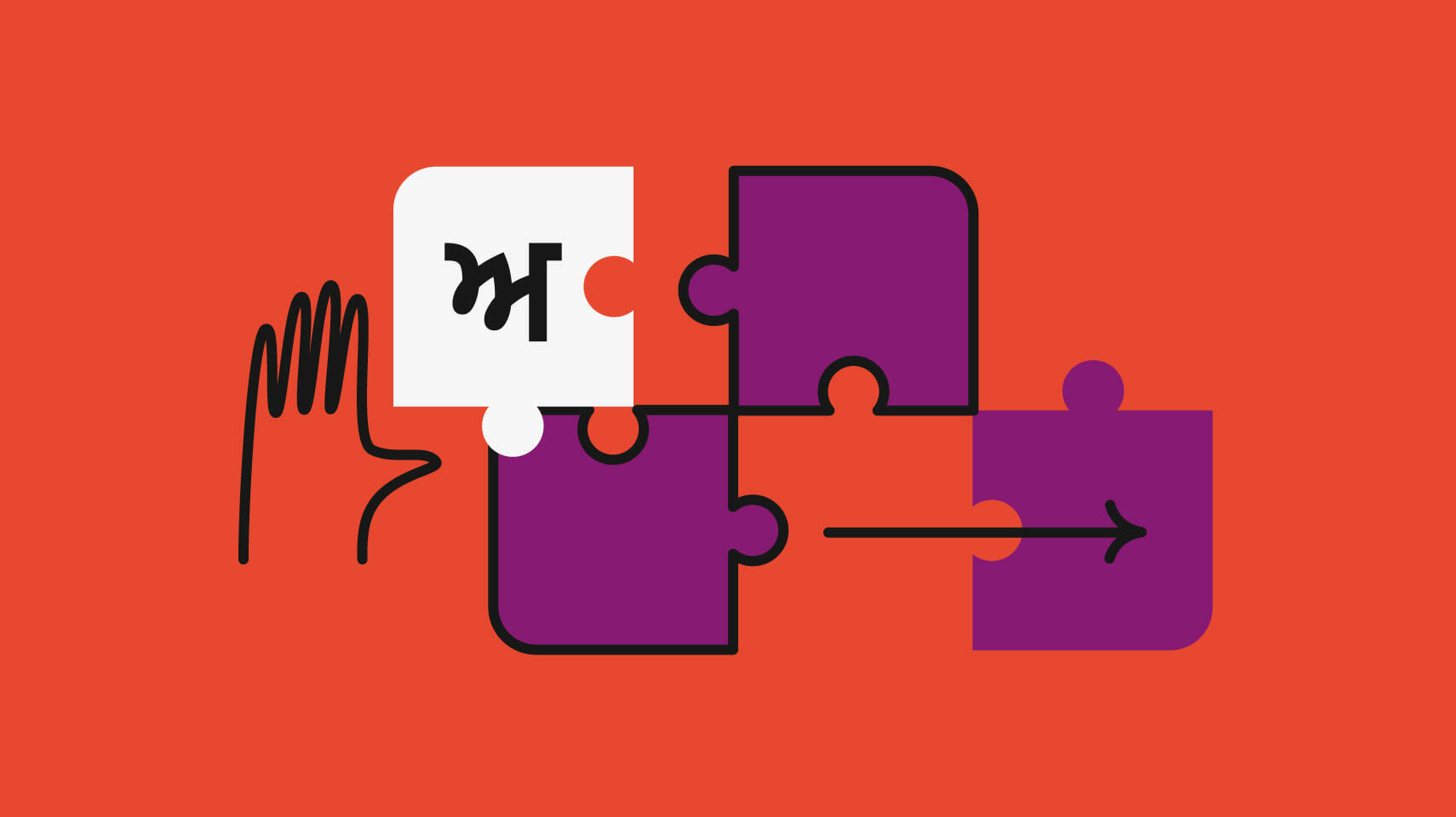
What’s the cost of bad translation? For HSBC bank, it was $10M back in 2009. That was the price of their rebranding campaign to correct the mistranslation of their catchphrase after “Assume Nothing” had become “Do Nothing” in various countries. While translation mistakes don’t always cost that much, this example proves how important ensuring and improving translation quality is.
Like in any other industry, quality assurance (QA) is a key part of translation workflows. To get strong results, you need a deep understanding of what translation quality means, a well-oiled process, skilled professionals, and the right tools to rely on.
What does translation quality assurance mean?
Translation quality is the degree to which a translation meets predefined standards or requirements. Quality translation should convey the tone and message of the original text as faithfully as possible. It should also take into account the regional and cultural factors of the target audience. There’s more, though.
Here are some key aspects to consider when assessing the quality of a translation:
- There are no spelling or grammatical mistakes.
- The translator has used the correct terminology, consistently so.
- The translation conveys the meaning of the source text accurately.
- The style is true to the source material.
- The translated text reads just as well as the original one.
- Culture-specific aspects have been correctly adapted.
- The format of elements, such as dates, fit the target culture.
- The translation follows the client’s guidelines and requirements.
As talented and skilled as a translator may be, this is quite a lot to factor in. When you’ve had your head in a project long enough, or when dealing with a tight deadline, it’s easy to lose perspective and miss a formatting issue or think a sentence is fine when its flow isn’t actually great. That’s simply human—and that’s why translation quality management involves a number of professionals.
What are the steps of an effective translation quality control process?
Translation workflows may vary depending on the language service provider (LSP) and type of project. What you should consider beforehand is:
- The perceived value of a project—translating an ecommerce website carries a lot more commercial value than translating, for example, an internal company memo.
- The overall project timeline—the more steps in the translation process, the longer the project will last.
- The budget—quality has its cost; the more people you involve in the translation process, the more expensive the project will get.
Different LSPs may have different processes, and, depending on the client’s requirements, these can be customized. That said, it’s common to follow the following steps.
First things first: the translation work
The project manager assigns the project to the translator, who’s ideally an expert in that particular topic (medical, legal, marketing, etc.). The translator performs their work, following the given guidelines and terminology, and checks their output before delivering.
The proofreader or editor checks the translation
Spelling, grammatical and punctuation errors, as well as terminology issues are the pet peeves of the proofreader. As for the editor, on top of proofreading, they also check the text reads well to improve its flow as needed.
It makes sense to have an editor check a piece of marketing translation to ensure the target text has a compelling message. On the other hand, a user’s guide usually doesn’t require more than proofreading. There’s no real commercial value in having a guide that reads like literature or advertising.
The desktop publishing (DTP) or multimedia team puts the translation back into the correct format
It’s now up to the DTP engineer to prepare the correct layout to publish the text or the website or content manager to implement the translated web copy in the content management system. This step isn’t a linguistic one, but if it’s not done correctly, it may have a serious impact on translation quality.
The proofreader checks the final document or webpage
Once the DTP or Multimedia team’s done their magic, it’s safer to have another linguist review to ensure that there hasn’t been any mishaps during the text processing. They look for typos, missing punctuation, or even missing text.
The project manager (PM) sends the project to the client
This is the last step on the LSP side of the project: The PM gives one final look at the document or web page to ensure everything is fine and delivers it to the customer. They also communicate any last comments on the translation (about terminology or the length of text that impacted the layout, for instance).
Last check on the client’s side
Upon project delivery, the client may ask a subject matter expert to read through the final output and double-check the quality: The marketing manager checks a product brochure, the legal counsel reads a contract, or a member from the Product team makes sure the translated manual provides correctly translated information.
Why can translation quality management be tricky?
Improving translation quality can be challenging in many regards. Let’s address some of the most critical aspects.
Lack of visibility or linguistic quality is a vague concept
If you don’t define the quality criteria you expect in a translation and don’t put a reporting process in place, you can’t properly manage quality because what isn’t measured can’t be managed. In such a situation, it’s harder to find out whether a quality issue slipped in during translation or editing, for instance. Additionally, when you’re dealing with several languages, the level of complexity increases.
Creating a translation quality control system from scratch is hard: Where do you start? And how do you know if you’re on the right track? Of course, that goes for both LSPs and clients. However, as a client, if you’re paying for premium quality, how do you know you’re getting it?
As an LSP, how do you support your claim that you deliver excellent quality? Marketers and salespeople all agree that being specific beats vague statements to win over new clients. So a promise backed by a data-driven approach to translation quality is your best bet.
Hidden linguistic risks
If some quality issues happen in one project, it may be just a fluke. However, with no well-defined QA system in place, how do you know you have a linguist whose quality suddenly dropped? And more importantly, how do you address the problem?
Feedback about quality is difficult to share with linguists
Feedback is critical for linguists to grow and learn client preferences. It’s also key for junior linguists to become experienced resources.
Giving a vague assessment isn’t helpful for translators because it’s not actionable, so it can’t be beneficial for your future projects with them either. On the other hand, providing a clear list of areas for improvement and possibly using a grading system enables the linguist to know their performance and improve on the next project.
Nevertheless, that’s yet another system to implement. How do you go about that?
Disjointed workflow across different platforms
If your translation quality assessment system involves downloading, sharing, and commenting on multiple Excel files from your localization solution, for example, a translation management system (TMS), you’re probably spending too much time on manual processes. Not to mention, the more tools you work with, the more room you’re leaving for errors.
Multiply that over several languages, and it’s easy to see that a decentralized approach isn’t scalable. It takes time, and time is money. Quality assurance takes effort, but it doesn’t have to be hard. Investing in one comprehensive platform that allows seamless feedback sharing will save time and money in the long run.
Quality doesn’t mean the same thing to everyone
Different clients and stakeholders have different quality criteria and guidelines—which can be hard to keep track of. Using a system that allows you to define the criteria per client and project can make all the difference.
Why a modern TMS can be your best ally for translation quality management
Let’s state the obvious: The overall quality of the output in a translation project starts in the translation phase itself. The better equipped a translator is, the better their work is.
That’s why traditional computer-assisted translation tools such as translation memories (TM) are a must. Thanks to a translation memory, the linguist can quickly retrieve similar translated segments that have been validated in previous projects.
CAT tools also usually include term bases which give the translator the information they need on the specific terminology of a project to make the right choices in their work.
Modern translation management systems offer key features that build on this. For instance, an in-context editing tool helps the translator understand where the text string will go. So they know, for example, they’re dealing with a button in an app with an existing translation they must use.
Centralization of work on one platform is key
A modern TMS also allows setting up a workflow that requires editing to be performed by the linguist before the DTP engineer processes the file, for example. Such a platform also allows all of the work to be centralized in one place: translators, DTP engineers, web developers, editors, and even clients can log into the tool and perform tasks according to the user rights allocated by the project manager. Everyone works on the same platform, leaving a lot less room for issues to slip in.
Last but not least, centralization in a TMS may also mean an editor can leave a comment or a question for the translator within the tool, which makes communication that much easier and seamless.
How do translation QA tools work?
Dedicated QA tools detect issues in the target segments of a translation by comparing them with the corresponding source segments. They help the translators solve problems and therefore improve the quality of their output.
These issues typically cover the following categories:
- Linguistic issues like misspelled words, target text figures that don’t match the ones in the source text, or an empty target segment
- Terminology issues such as when the translator has used a word forbidden by the client
- Formatting and tagging (the target tags differ from the source text tags, or they’re misplaced)
- Workflow problems: checks to make sure the translator has confirmed each segment or that no segment contains an unresolved comment in a conversation
- Custom checks as defined with the client
Improving translation quality with Phrase
As a cloud-based localization solution, the Phrase Localization Platform puts translation quality first. To achieve the best results possible, it provides quality assurance (QA) and (LQA) language quality assessment features as part of its translation management system, Phrase TMS.
When it comes to QA, a project manager can set QA checks as mandatory for a job. Translators can perform those checks using Manual QA or Instant QA.
Manual QA checks are often performed when the linguist has finished their translation. The Manual QA step checks all segments before the translation is set to complete. While this step is necessary to run at the end of the job to check for overall consistency, it means that segments could be confirmed and added to the translation memory without being checked and verified as error-free.
In Phrase, linguists also have the ability to use Instant QA, which allows you to run QA checks on a segment as soon as it’s been confirmed—instead of waiting until the whole translation has been completed. If issues are identified, the translation won’t be committed to the translation memory until the issues have been resolved. That’s particularly useful in a project where you have multiple translators working simultaneously. It also ensures that translation memories are high-quality.
Even if using Instant QA, a Manual QA step should still be performed before setting the job to complete to ensure the translation is consistent across all segments.
What is language quality assessment (LQA)?
After the translator has delivered and checked their work, thanks to automated QA features, an LQA step can be implemented. LQA involves a human reviewer who closely monitors the end product for translation errors, assesses overall translation quality and performance, and can act as a channel to provide detailed feedback to linguists.
During the LQA step, reviewers can score the translation according to various criteria:
- Accuracy: looking at additions, omissions, mistranslations, and incorrect TM matches
- Fluency: assessing grammar, inconsistencies, and character encoding
- Locale: verifying the address and currency format, measurements, etc.
- Verity: evaluating the treatment of culture-specific references
- Design: checking text length, missing text, and truncation or expansion
For many LSPs and enterprises, the LQA step is important because it can be tailored to in-house style guides and genre-specific requirements. Different rules and weighting can be applied to different content types. For example, marketing content could be assigned a 0.5 severity weighting for “omission errors” while legal texts could have a 2.0 severity weighting assigned to that same error.
No cookie-cutter approach to LQA
Quality assurance, in general, isn’t one-size-fits-all, so the ability to customize and rate errors within the LQA process ensures that clients can build a QA procedure that is tailored to their content. After LQA is complete, the reviewer can export a scorecard. The scorecard displays a transparent and complete overview of the assessment including the overall score, weighted scoring, error category, and details of the corrected target translation. It can be sent to linguists so they understand exactly how they performed, receive feedback specific to individual clients and content types, and most importantly can identify areas for improvement.
Easy collaboration is key for a seamless and effective process, and Phrase makes it easy to add a comment to a particular issue within the LQA assessment. The translator can easily check the reviewer’s explanations within the tool and reply in the same thread. It’s a win-win situation for all involved.
Improving translation quality can be easier than you’d think
Translation quality assurance may be a premium service for translation, but it doesn’t have to be hard. Defining a complete workflow adapted to your requirements is key. Then, using a modern localization solution, like Phrase TMS, is a great way to simplify the implementation of your quality assurance control and assessment processes. It also allows you to maximize your efforts.
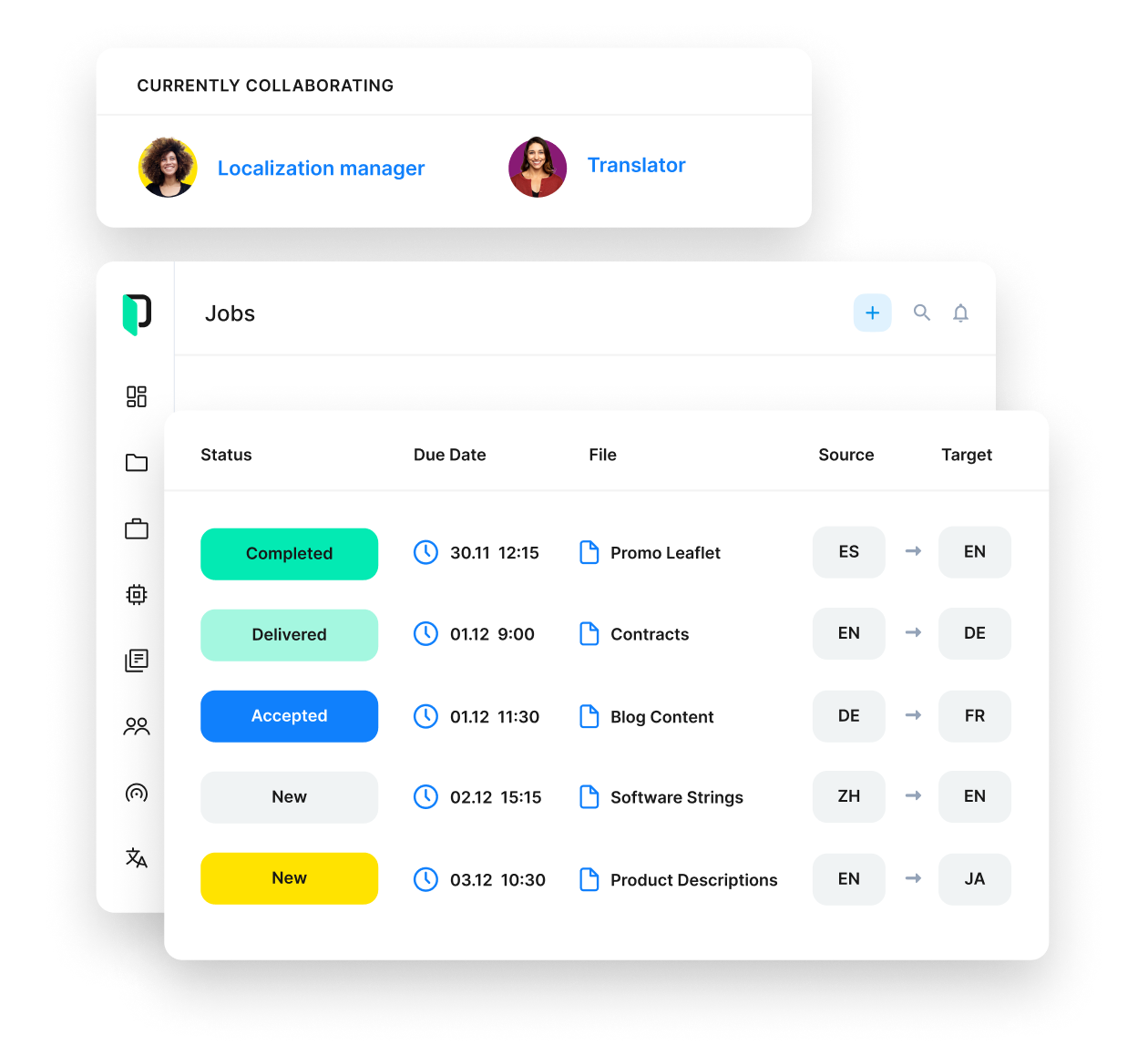
Phrase TMS
The enterprise-ready translation management system
Work with the leading TMS to automate translation workflows with cost control and quality checks.




