
Localization strategy
Phrase TMS is the perfect solution for document translation, also known as file-based localization or file translation.




Documentation translation refers to translating files like a Word document, slide deck, blog article, or an email. The segments within a document have a specific order. The finished translation file is delivered in the same file format as the source file.
Make the most out of Phrase with our many out-of-the-box integrations to automate workflows. Our integrations can monitor a specific folder, e.g. in Google Drive. As soon as a new file is added there, the integration triggers the translation process. The finished translation is then synced back to your Google Drive folder.
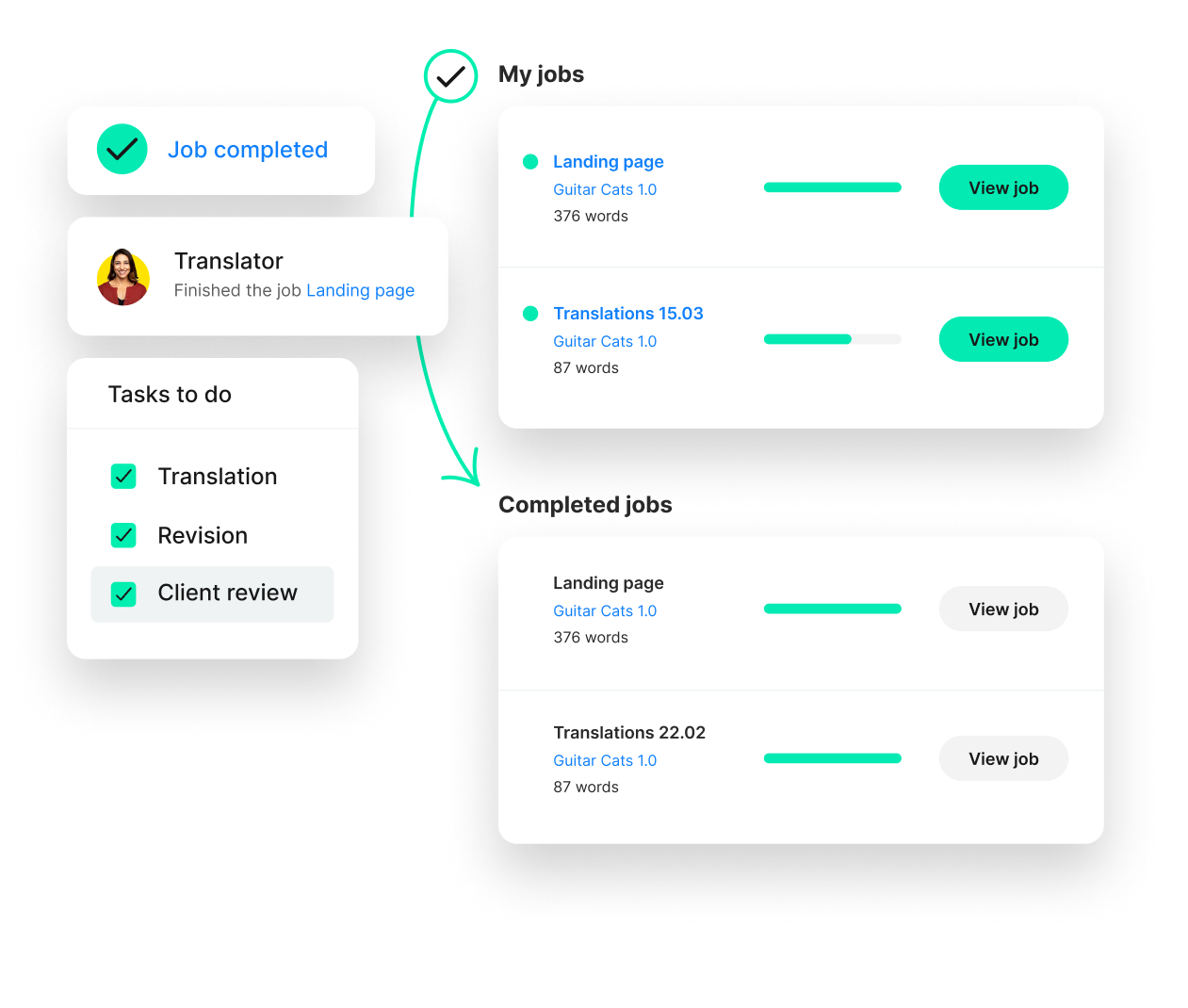
Provide a submitter portal to all departments with translation needs. That way, your co-workers can upload a file, get an instant quote, and are notified when the translation is finished.

Phrase TMS identifies 101% translation memory matches. This means that not only the copy is matching exactly, but also that previous and subsequent segments match. 101% matches can be marked as completed automatically, so that translators don’t spend time on them.
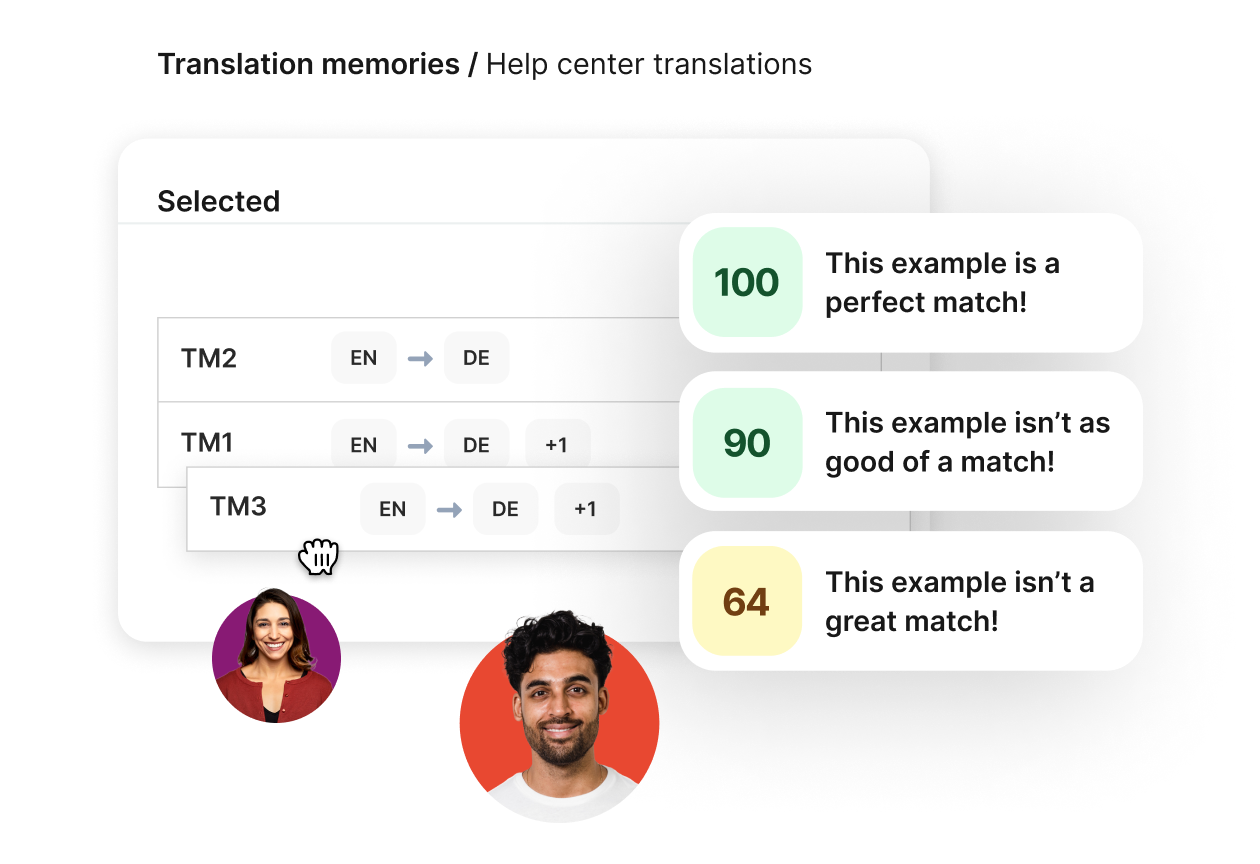
Integrations
Adapt Phrase to your workflow, whatever that looks like.
Phrase has transformed Mercari’s localization process and we started to see positive results from day one. We are able to measure and analyze the scope of each translation project enabling accurate and instant insight for all stakeholders.

Frequently asked questions
Yes, the translation memory in Phrase TMS works in real-time. This means that repetitions will be populated automatically as soon a segment is set to completed.
Phrase TMS provides an in-context preview for most document file formats, making it easy for translators to translate accurately. Seeing a preview of the entire document also enables linguists to do transcreation instead of translation.
In Phrase TMS, it’s easy to set up automated workflows for specialized translation. You can create project templates with customized workflow steps and assigned translation providers. That way, you can ensure that legal translations, for example, are always translated by a preselected, certified provider and undergo additional review.