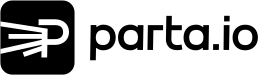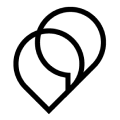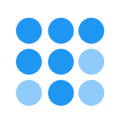Join the Phrase ecosystem
and connect to your favorite
tools
Leverage our comprehensive partner network of leading technology
and service providers to optimize your business operations and get
more value from Phrase. Harness one of our many integrations today.
Google Drive
Make your content go further by sending documents, spreadsheets, and presentations out for translation to collaborate with a wider audience.
Unreal
With our native Unreal integration, you can localize your games for international audiences in an automated and cost-effective translation process. (Coming soon)
Drupal
Leverage the TMGMT module to submit content for translation from Drupal 7, 8/9, and enhance customer experiences with content in their language.

Braze
Increase customer engagement and drive growth into new markets with seamless localization for your email campaigns.
GitLab
Streamline your processes and avoid bottlenecks by automatically sending any of your content to Phrase with automatic project creation.
Java SDK
Use our Java library to interact with the Phrase API.
Zapier
Build custom zaps with Phrase events. Connect to a multitude of apps via Zapier.
Webhooks
Build your custom webhook integration by sending notifications to external services, e.g., for translation updates.
Visual Studio
Sync translations between Phrase and your Windows applications. Add new languages from within the integration.

TextMaster
Order professional translations without leaving Phrase.
Slack
Connect to Slack and customize which notifications you receive in your Slack channels.
Ruby library/SDK
Use the Ruby library to access Phrase programmatically within your own applications.

Python library/SDK
Try our autogenerated library for the Phrase API written in Python.
PHP library/SDK
Try our autogenerated library for the Phrase API written in PHP.
Kotlin library/SDK
Try our autogenerated library for the Phrase API written in Kotlin.
JavaScript SDK
Try our JS library for the Phrase API that can be used in both TypeScript and JavaScript.
iOS SDK
Update translations for your iOS app with a single click. No need to release a new version to the App Store.
Go library/SDK
Access a library for the Phrase API written in Golang.
CLI
Navigate your translation projects quickly from the command line.

Android Studio
Sync translations between Phrase and Android Studio. Push keys to Phrase and pull translations back into your project.
Android SDK
Publish or update the copy in your Android app in real-time without waiting for the next deployment.

XTRF
Run your translation and localization projects in a single seamless workflow between Phrase and XTRF. This integration is built by a third party.

ApSIC Xbench
Connect to Xbench Quality Assurance. This integration is built by a third party.
TransPDF
Import PDF files for translation within Phrase. This integration is built by a third party.
Sitecore
Send your content, including text, HTML, images, and treelists for translation to create a personalized customer experience for your users.
SFTP
Pull your translatable content from your server’s folders into Phrase for a simple, automated process.

Plunet
Integrate Phrase functionalities into the standard workflow of Plunet Business Manager. This integration is built by a third party.
Microsoft SharePoint
Achieve seamless collaboration and easy-to-manage knowledge sharing in any language.
Microsoft OneDrive
Share and collaborate with your users by sending your content to Phrase for easy and convenient translation.

LBS Suite
Handle your translation or localization workflows directly from LBS Suite, from creating a project, managing TMs and TBs, and assigning a project up to the delivery. This integration is built by a third party.
Joomla!
Create a seamless localization workflow for your Joomla articles and categories to allow your content and brand voice to resonate with your website visitors, no matter where they are in the world.
Gridly
Store all your game content in one spreadsheet, automatically send (and easily retreive) strings for localization in Phrase, and push updates to your game via API with one click. This integration is built by a third party.
Git
Send content from branches and repositories for translation and have your translations updated automatically.
Gengo
Order translations easily from Gengo. This type of pre-translation is best suited for projects that require fast turnaround time. This integration is built by a third party.
FTP
Pull all of your translatable content from your server’s folders into Phrase for a simple, automated process.
Contentstack
Manage your localization workflow seamlessly. Send content to Phrase for translation and automatically receive the translations back in Contentstack.
Box
Work faster without sacrificing quality by sending text documents, presentations, and images for translation to reach a wider audience.
Bitbucket
Keep projects organized by creating jobs that are automatically sent for translation when your branches and repositories are updated in Bitbucket.

Amazon S3
Keep files organized, accessible, and up-to-date. Automatically send files for translation when content is updated and upload them back to your chosen S3 bucket when translations are complete.
Kaleidoscope
Take your content global with a partner for terminology, quality management, automation, and translation with comprehensive expertise and the right software solutions. This integration is built by a third party.

Termify
Take your terminology management to the next level. Clean and organize your existing termbase. Discover key terminology and translate it in context. Termify is easy to use and connects to your Phrase translation memory and termbase. This integration is built by a third party.
Jira
Connect translation jobs to your Jira tickets and receive updates directly in Jira.