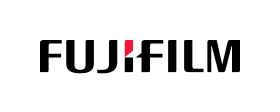Technical translation
Offer your technical documentation in many languages.
Reach customers in new markets and easily guide them
on how best to use your product.
What is technical translation?
Technical translation is the process of converting knowledge bases, support content, manuals, and product descriptions into different languages. Given the high volume and complexity of this content, AI and automation are essential to simplify workflows and maintain speed, accuracy, and consistency.
Terminology matters in the right context
Accuracy and consistency are critical when translating technical documents. Phrase TMS includes an advanced term base that lets you define preferred or forbidden terms, link related terminology, and enforce QA checks automatically.
With Phrase’s agentic translation capabilities, terminology can be managed without manual effort. AI agents detect and correct issues based on your term base, ensuring every translation stays on-brand and error-free.
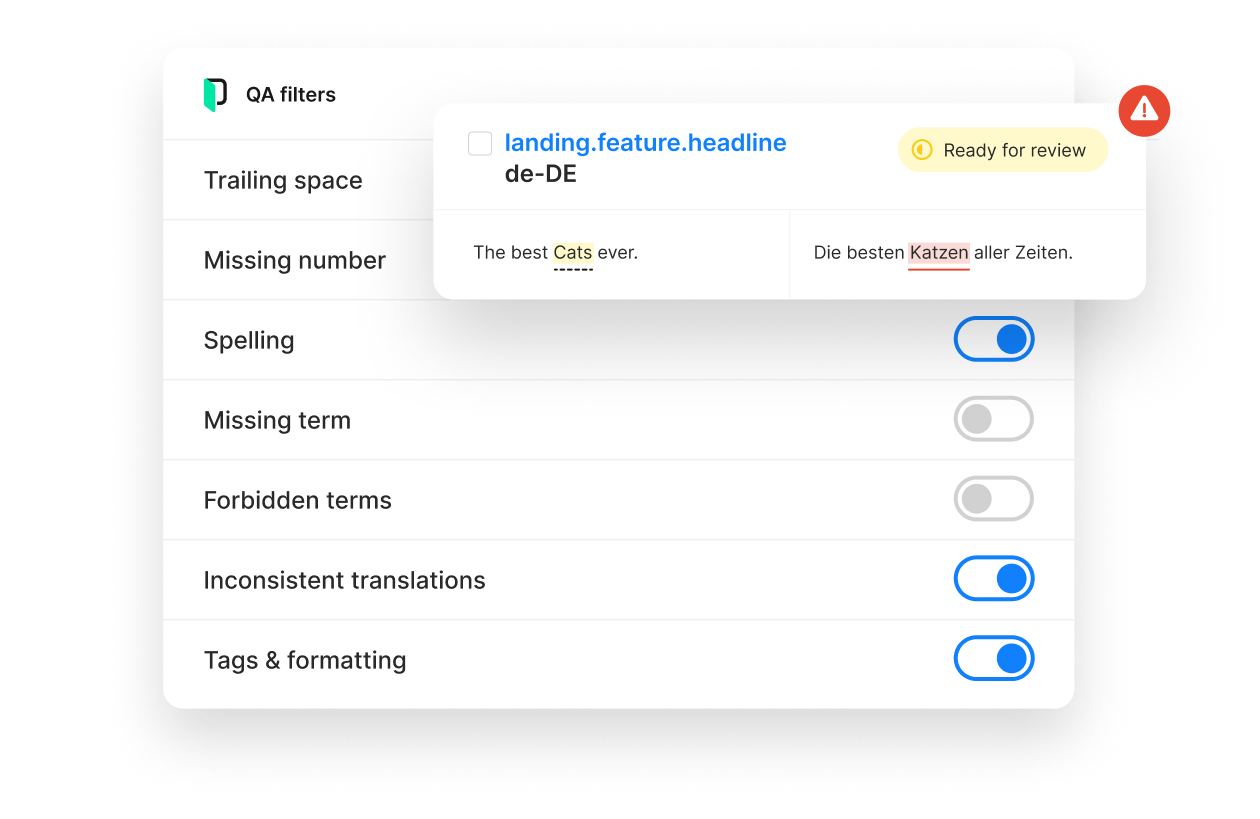
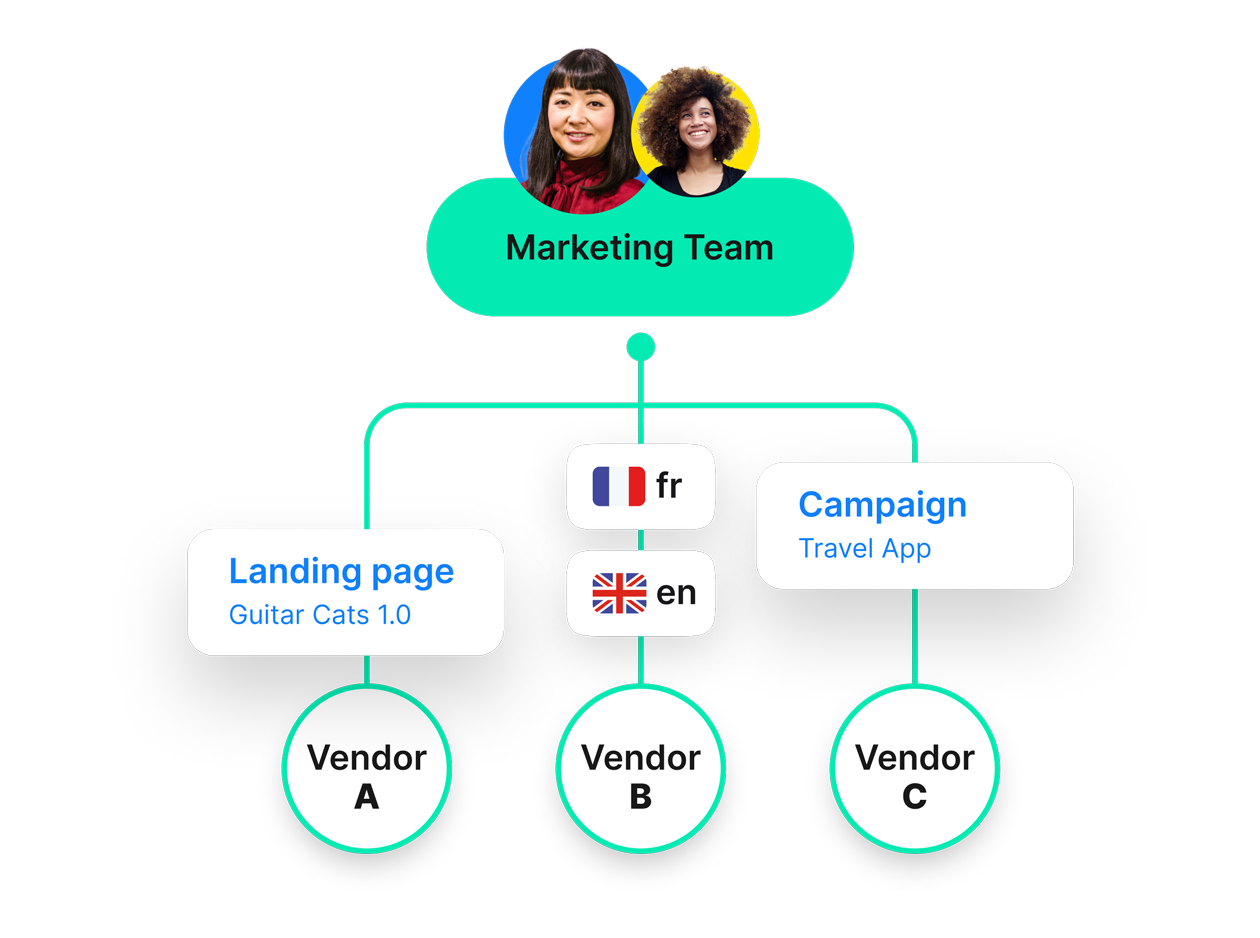
Built for expert review, not rework
Accurate technical content demands expert input. Phrase TMS lets you create project templates that route work to trusted, pre-approved translation providers with subject-matter expertise.
To make the most of their time, automated quality scoring flags only the segments that need attention. Experts focus where it counts, while high-confidence translations move forward without delay.
Automate the entire documentation flow
Keep technical content up to date without manual handovers. Phrase integrates with Tridion Docs, Paligo, Salesforce Knowledge, and Zendesk to detect new or updated content, automatically trigger translation, and return the results ready to publish.
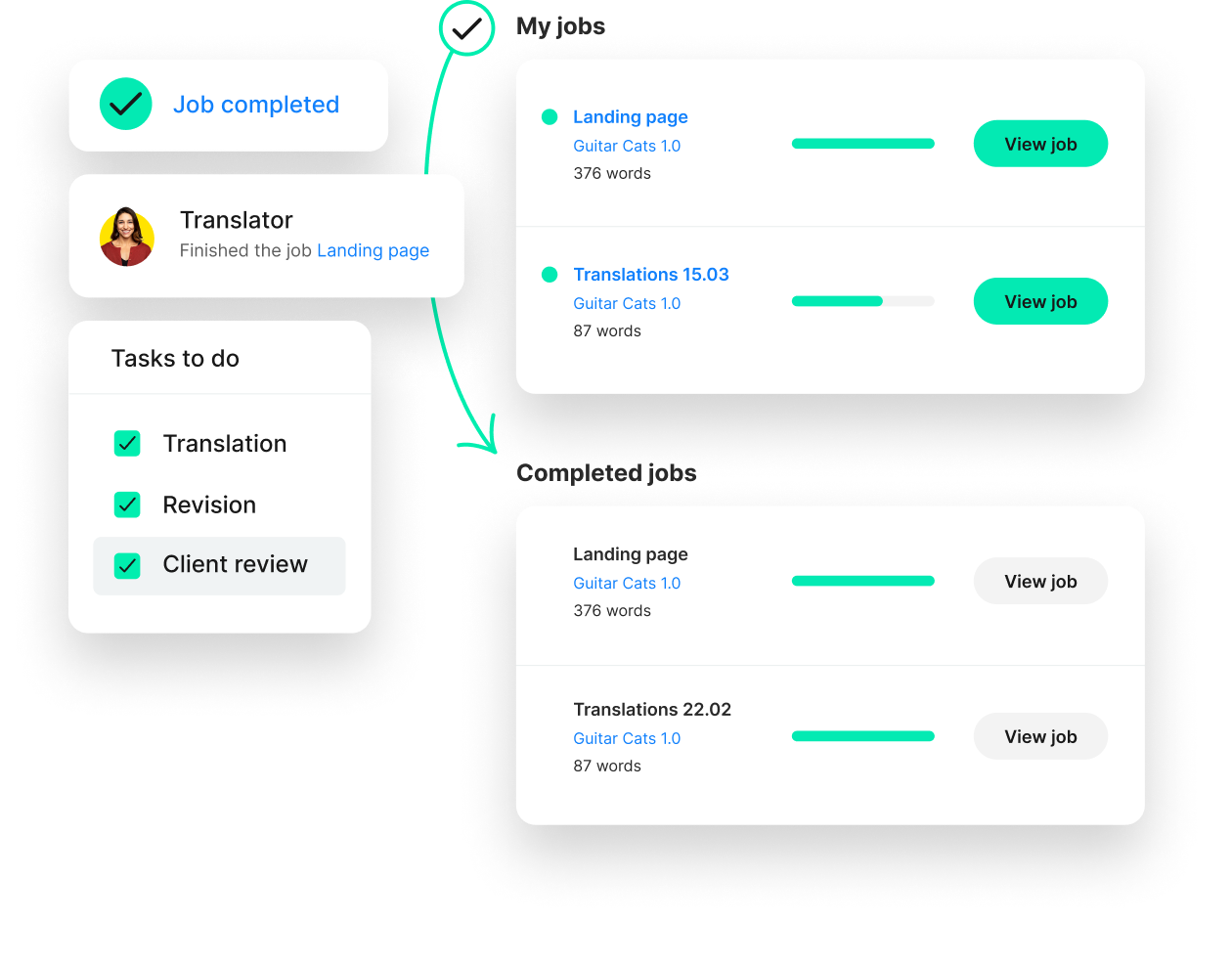
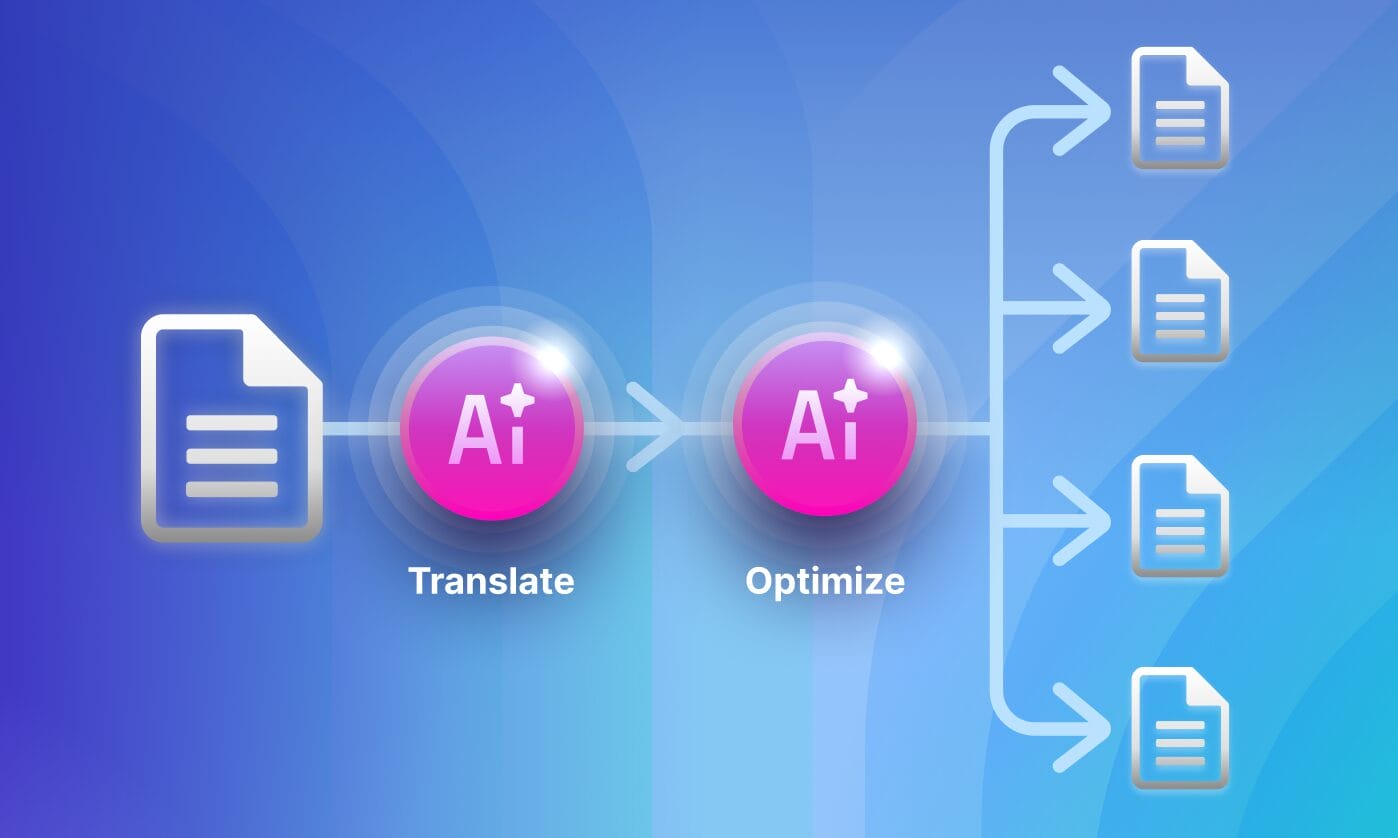
Translate high-volume content with confidence
Technical documentation often involves high word counts. Many customers choose machine translation (MT) combined with AI-powered optimization to achieve a sufficient translation quality level without requiring human review.
INTEGRATIONS
A seamless localization experience
Whatever your workflow looks like, Phrase can adapt to it.
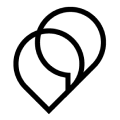
Tridion Docs
Translate technical documentation from your component content management system with AI-powered, automated workflows, ensuring accuracy and cost efficiency.
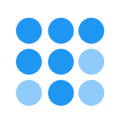
Paligo
Translate content as an integral part of the full authoring process. With automated workflows, your technical authoring teams can scale their processes for global users without ever leaving Paligo.

Salesforce Knowledge
Give your customers the most up-to-date assistance in their language. Phrase automatically sends new content for translation, reducing the number of times your customers need to contact support.
Zendesk Guide
Enjoy fully automated translation workflows.
New content is detected whenever you update your help center and sent to Phrase for translation. Customers will always have the most up-to-date assistance in their language.
A Leader in Localization

Phrase by the numbers
20M+
words translated via the Zendesk integration
16%
quality increase when choosing the optimal MT engine
92%
of our customers save time with Phrase TMS compared to their previous tool
FREQUENTLY ASKED QUESTIONS
Here to field your questions on technical translation
How does Phrase ensure the quality of technical translations?
There are three key aspects: terminology management, linguist selection, and review processes.
Before launching technical translation projects, invest time in building your term base. Some linguists specialize in term base translation. Once your multilingual term base is ready, Phrase TMS ensures consistent term usage with automated QA checks and AI post-editing. These capabilities automatically replace incorrect terms with approved ones while preserving sentence fluency.
Selecting linguists with subject-matter expertise is equally important. In Phrase TMS, you can use automatic linguist selection, suggest linguists who worked on similar projects, or define vetted providers in your project templates. For critical content, such as patents, we recommend adding extra review steps or a language quality assessment (LQA). Both can be easily configured in Phrase TMS.
Should machine translation be used for technical translations?
For large-scale content like a help center with 100,000+ words or a 100-page product manual that needs to be translated into 30 languages for regulatory compliance, MT is often the only cost-effective option.
Phrase TMS offers advanced MT and AI features to ensure you achieve the highest possible quality from automated translations. MT Autoselect picks the best engine for each language pair and content type. AI post-editing ensures terminology from your term base is applied correctly and improves overall fluency and consistency. To monitor translation quality at scale, you can use Phrase’s Quality Performance Score (QPS), which grades each segment and enables tracking across languages and over time in Analytics dashboards.
How does Phrase handle the costs of technical translations?
Specialized linguists often charge more for technical translations, so it’s crucial to use their time efficiently, focusing on content that truly requires expert attention. You can set a QPS threshold and route only lower-scoring segments for human review.
Phrase TMS includes all the tools needed to automate quotes and cost management. You can set up net rate schemes per translator, and quotes will reflect the net word count only. Non-translatables, translation memory matches, and MT output with a 100% quality score can be excluded automatically.
With the Analytics feature, you get a clear view of costs by provider, language, or domain.